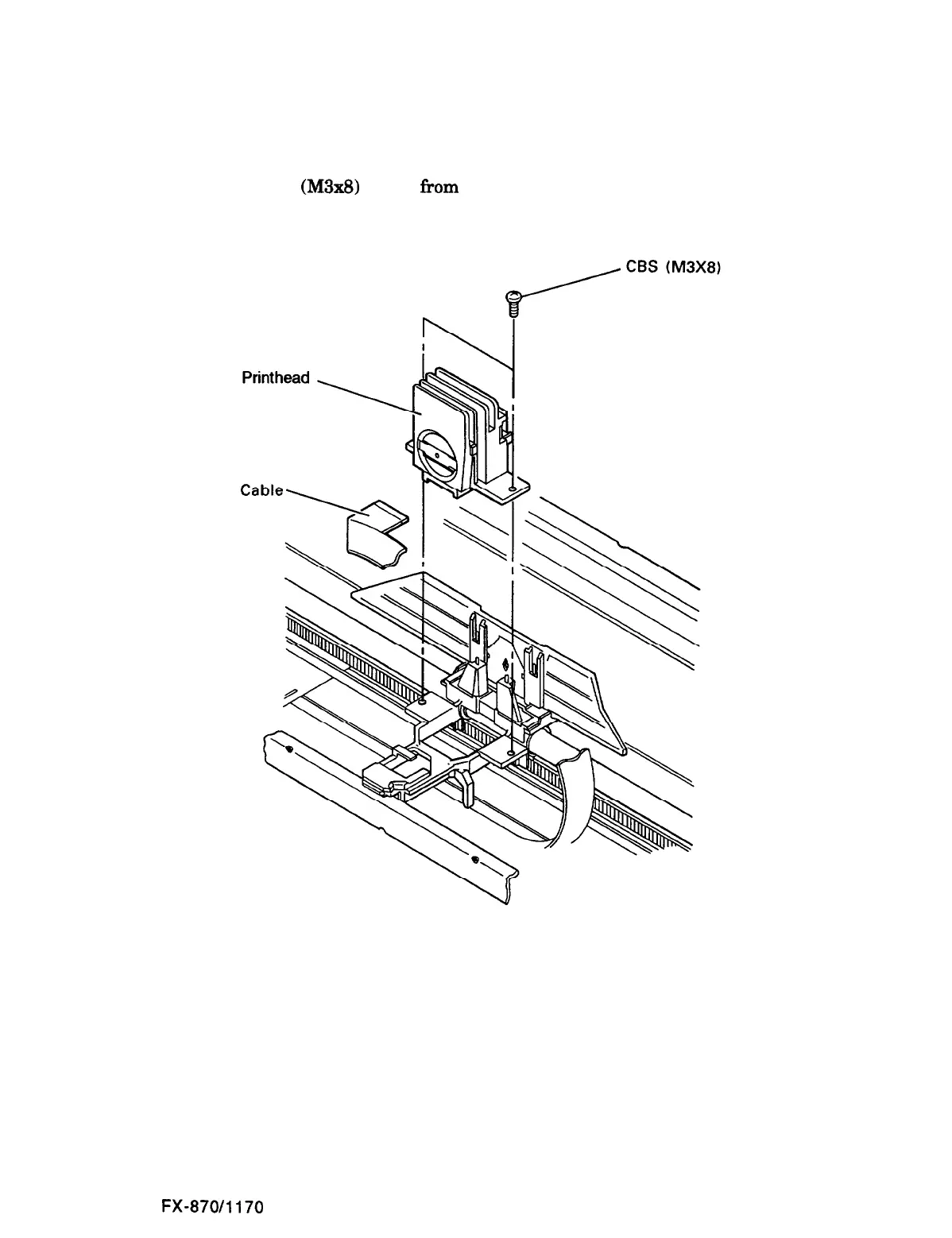Disassembly
and Assembly
Removing the Printhead
1.
Remove the paper guide assembly, ribbon, top cover, front cover, paper eject cover, and tractor
unit. (See page 4-5.)
2.
Remove the two CBS
(M3x8)
screws from the printhead, lift the printhead up, and remove the
FFC cable.
3.
Remove the printhead.
FFC
Figure 4-5. Removing the Printhead
Epson
FX-870/1170
4-7
