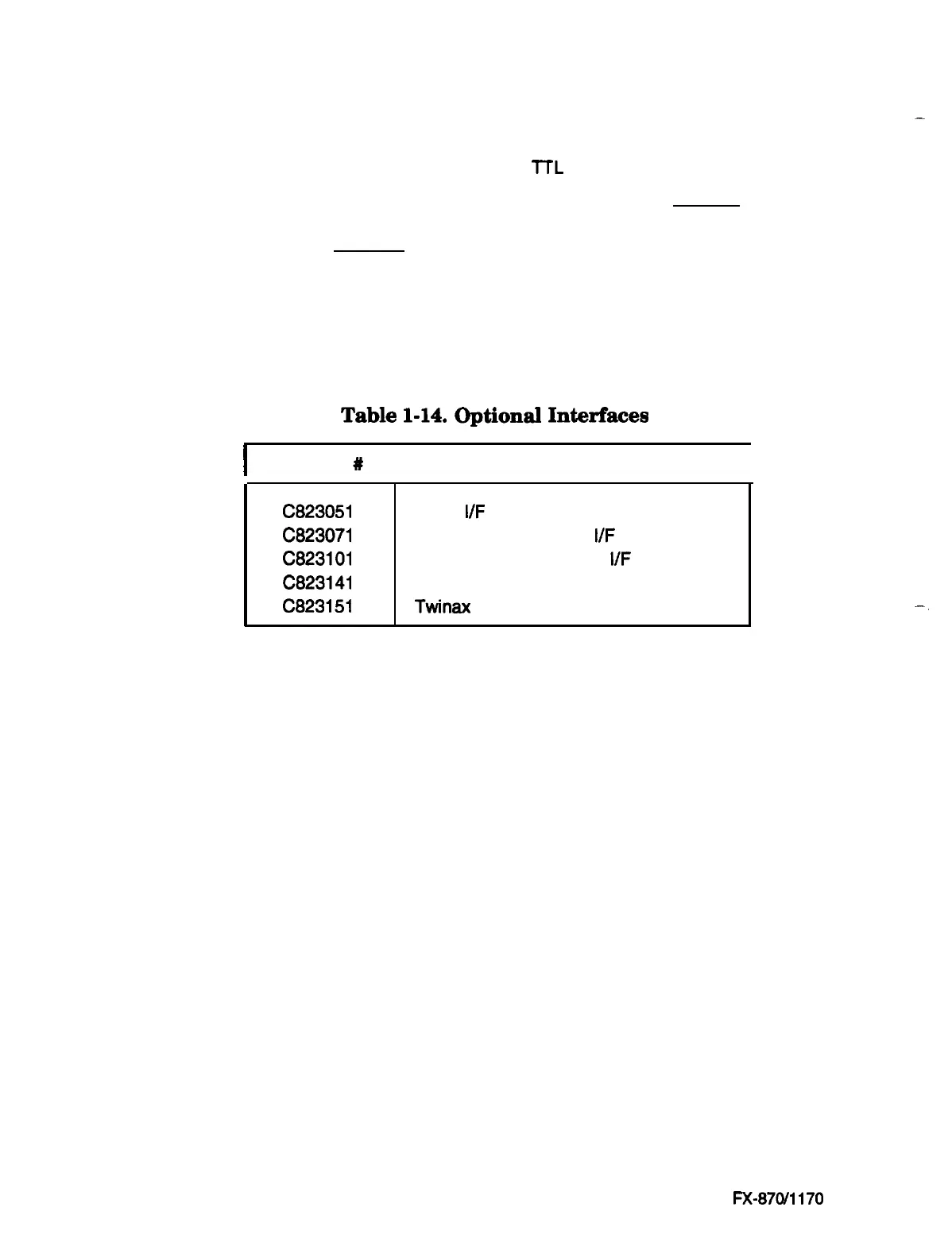Printer Features
should be shielded and connected to the chassis of the host computer and
the printer, respectively.
-
4. All interface conditions are based on TTL level. Both the rise and fall times
of each signal must be less than 0.2 us.
5. Data transfers must not be carried out by ignoring the ACKNLG or BUSY
signal. (Data transfers to this printer can be carried out only after con-
firming the ACKNLG signal or when the level of the BUSY signal is LOW.)
Optional Interfaces
The following interface cards can be used for this printer:
Table
1-14.
Optional
Interfaces
I
Catalog
W
I
Interface
I
C823051
Serial
I/F
card (Type B)
C823071
32KB intelligent serial
I/F
card (Type B)
C823101
32KB intelligent parallel
I/F
card (Type B)
C823141
Coax interface (Type B)
C823151
Twinax interface (Type B)
-_
1-16
Epson
FX-870/1170
