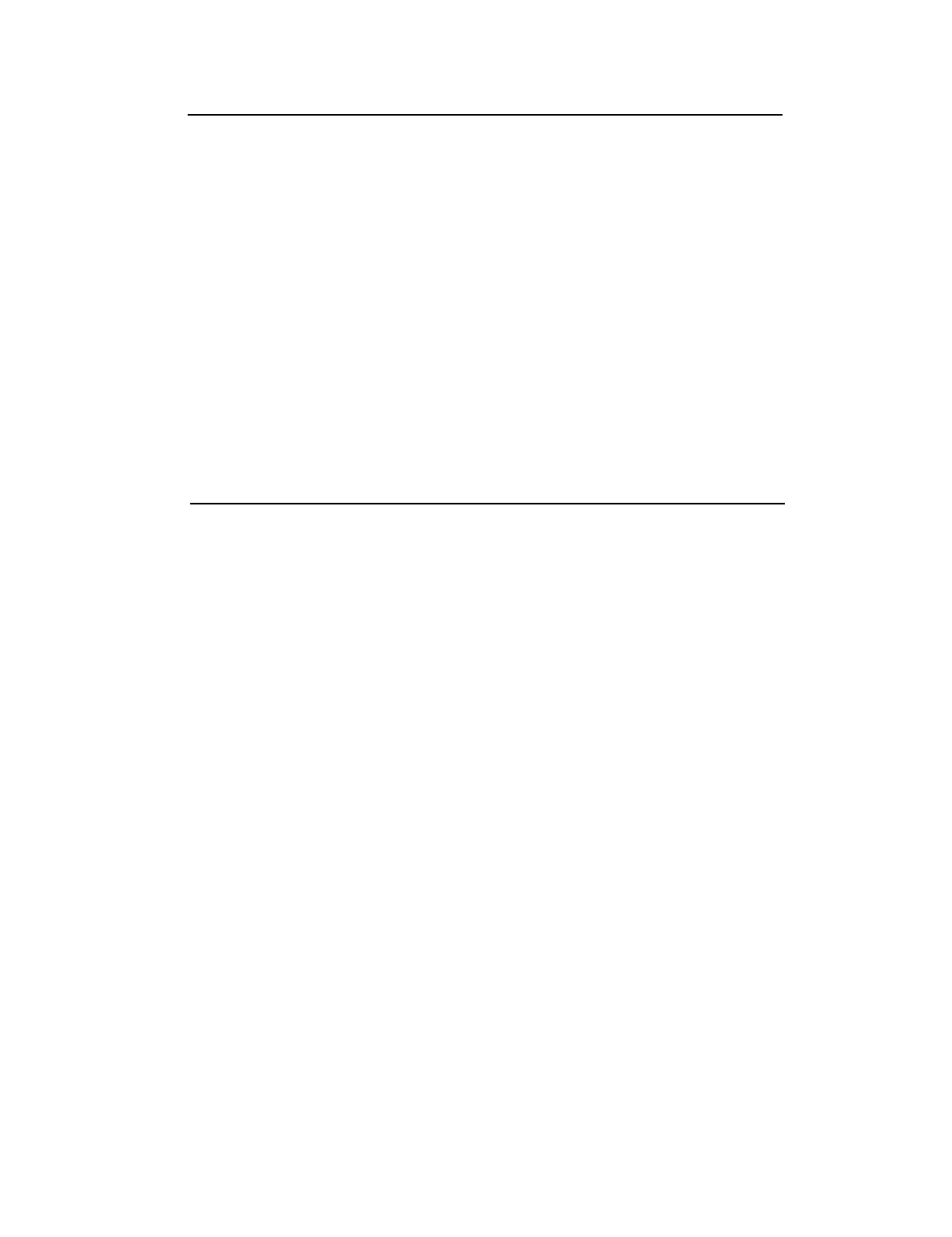Installation and Setup
Chapter 2
Installation and Setup Procedures
Site Requirements ....................................................................................
2-1
Removing the Packing Materials
.............................................................
2-1
The Correct Power On Sequence
..............................................................
2-1
Running the Self-Test ..............................................................................
2-2
Connecting Printer Cables
.......................................................................
2-2
Parallel Cables
.................................................................................
2-2
Serial Cables ....................................................................................
2-2
Checking the Printer with the Computer
................................................
2-3
Parallel Connection to an MS-DOS Computer
............................... 2-3
Serial Connection to an MS-DOS Computer
...................................
2-4
Tips to Increase Printer Life
....................................................................
2-4
List of Figures
Figure 2-1. Serial Cable Configuration to a
9-Pin Computer Connector
. . . . . . . . . . . . . . . . . . . . . . . . . . . . . . . . . . . . . . . . . . . . . . . . . .
2-2
Figure 2-2. Serial Cable Configuration to a
25-Pin Computer Connector
. . . . . . . . . . . . . . . . . . . . . . . . . . . . . . . . . . . . . . . . . . . . . . . .
2-3
Epson FX-870/1170
2-i
