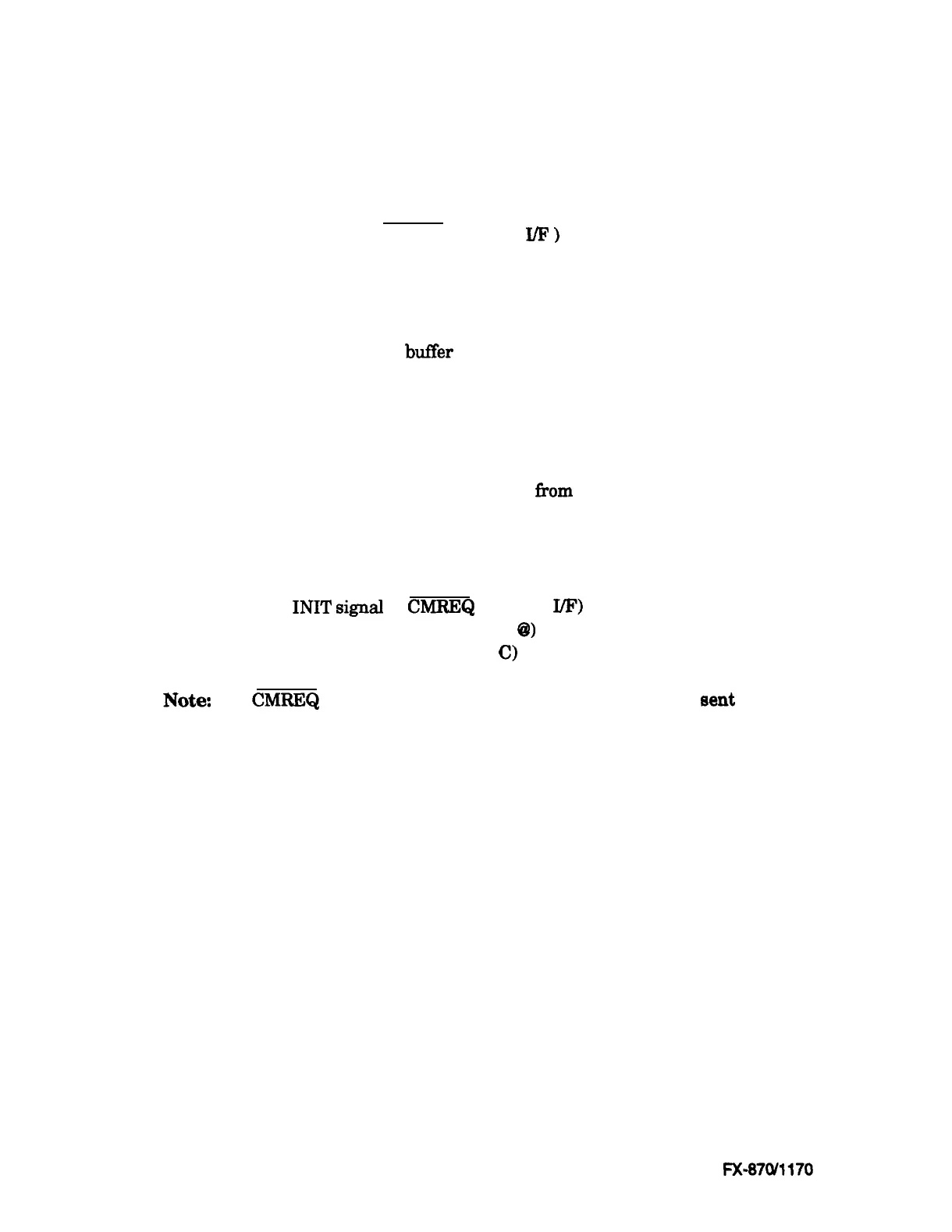Printer Features
Printer Initialization
The printer is initialized in the following cases.
l
When the printer is turned on.
l
When the INIT signal or CMREQ (optional
I/F
)
is input.
When the printer is initialized, it performs the following functions:
l
The printhead returns to the leftmost position (carriage home).
l
The READY LED lights.
l
The printer clears the print buffer and input data buffer.
l
The line spacing is set to l/6 inch.
l
The page length and skip-over-perforation settings are returned to their default
values.
l
All vertical tab positions are cleared.
l
The horizontal tab positions are set to every 8 columns.
.
The print mode is set to the default value set
fkom
the control panel and stored in
non-volatile memory.
TOF position is reset in the following cases.
. Power on
l
Receipt of the
INIT
signal
or
CMIXEQ
(optional
I/F)
l Receipt of a software reset command (ESC
Q)
. Receipt of a page length command (ESC C)
Note:
The CMREQ signal goes LOW when the command request is sent from the
optional card to the
main
system.
1-26
Epson
FX-87CY1170
