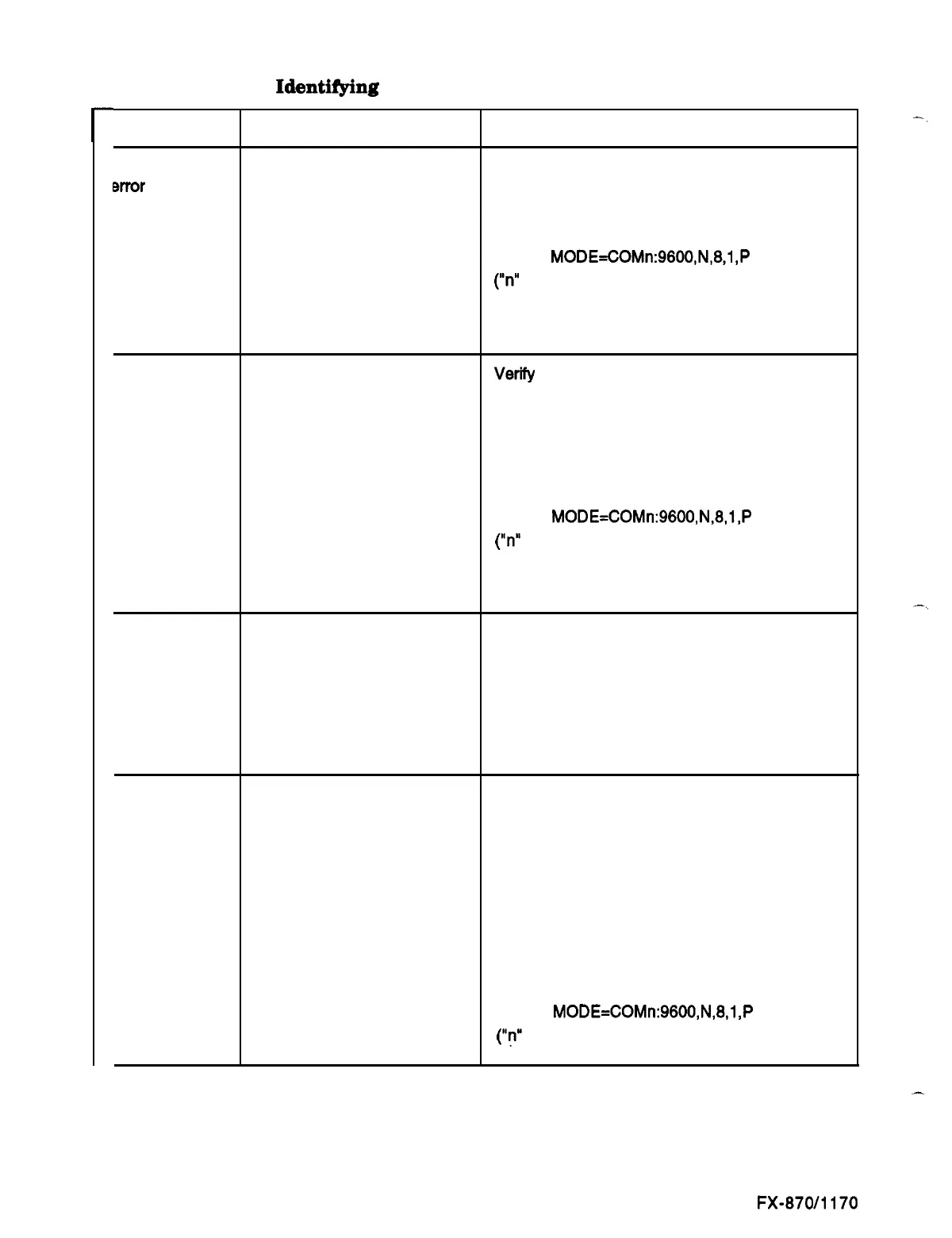Troubleshooting
Table 3-9. IdentiQing Serial Communications Errors (Continued)
Problem
Device timeout
error
Possible Cause
l The computer is not set for
infinite retries to the
printer.
Solution
Type a MODE command from the MS-DOS prompt
that includes the infinite retry parameter. For
instance, if the serial interface card’s switches are
in the factory setting, type:
MODE=COMn:9600,N,8,1
,P
(“n”
is the number of the COM port you are using.)
The P parameter at the end of the command sets
infinite retries to the printer.
Characters are
printed as
graphics or are
printed in italics.
l Bit word length mismatch
Verffy the word length set with DIP switch 1-2 on
the interface card. To be sure that the computer
is set to the same setting, type a MODE command
from the MS-DOS prompt. For instance, if the
serial interface card’s switches are in the factory
setting, type:
MODE=COMn:9600,N,8,1,P
(“n”
is the number of the COM port you are using.)
The 8 parameter in the command sets the word
length to 8 bits.
The printer
l Handshaking problem
Verify that computer and printer are using the
outputs a couple
l Cable problem
same type of handshaking. One cannot use
of pages
and
BUSY/READY if the other is using XON/XOFF.
then stops.
Check the cable configuration. (See Figure 2-1
and Figure 2-2.)
Nothing is
l Cable problem
printed.
l Baud rate mismatch
Check the cable configuration. (See Figure 2-1
and Figure 2-2.)
Verify the baud rate set with the DIP switches on
the interface card. To be sure that the computer
is set to the same setting, type a MODE command
from the MS-DOS prompt. For instance, if the
serial interface card’s switches are in the factory
setting, type:
MODE=COMn:9600,N,8,1
,P
(“n”
is the number of the COM port you are using.)
-_
-_
-
3-8
Epson
FX-870/1170
