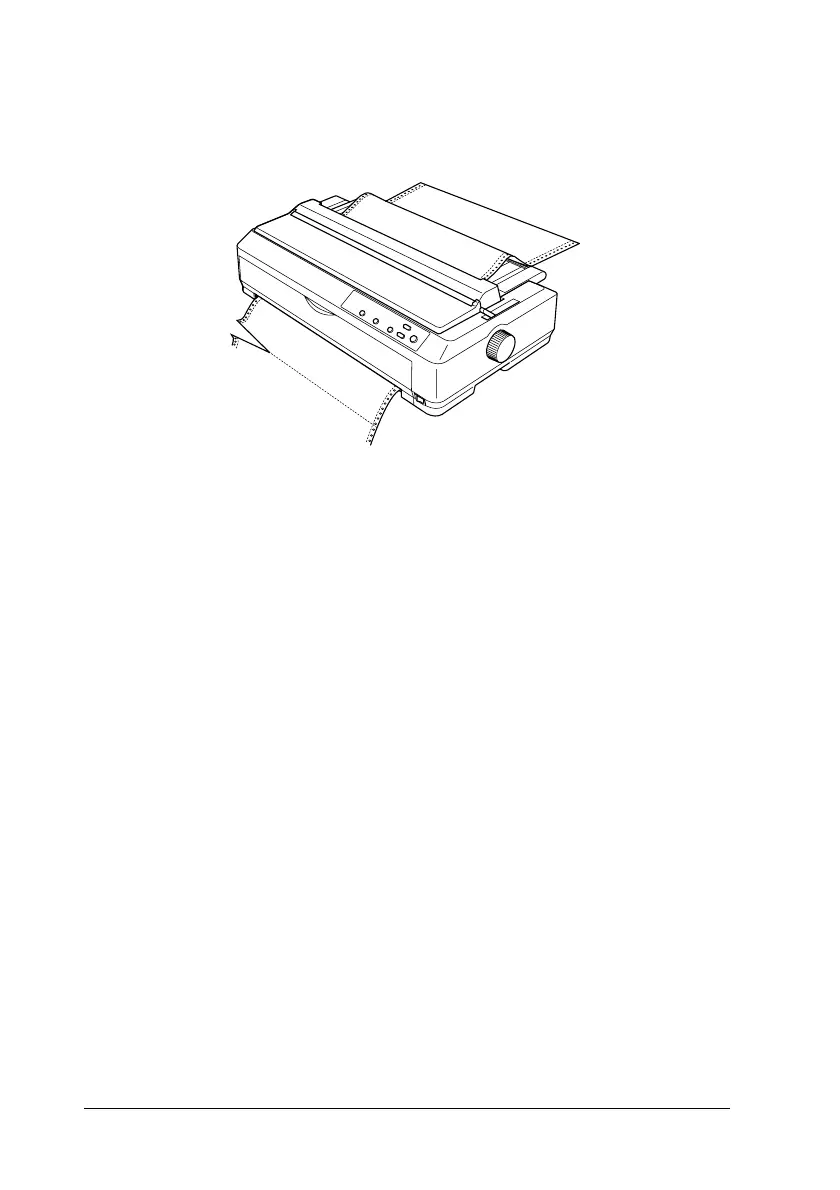40 Paper Handling
1. After you finish printing, tear off the paper supply at the
perforation nearest the paper entry slot.
2. To feed paper forward and eject it, hold down the LF/FF
button.
c
Caution:
Never press the Load/Eject or Tear Off/Bin button when
you are using the pull tractor; the paper could come off the
pull tractor and jam the printer.
Removing the tractor from the pull position
Follow these steps to remove the tractor from the pull position:
1. Remove any paper loaded on the pull tractor as described in
“Removing paper from the pull tractor” on page 39.
2. Make sure the printer is turned off. Then open the paper guide
cover by pulling its back edge toward you.
3. Lift the printer cover by its back edge and then pull it straight
up and off the printer.
