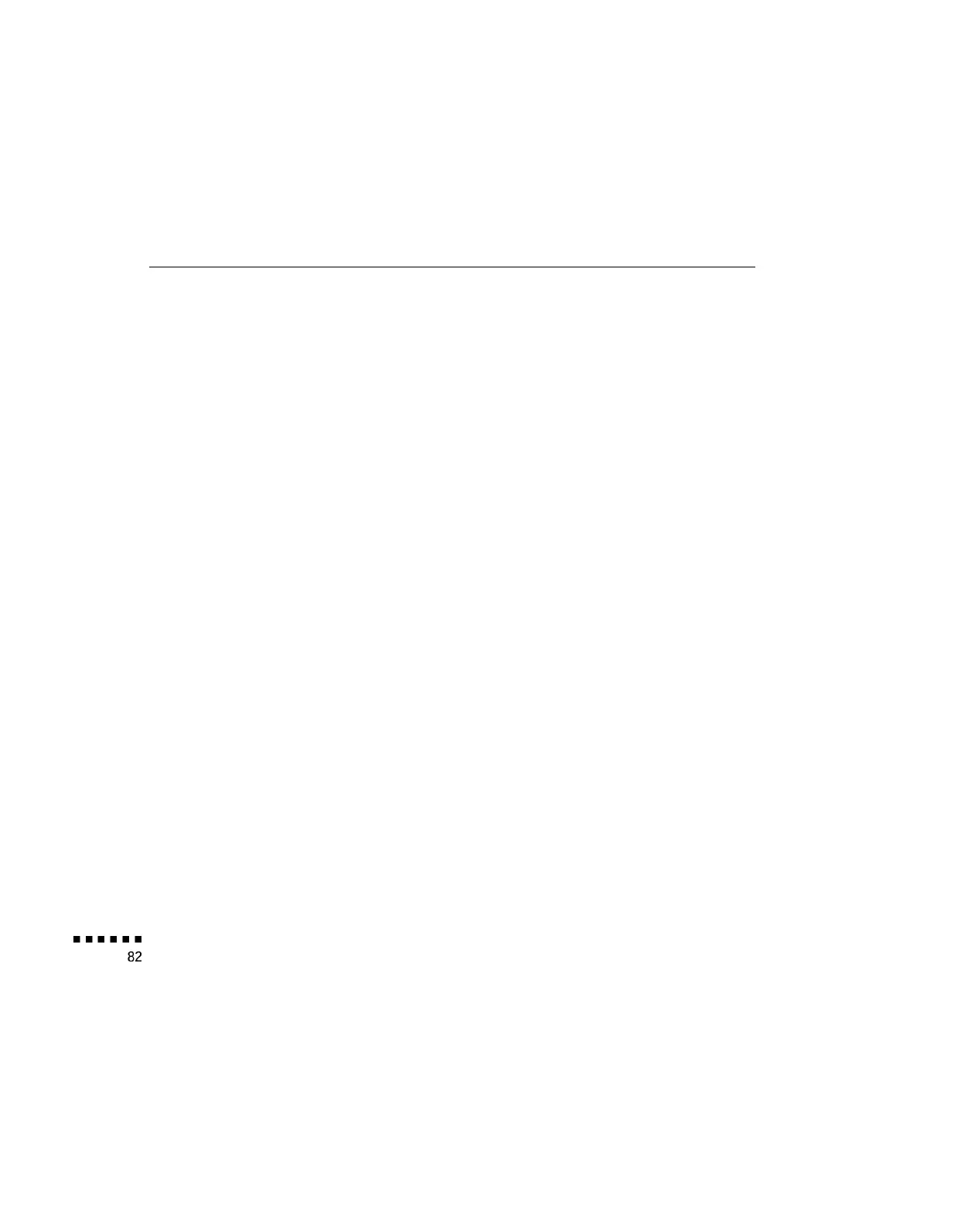can injure you severely. Do not try to service this product yourself: except as
specifically explained in this owner`s Manual. Refer all other servicing to
qualified service personnel.
Cleaning the Lens
Clean the lens whenever you notice dirt or dust on the surface. Lightly
wipe the lens surface with a soft, dry, lint-free cloth. To remove dirt or
smears on the lens, moisten a soft cloth with an alcohol-based cleaner
and gently wipe the lens surface.
Cleaning the Projector Case
To clean the projector case, first unplug the power cord. To remove
dirt or dust, wipe the case with a soft, dry, lint-free cloth. To remove
stubborn dirt or stains, moisten a soft cloth with water and a neutral
detergent. Then wipe the case.
Do not use alcohol, benzene, thinner, or other chemical detergents.
These can cause the case to warp.
5 l Maintenance