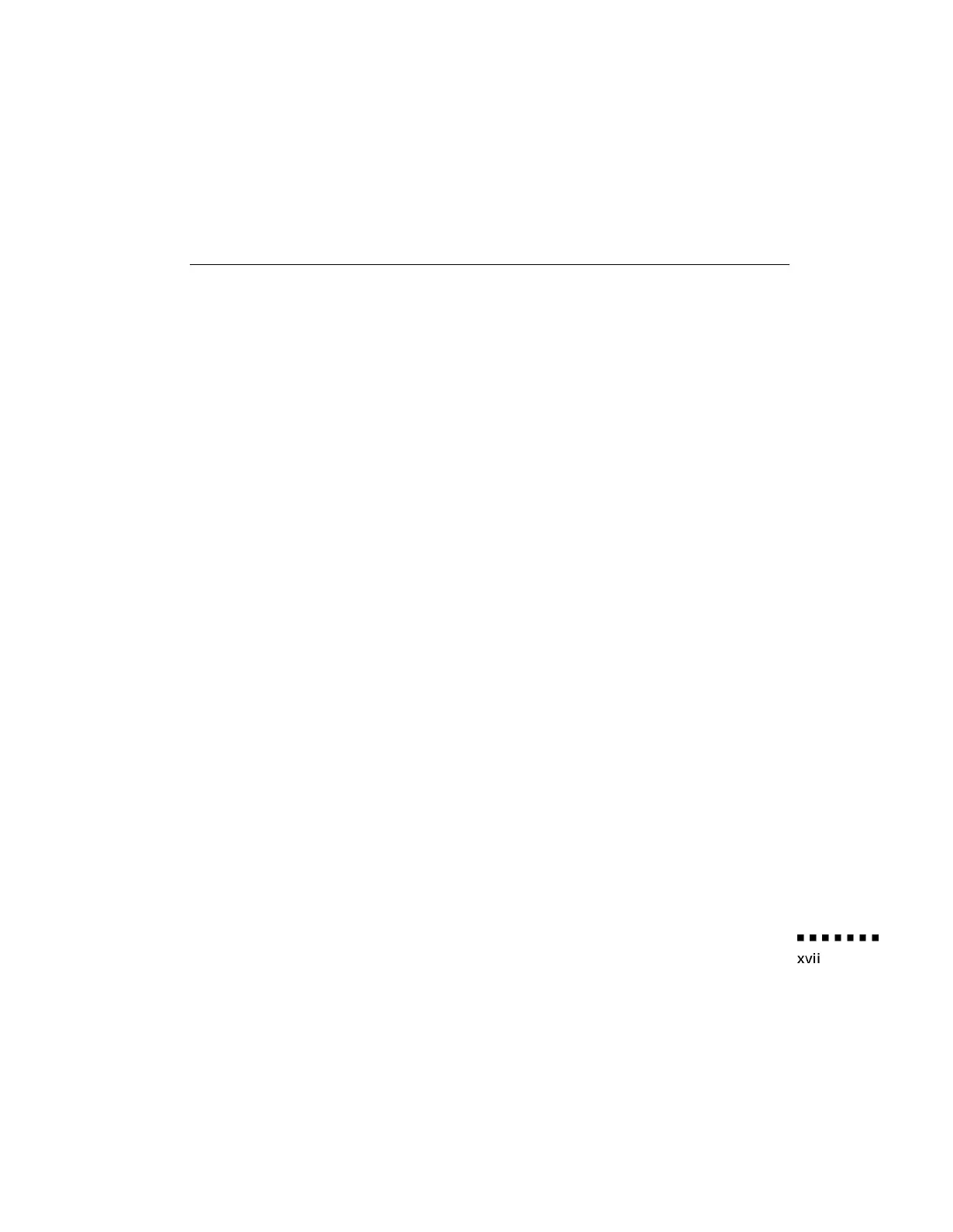Electronic Support Services
You can access helpful tips, specifications, DIP switch or jumper
settings, drivers, Frequently Asked Questions (FAQs), sample files,
application notes, and EPSON product bulletins 24 hours a day, 7
days a week, using a modem and one of the on-line services below.
World Wide Web
From the Internet, you can reach EPSON’s Home Page at
http://www.epson.com
EPSON Internet FTP Site
If you have Internet FTP capability, use your Web browser (or other
software for FTP downloading) to log onto ftp.epson.com with the
user name anonymous and your E-mail address as the password.
EPSON Download Service
You can call the EPSON Download Service BBS at (800) 442-2007.
Set your communications software to 8 data bits, 1 stop bit, no parity.
Modem speed can be up to 28.8 Kbps.
EPSON Fax-on-Demand Service
You can access EPSON’s technical information library by calling
(800) 442-2110 or (800) 922-8911 and selecting the appropriate
phone option. You must provide a return fax number to use
Fax-on-Demand.
Where to Get Help