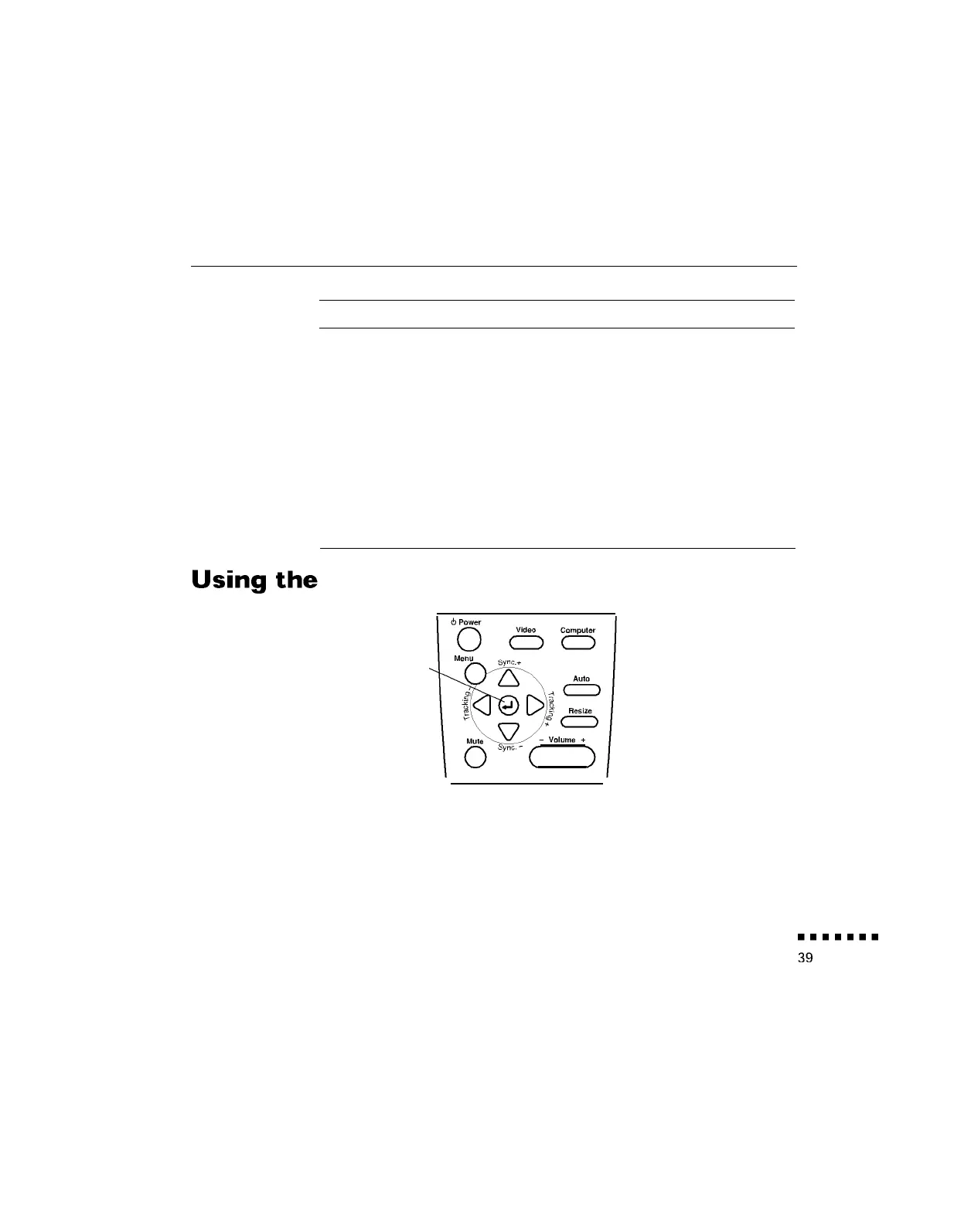Button
Function
Resize
Switches the display dot mode and resize mode (for VGA and
XGA input).
Custom
Use to assign functions to the Effects keys using the ELP Link II
software.
Freeze
Keeps the current computer or video image on the screen.
Mute
Cuts off audio.
-Volume +
Adjusts the volume
Power
Starts or stops the projector
Control
Enter button
Panel
You can use the control panel to control the printer instead of the
remote control. However, you can program and access the custom
features only when you are using the remote control.
Using the Remote Control