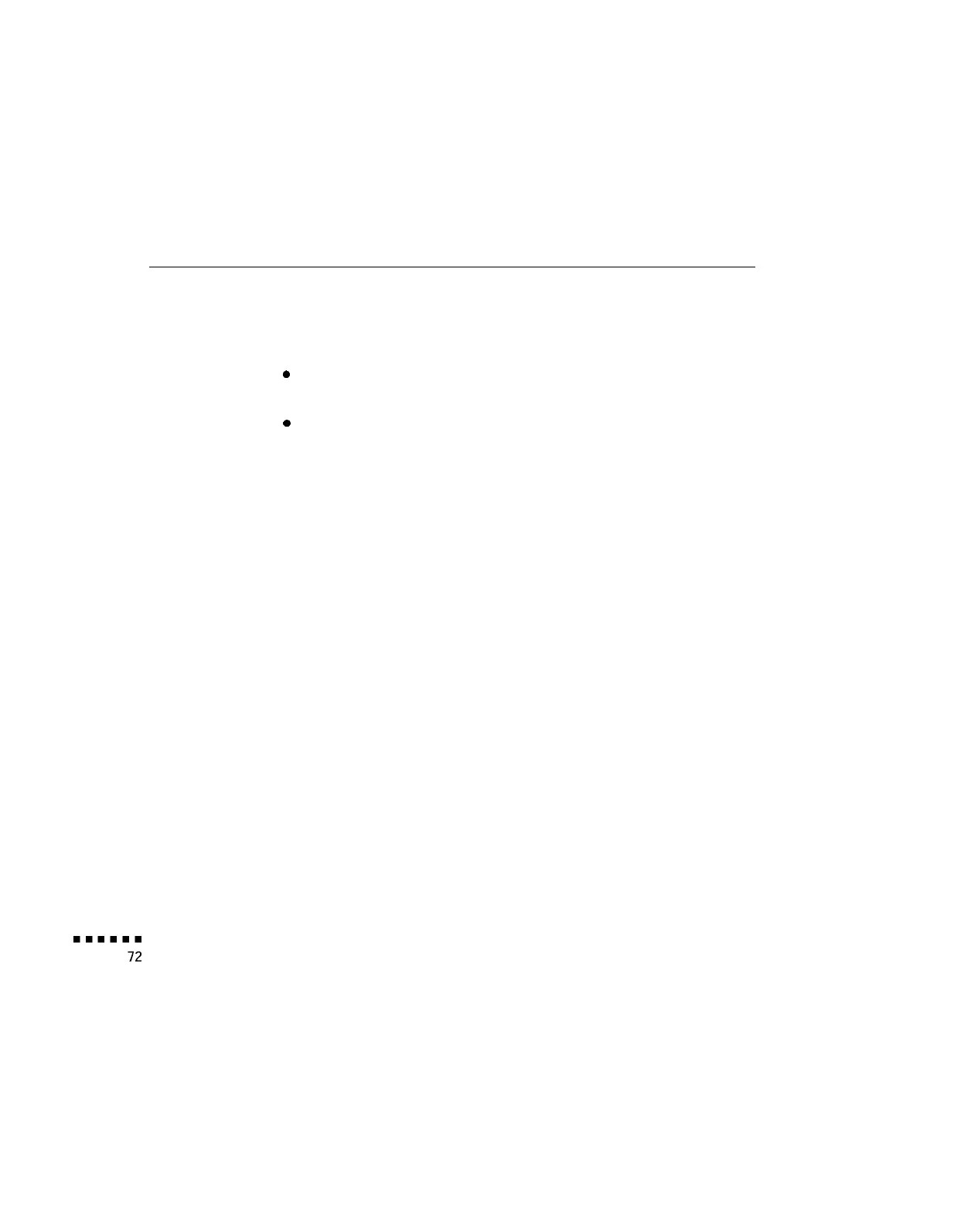Controlling Projector Features
You can use the ELP Link II software to control the following features:
0
Projector Controls
l Test Pattern
0
Color Properties.
Displaying the Projector Set Window
1.
Double-click the ELP Link II
program icon from the Windows 3.x
ELP Link II program group or Mac OS ELP Link II folder, or
select ELP Link II from the Windows 95 Programs menu. The
ELP Link II program icon appears minimized on your screen.
2. Double-click the ELP Link II
program icon. The main dialog box
appears.
4 l Using the ELP Link II Software