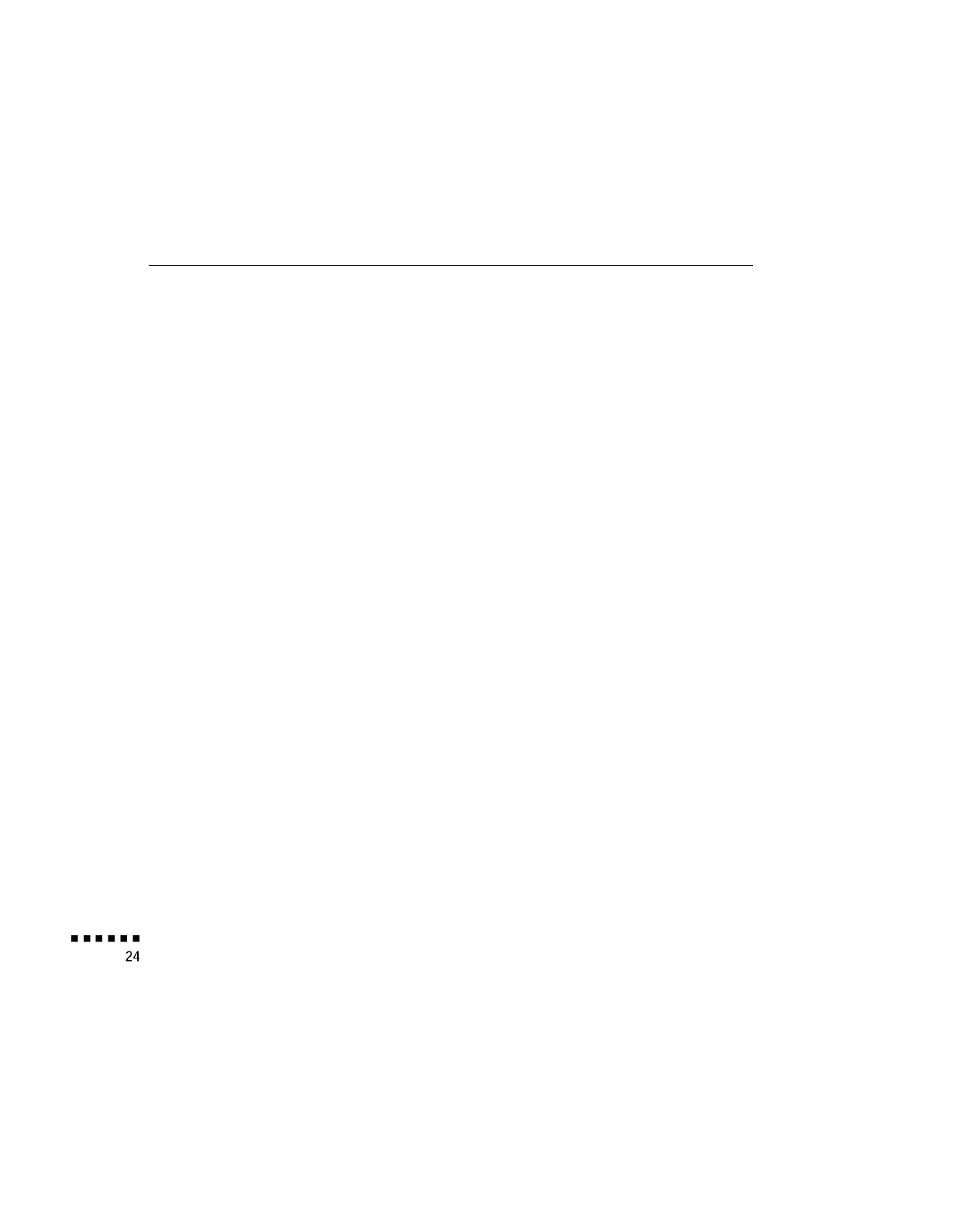Connecting to a Video Source
You can connect a VCR, a camcorder, a laser disc player, or any other
compatible video image source to your PowerLite 5000 projector.
The projector can receive composite video or S-Video. Your
equipment has composite video if your video source has a one-pin
RCA video jack. Your equipment has S-Video if your video source has
a four-pin video jack.
Note: The PowerLite 5OOO projector is not compatible with a cable
TV-style F connector.
You can connect the projector to both an S-Video and a composite
video source at the same time. However, the projector automatically
selects the S-Video as the video source. To display composite video,
first disconnect the S-Video source.
The projector supports NTSC, PAL, and SECAM video formats, and
automatically detects and identifies the video format. However, you
can specify that a single broadcast format be detected. (See Chapter 3.)
Note that the projector will then be able to detect only one type of
video signal.
Th t
e
ype of cable you use to connect the video source to the projector
depends on whether you have composite video or S-Video. For
composite video, use the audio/visual (A/V) cable supplied with the
projector. For S-Video, use the S-Video cable supplied with your video
device or obtain one from your computer dealer.
1 l Installation