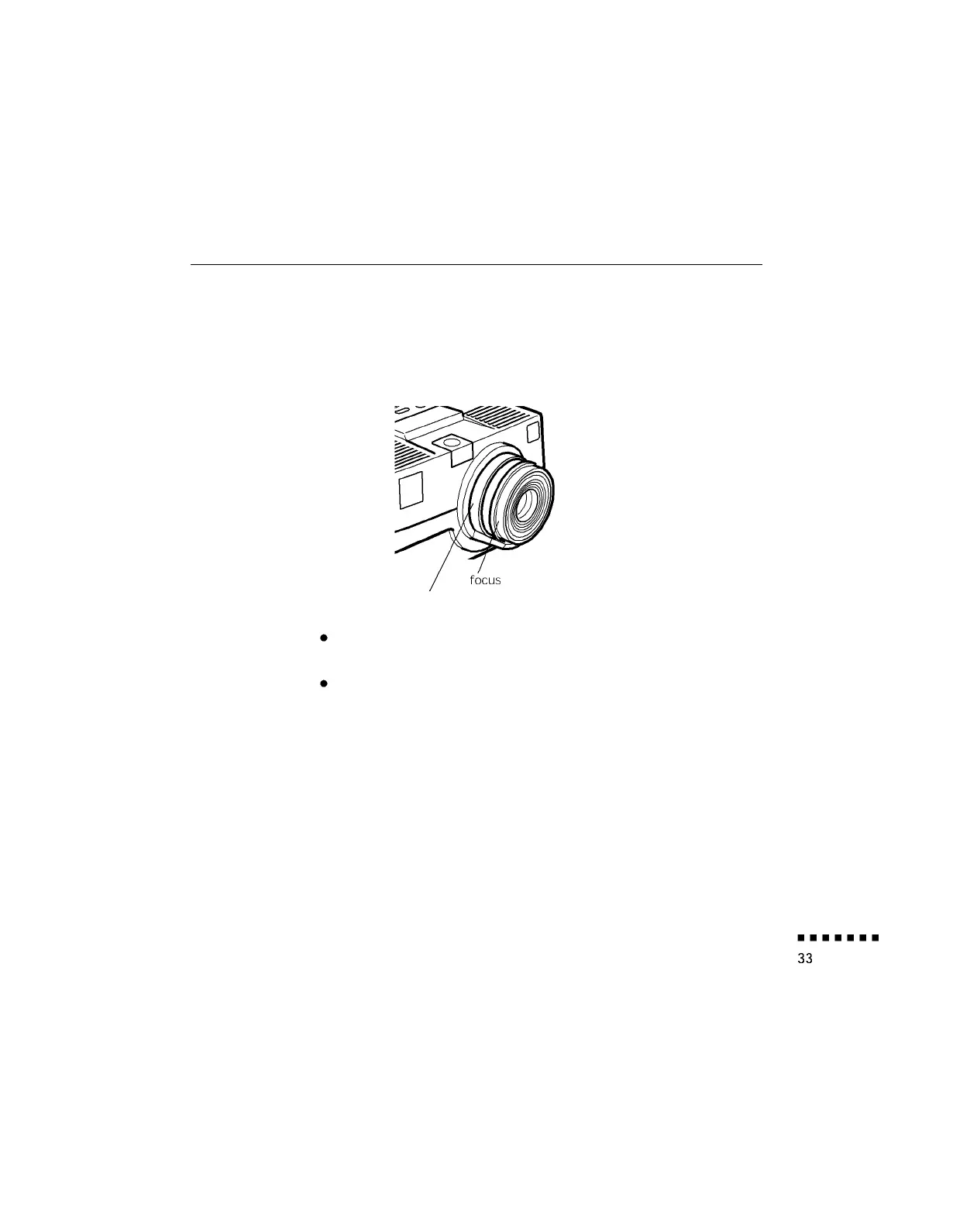Focusing and Positioning the Screen Image
When an image appears on screen, check that it is in focus and
correctly positioned on the screen.
/
f&us
ring
zoom ring
To focus the image, rotate the focus ring (the inside ring on the
lens).
To adjust the size of the image, rotate the zoom ring (the outside
ring). Rotate the zoom ring clockwise to make the screen image
larger or counterclockwise to make it smaller.
Focusing and Positioning the Screen Image