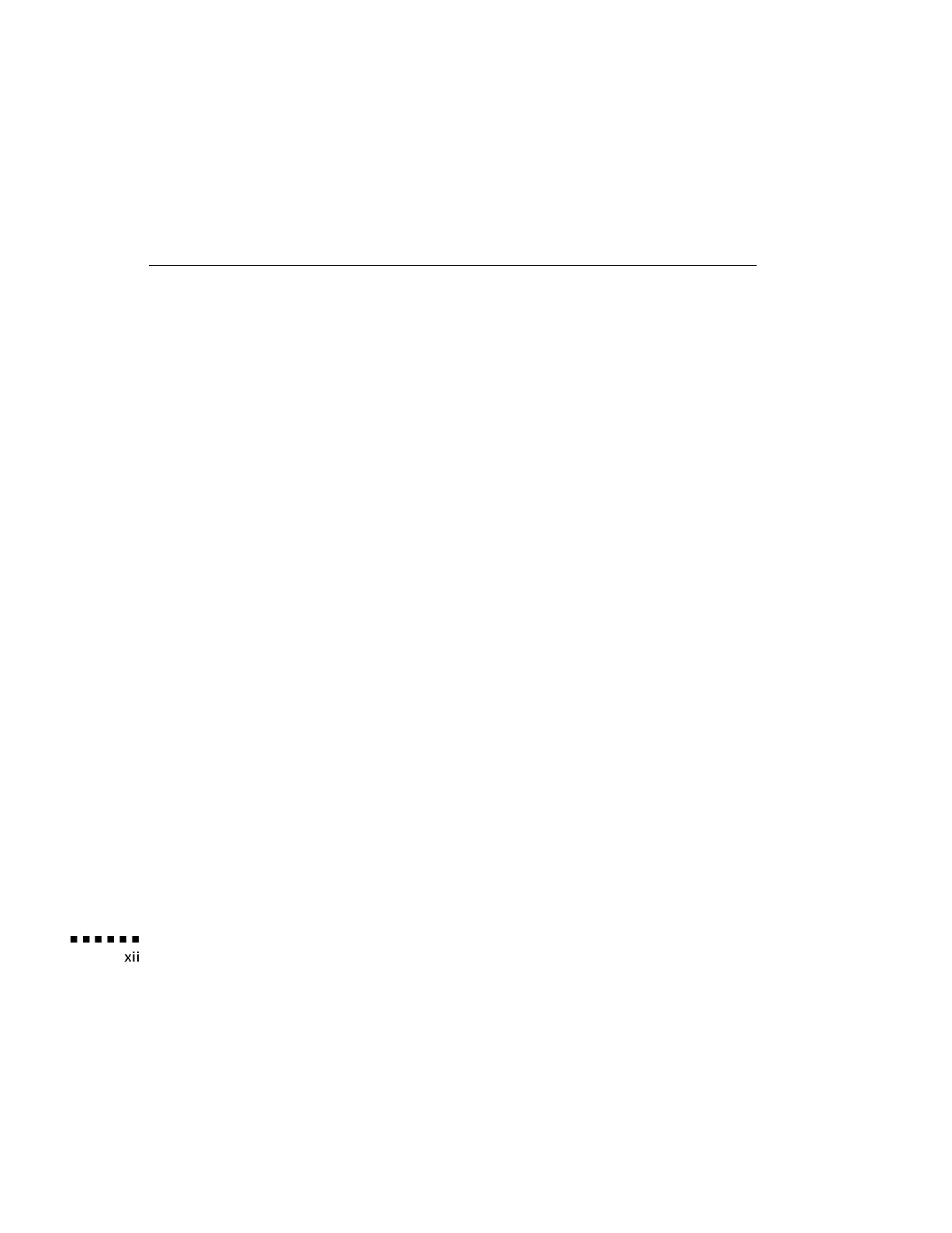Optional Accessories
To enhance your use of the projector, EPSON provides the following
accessories:
l Carrying cases especially designed for the projector and its cables.
Both a soft and hard case are available.
Soft Carrying Case ELPKS04
Hard Carrying Case
ELPKS05
l Replacement lamp and air filter.
Lamp with Filter ELPLP03
l Communication cable set and computer cable so you can connect
your projector to a second computer. Also add a MAC adapter set
to connect to a second Macintosh.
ELP communication cable set ELPKC04
Computer cable ELPKC02
MAC adapter set ELPAP01
You can purchase these accessories from your PowerLite 5000 dealer or
by calling EPSON Accessories at (800) 873-7766.
Introduction