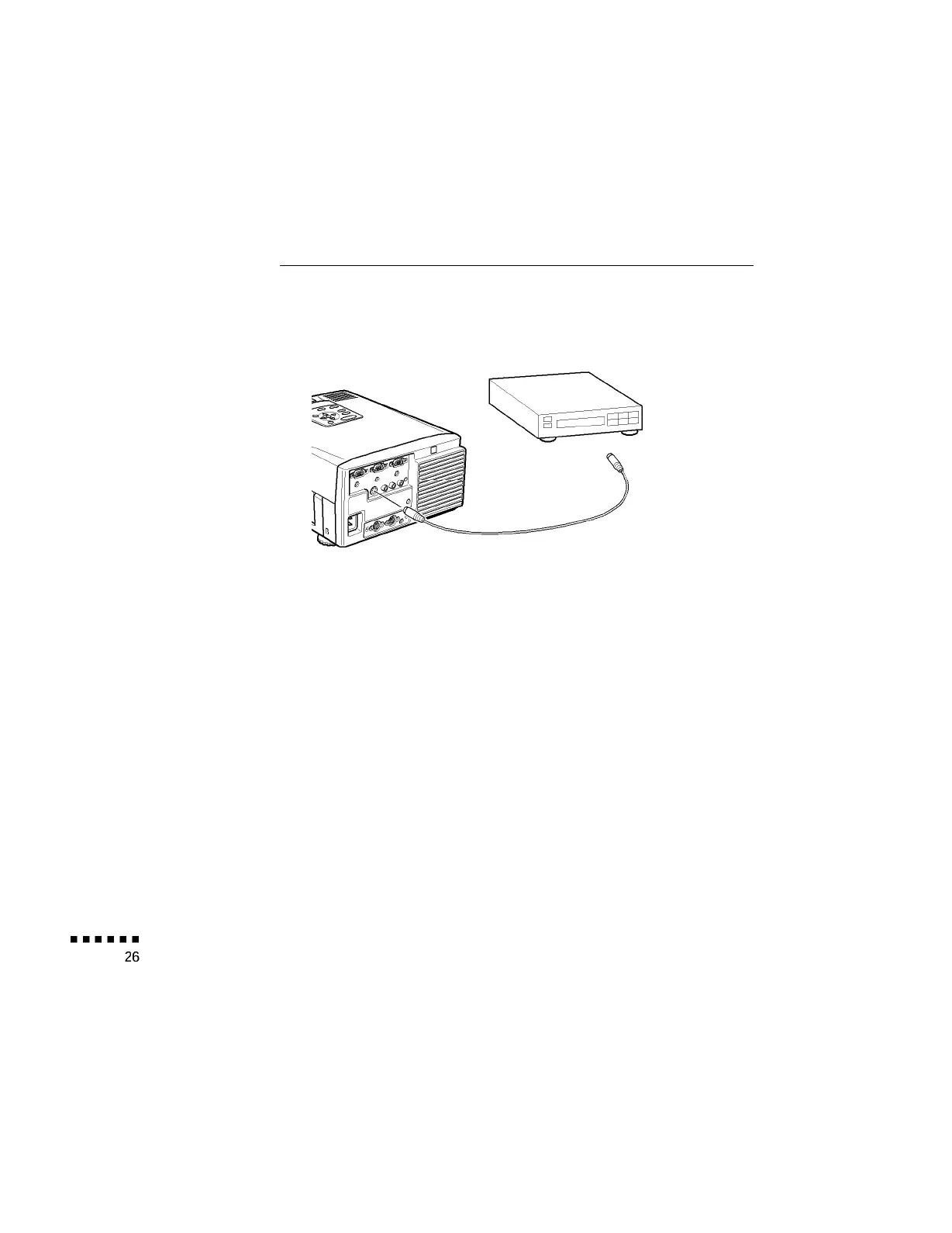5. For S-video, insert one end of the S-video cable into the
projector’s S-video jack. Insert the other end into the S-video-out
jack of your video source.
Connecting to an External Speaker or
PA System
Although the projector’s internal speakers are enough for most small-
or medium-size rooms, you can connect the projector to an external
speaker or public address (PA) y ts s em for large rooms or to gain
maximum benefit from the projector’s built-in Spatializer function.
To connect the projector to an external sound system, you need to
obtain an RCA-to-3.5 mm stereo audio cable. You can get one from
your computer dealer.
1.
Turn off the projector and speaker or PA system if they are on.
1 l Installation