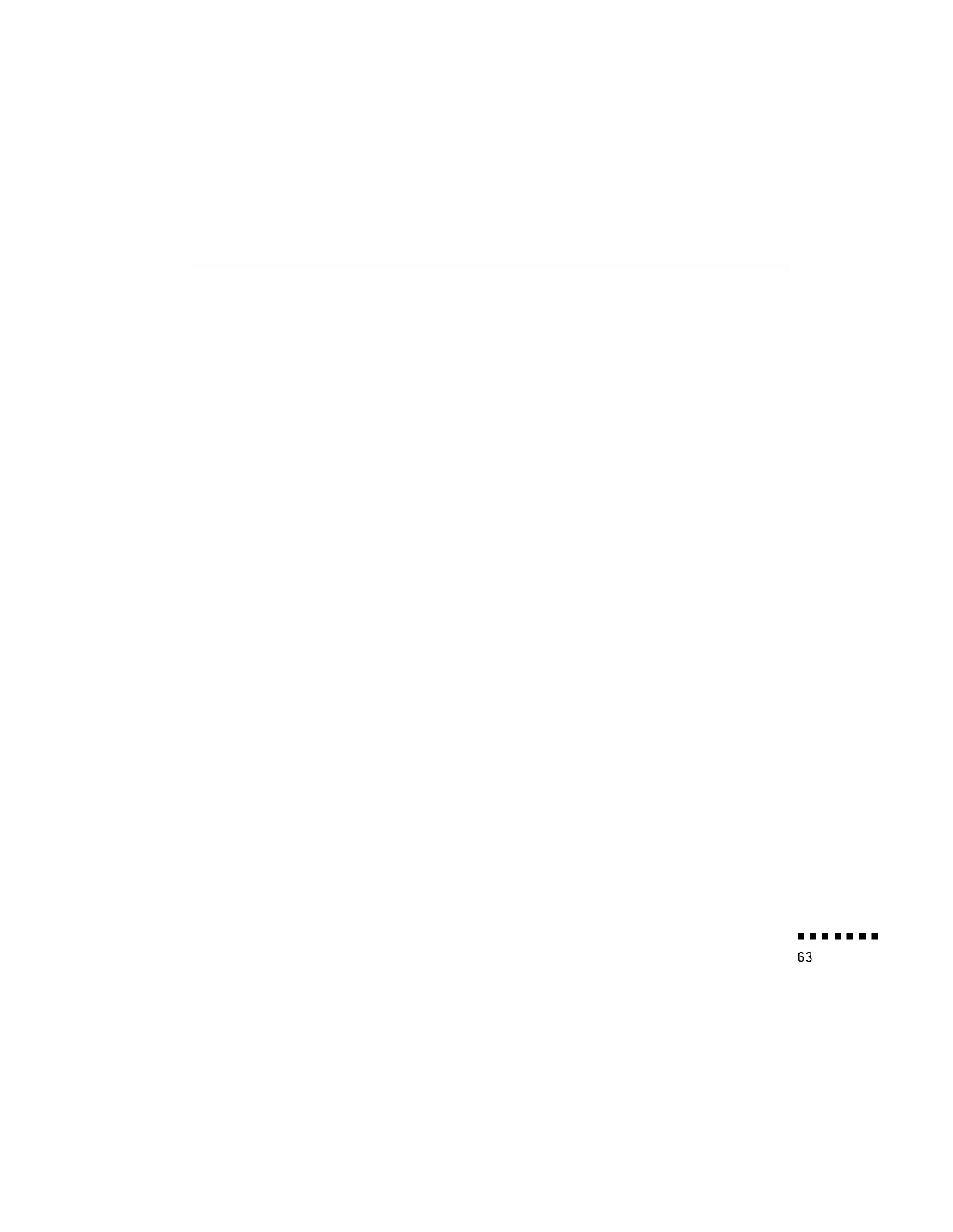7. The Link II software communicates with the projector using the
computer’s serial communication (COM) port. Specify which
COM port to use, then press C to continue. (Most likely, your
computer is using COM 1.)
8.
A summary screen appears stating how much free hard disk space
is required to run the software and how much is available. If
sufficient disk space is available, press C. Otherwise, press X (exit)
to free up some disk space; then restart the installation program
from step 1.
9. You see a prompt to create the installation directory you specified
in step
6. Press Y (yes).
Installing the Software from Macintosh OS
System 7
Perform the following steps to set up the software for the Macintosh.
1.
Insert the Link II for Windows installation diskette into the
diskette drive.
2. Double-click the ELP Utility icon. The window for installing the
ELP utility appears.
3. Double-click the ELP Utility Installer icon and follow the
instructions displayed.
Installing the Software