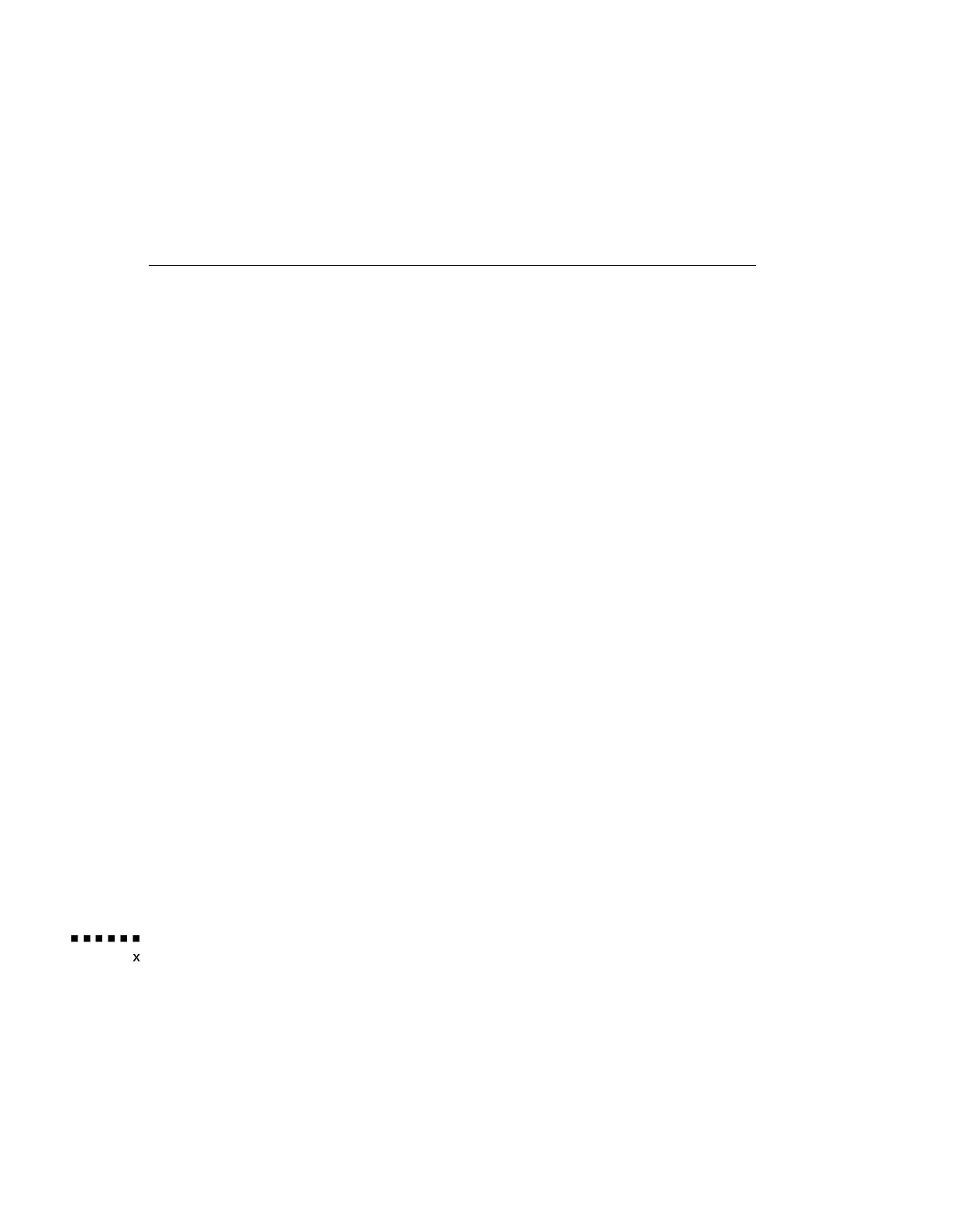A totally new, patent pending AVTSS system (Automatic Video
Tracking and Synchronization Sensing) provides automatic image
setup from a computer with a touch of a button, producing beautiful
images quickly and easily.
You control the projector through a hand-held remote control unit,
with menus provided for image source switching and image
adjustment. The remote control can also act as a wireless mouse to
control operations on your computer screen during presentations. The
projector’s ELP Link II
so
ftware provides a number of add-on features
designed to make presentations more effective.
The projector also features a new patented SizeWise chip for support
of VGA and XGA output. No matter what type of computer output is
used, the result is a full-size video image of outstanding clarity.
The PowerLite 5000 Projector supports IBM
®
compatible PCs and
laptops, as well as Apple
®
Macintosh,
®
Power Macintosh,
TM
and
PowerBook
TM
computers. The video source can be NTSC, PAL, or
SECAM in composite video or S-Video format.
Getting the Most Out of Your Projector
The PowerLite 5000 projector comes with a full set of features that
enable you to control the settings for the image display, video, and
audio. To get the most out of your projector, read this section for a
quick summary of the important features.
Introduction
