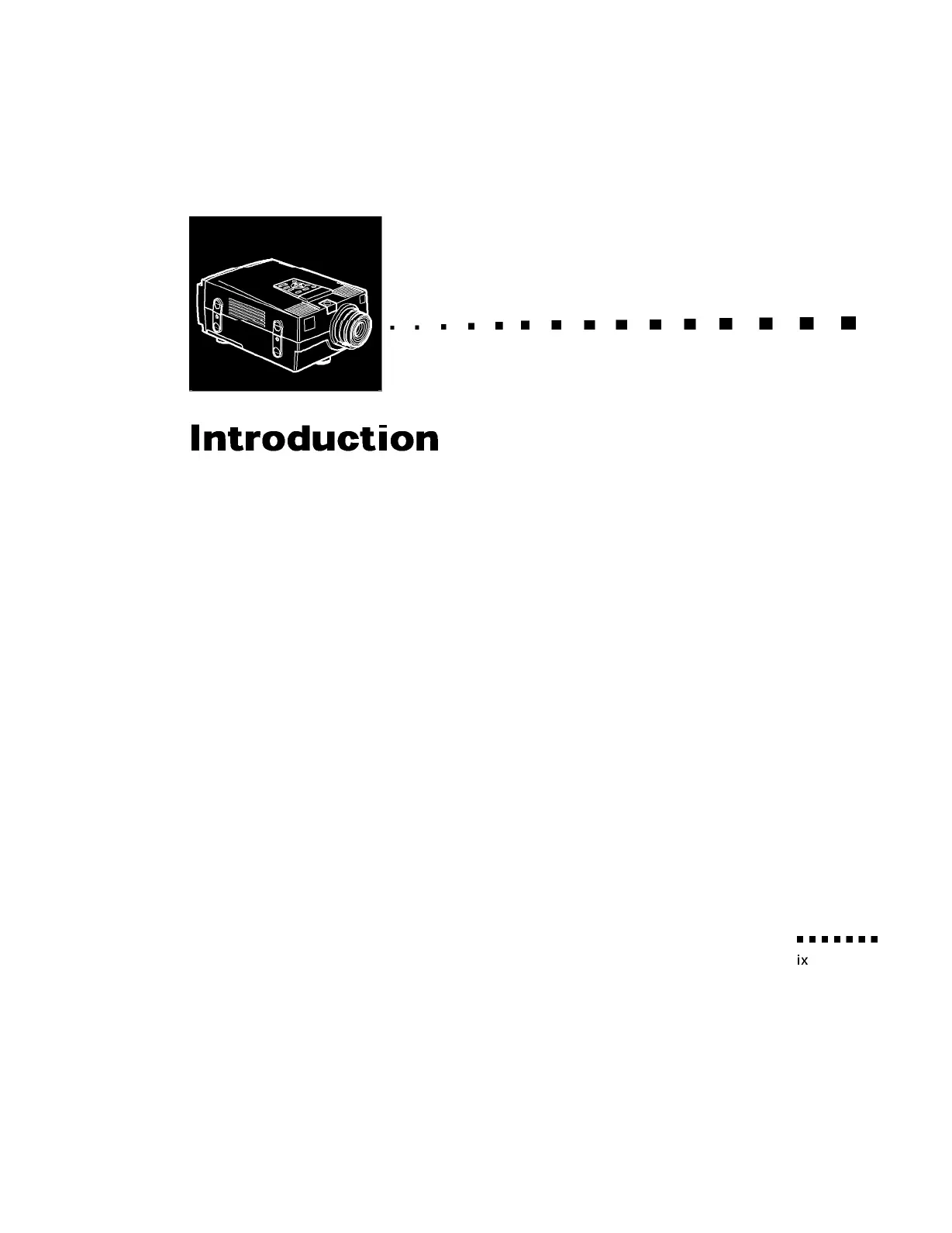The compact, lightweight EPSON
®
PowerLite 5000 Projector allows
you to project SVGA full-co or images and video onto a large screen
l
for presentations. You can connect the projector simultaneously to
three image sources: two PC or Apple
®
Macintosh
®
computer image
sources plus one video source, such as a VCR or camcorder. You can
also connect audio for each image source.
Images are displayed in SVGA compatible full color (16,670,000
colors) at a resolution of 800 x 600 pixels. The projector produces
bright images that can be easily seen in rooms light enough to take
notes. The projector’s two speakers employ a built-in Spatializer 3D
Sound System for rich, powerful audio output. You can even connect
an external speaker when further amplification is required.
