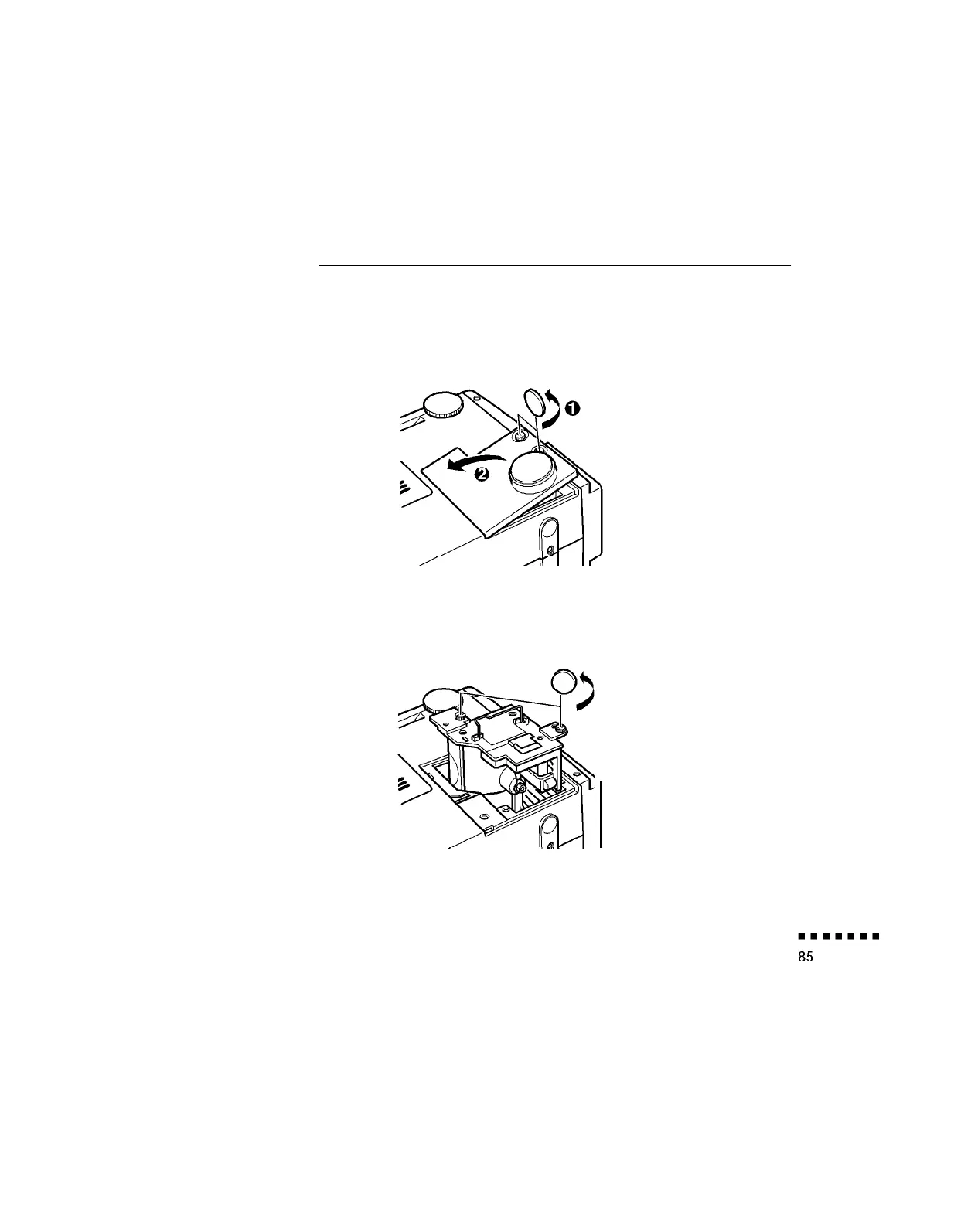3. Use a screwdriver, coin, or similar object to loosen the two
retaining screws on the lamp cover. When the screws are loose, lift
off the lamp cover. (You cannot remove these screws.)
4. Use a screwdriver, coin, or similar object to loosen the two screws
holding the lamp in position. (You cannot remove these screws.)
Replacing the Lamp