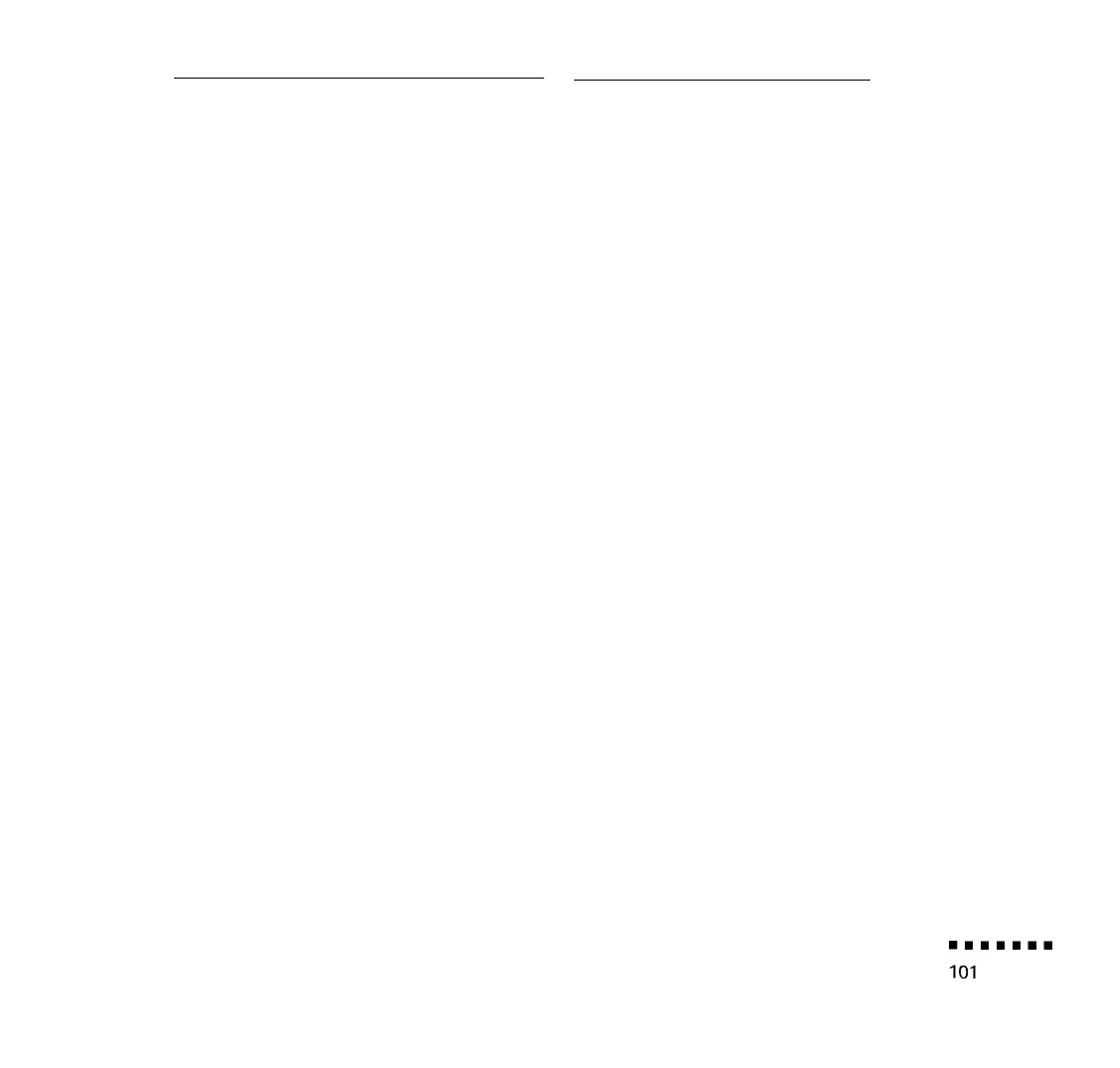O
Orange lights,
41
to 42, 88 to 90
Option menu, 52 to 54
P
PA system, connecting to projector, 26 to 27
Pointer button, 37
Positioning the screen image, 33
Power indicator, 41 to 42, 88 to 90
Preview, 56
Problems, troubleshooting, 87 to 92
Projection lamp indicator, 41 to 42, 88 to
90
Prompt menu option, 52
Projector
connecting, 8 to 27
controlling with software, 72 to 79
turning on and off, 31 to 32
using control panel on, 39 to 40
using remote control with, 37 to 39
Projector menus, using, 43 to 57
R
Rear projection, 52
Remote control
batteries, 6
customizing Effects buttons, 64 to
71
using, 37 to 39
Resize button, 35
Resolution, 97
S
Safety instructions, xiv to xv
Saturation, 50
Screen image, problems, 90 to 92
Service, xvi to xvii
Sleep mode, 32
Software
installing, 60 to 64
launching, 64
using, 64 to 79
Spatializer, 51
Specifications, 93 to 96
Status lights, 41 to 42, 88 to 90
Strobe, 56 to 57
T
Technical specifications, 93 to 96
Technical support, xvi to xvii
Test pattern, changing, 78
Tint, 50
Tone, 51
Top multi-purpose button, 37
Troubleshooting, 87 to 92
