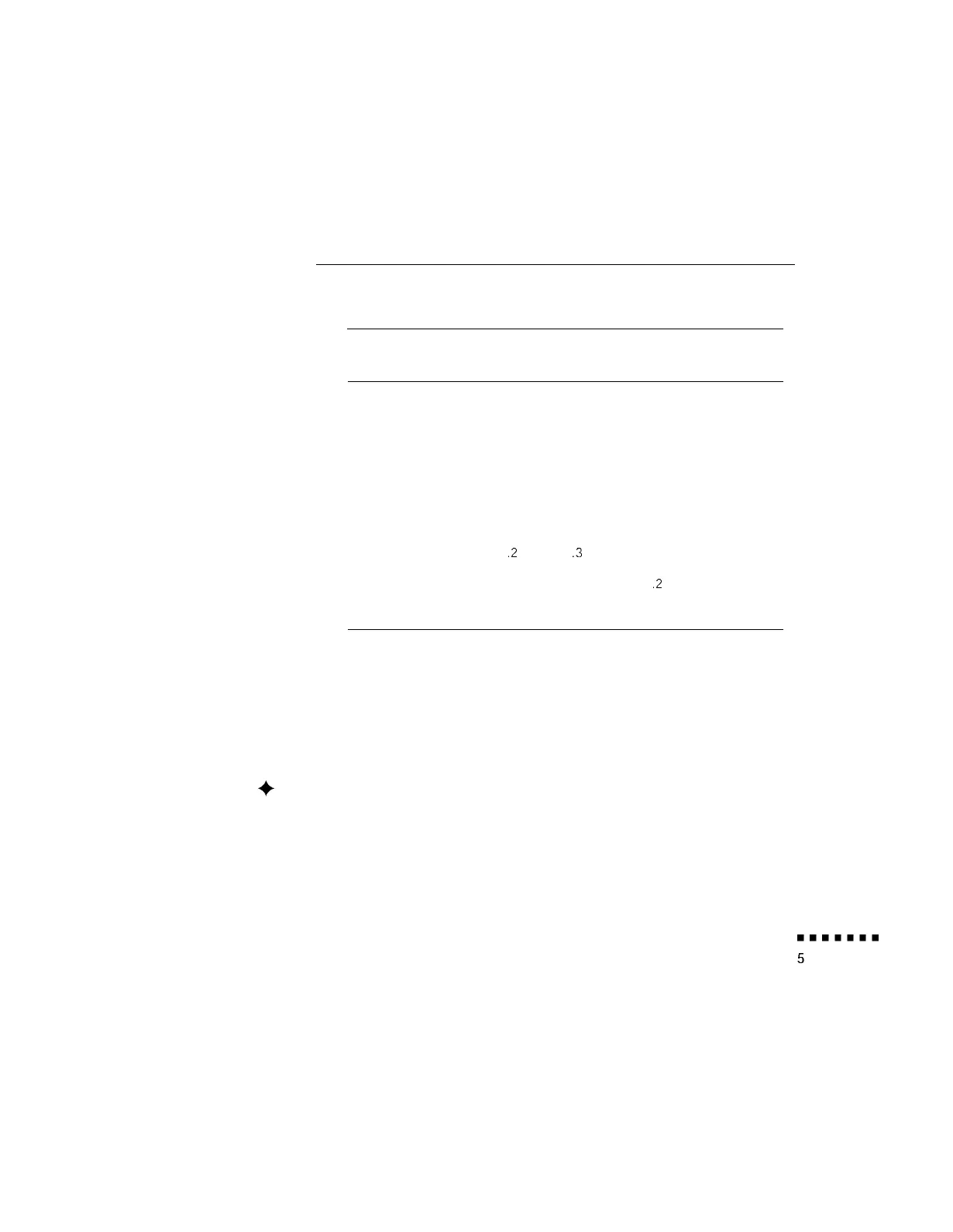Image size (diagonal)
Horizontal distance from projector to screen
Minimum
Maximum
300 inches
200 inches
100 inches
80 inches
60 inches
40 inches
30 inches
23 inches
393.7 inches (10 m)
263.8 inches (6.7 m)
342.5 inches (8.7 m)
129.9 inches (3.3 m)
169.3 inches (4.3 m)
106.3 inches (2.7 m)
137.8 inches (3.5 m)
78.7 inches (2 m)
102.4 inches (2.6 m)
51
.2
inches
(1
.3
m)
66.9 inches (1.7 m)
39.4 inches
(1
m)
51
.2
inches (1.3
m)
39.4 inches (1 m)
3. Make sure the projector is at a right angle to the screen.
Otherwise, the screen image will be distorted.
4. Connect one end of the power cord to the projector’s power
connector. Connect the other end to a grounded electrical outlet.
The projector goes into sleep mode, indicated by the orange power
status light.
Warning: Never look into the lens when the lamp is on.
The projector
might come on suddenly, even when it is not operating. This can
damage your eyes. It is especially important that children not look into
the lens.
Setting Up the Projector