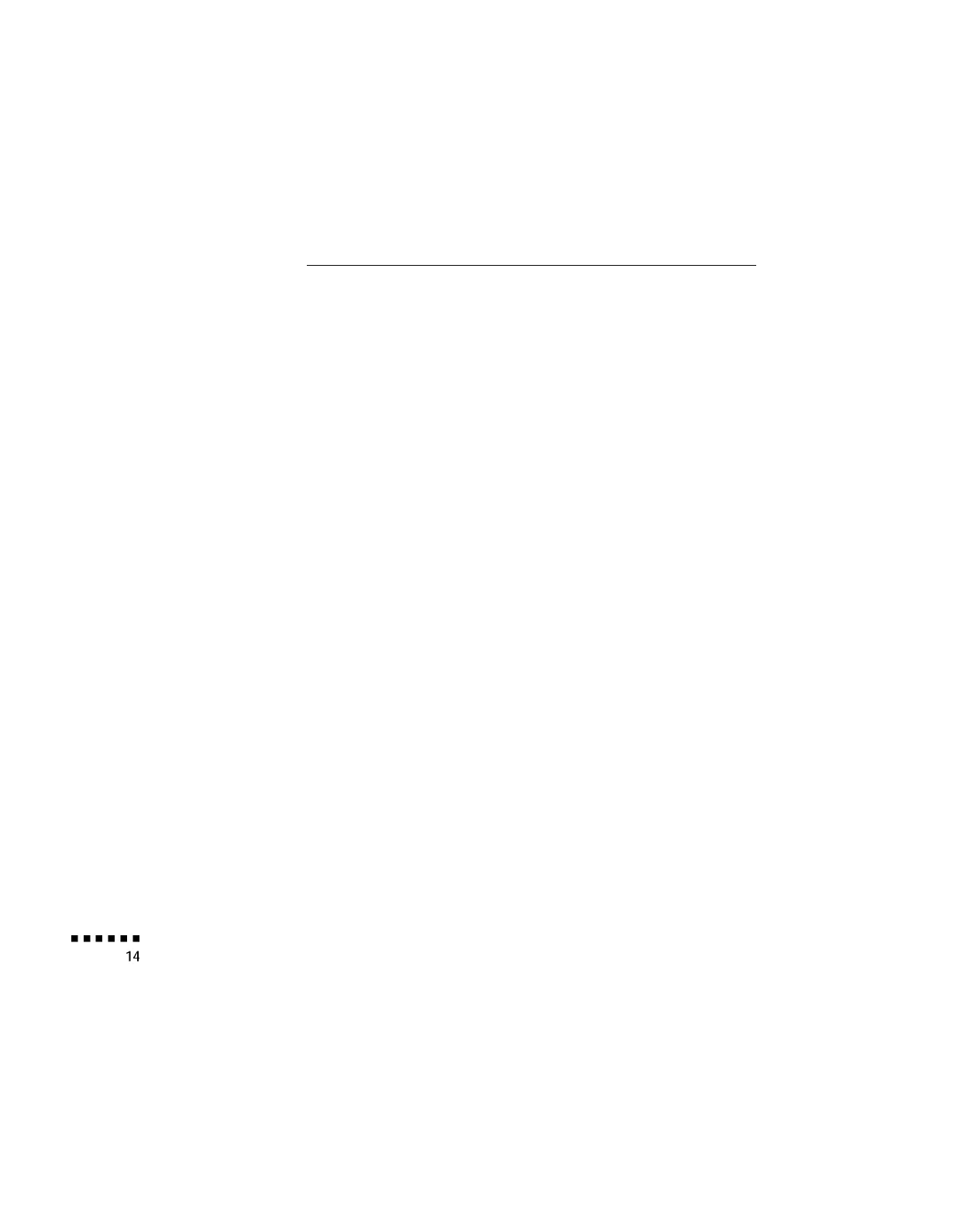c. Connect the other end of the PS/2 mouse cable to the mouse
port on your laptop.
d.
If your laptop uses a serial mouse, perform steps b and c using
the serial mouse cable instead of the Ps/2 mouse cable (not
shown in the illustration).
e.
To configure the projector from your laptop using the
ELP Link II software or to use the Effects buttons on the
remote control, connect one end of the serial cable to the serial
terminal on the square end of the main cable.
f. Connect the other end of the serial cable to the serial port on
the back of your computer.
Note: You will not be able to use ELP Link II software if your
laptop has only one serial port that is being used to support a
serial mouse.
g.
Tighten the screws on all the connectors to make sure they are
fastened securely.
h. Configure your laptop to work with an external mouse.
1 l Installation