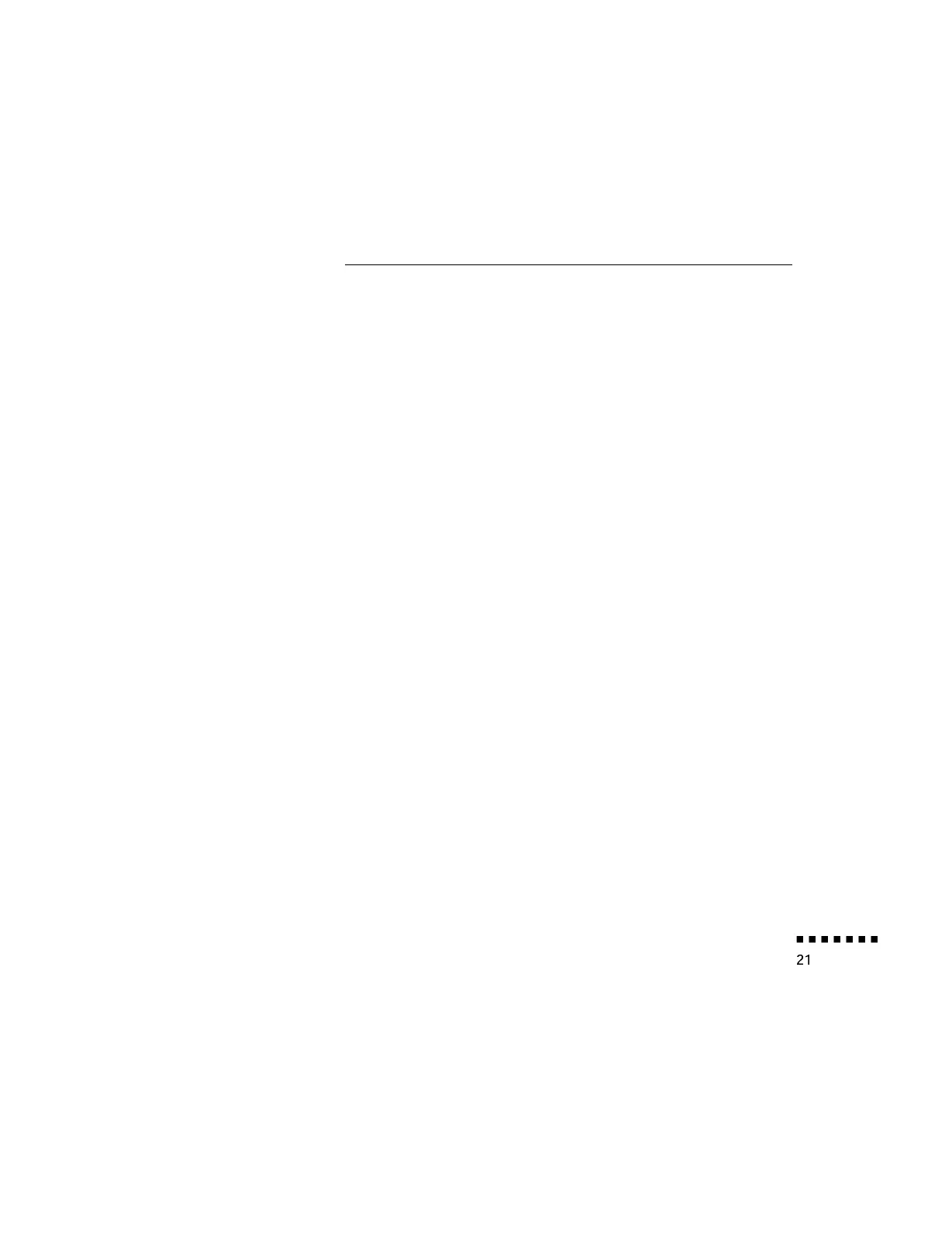b. Remove the small cover and set the DIP switches on the
Macintosh video adapter in accordance with the resolutions
you want to use (such as 16 inch mode).
c. Connect the small terminal of the Macintosh video adapter to
the other end of the video cable.
d.
Connect one end of the video-out cable that came with your
Power-Book to the video-out connector on the back of the
Power-Book.
e.
Connect the other end of the Power-Book video-out cable to
the projector video cable (with Macintosh video adapter
attached).
f. Tighten the screws on all the connectors to make sure they are
fastened securely.
Connecting to a Computer