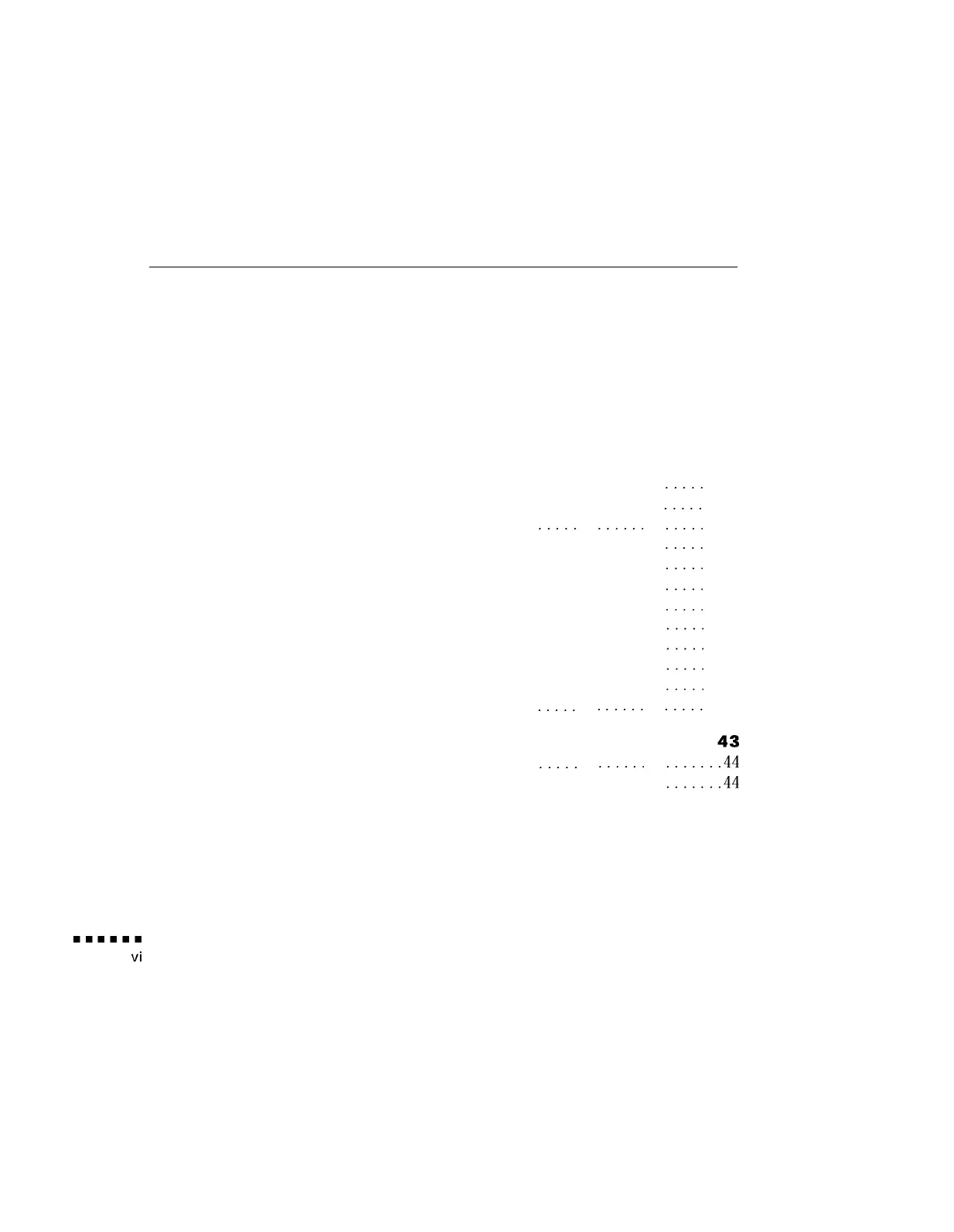Connecting to a Computer . . . . . . . . . . . . . . . . .
Connecting to a PC Desktop Computer
. . .
Connecting to a PC Laptop Computer . . . . .
Connecting to a Desktop Macintosh . . . . . .
Connecting to a PowerBook . . . . . . . . . . . . .
Connecting to a Video Source . . . . . . . . . . .
Connecting to an External Speaker or PA System
2 Using the Projector
About Your Projector . . . . . . . . . . . . . . . . .
Turning the Equipment On and off . . . . .
Turning the Projector On and off . . . .
Focusing and Positioning the Screen Image
Auto Button . . . . . . . . . . . . . . . . . . . . .
Resize Button . . . . . . . . . . . . . . . . . . . .
Controlling the Projector . . . . . . . . . . . . . .
Using the Remote Control . . . . . . . . . .
Using the Control Panel . . . . . . . . . . . .
Projector Status Indicators . . . . . . . . . . . . .
Power Indicator. . . . . . . . . . . . . . . . . . .
Projection Lamp Indicator. . . . . . . . . . .
. . .
. . .
. . .
. . .
. . .
. . .
. . .
. . .
. . .
. . .
3 Using the Projector Menus
Accessing the Main Menu . . . . . . . . . . . . . . . . . .
Changing a Menu Setting . . . . . . . . . . . . . . . . . .
Contents
. . . . .
. . . . .
. . . . .
. . . . .
. . . . .
. . . . .
. . . . .
. . . . .
. . . . .
. . . . .
. . . . .
. . . . .
. . . . .
. . . . .
. . . . .
. . . . .
. . . . .
......
......
......
......
......
......
......
......
......
......
......
......
......
......
......
......
......
. . . . .
. . . . .
. . . . .
. . . . .
. . . . .
. . . . .
. . . . .
. .
7
8
12
16
20
24
26
29
30
31
31
33
35
35
36
37
39
41
41
42
