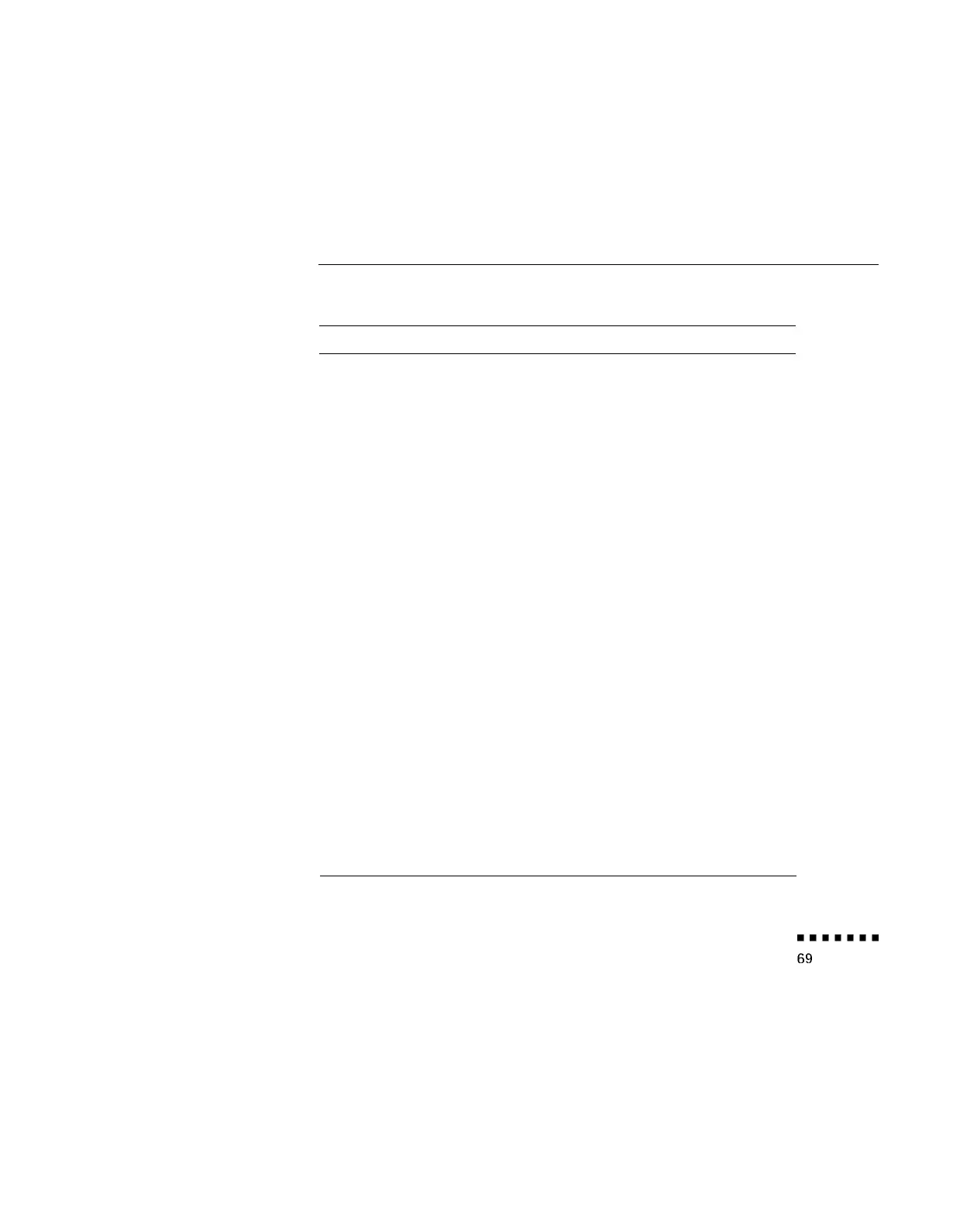Function
Options
Line Width Specify the line width, from 1 to 32 points.
Grid Specify whether to have the line “snap” to the corners
of a grid by entering the size of the sides of the box, in
pixels (dots).
Color Choose a color for the line.
Transparent Click this check box to make the background text or
image visible through the line.
Ellipse Width Specify the line width, from 1 to 32 points.
Color Choose a color for the line.
Transparent Click this check box to make the background text or
image visible through the ellipse.
Fill
Click this check box to fill the ellipse with color.
Square Width Specify the line width, from 1 to 32 points.
Color Choose a color for the line.
Transparent Click this check box to make the background text or
image visible through the square.
Fill
Click this check box to fill the ellipse with color.
Make oval
shape Click this check box to round the corners of the square.
Bar
Width Specify the line width, from 1 to 300 points.
Color Choose a color for the bar.
Direction Choose Horizontal or Vertical.
Transparent Click this check box to make the background text or
image visible through the bar.
Stamp Click on the stamp to be used
Using the Software