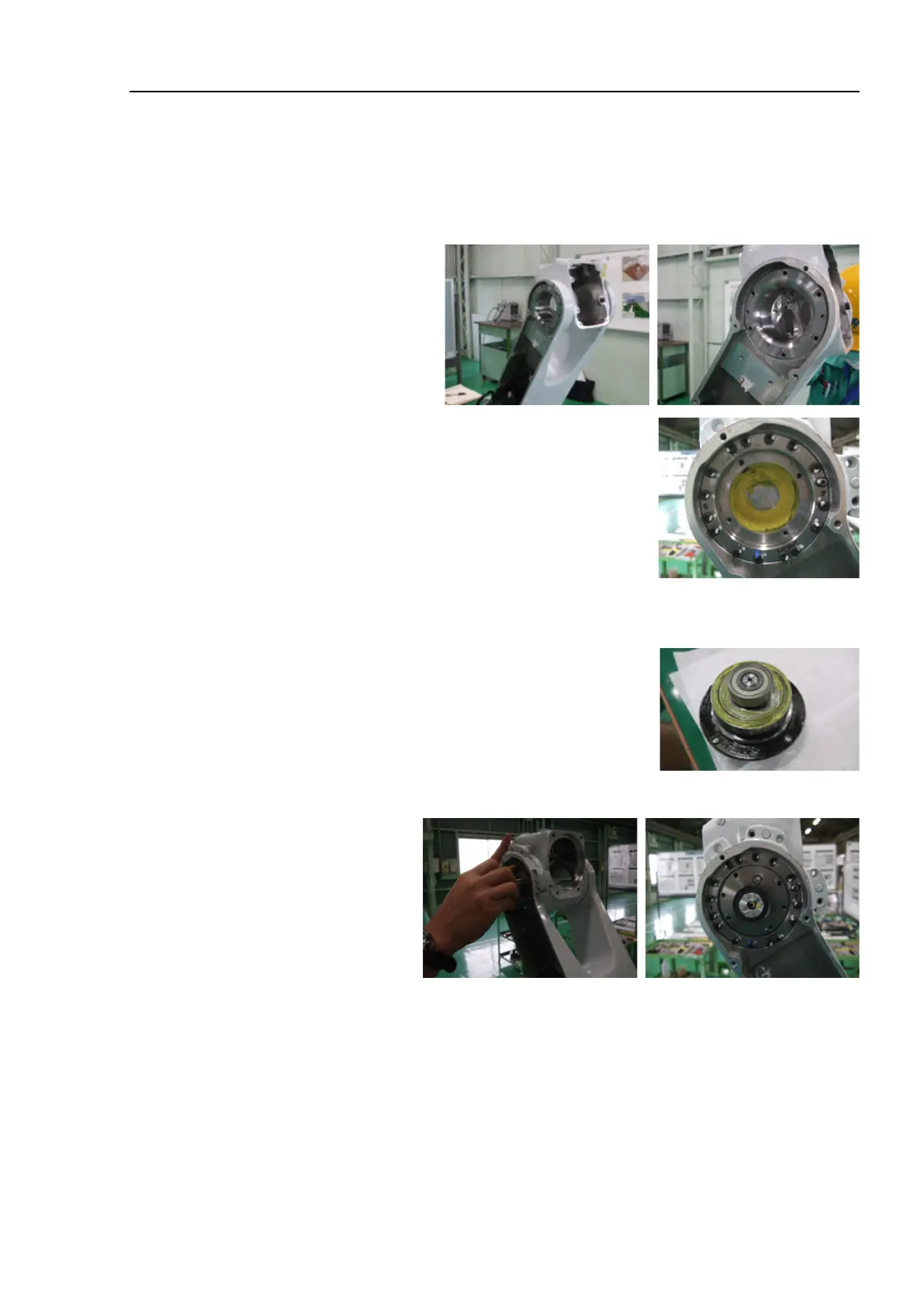Maintenance 5. Joint #2 (Replacing the Reduction Gear Unit)
S5 Rev.5 123
Insert the housing into the Arm #2 and
bearing.
GT-SA bolt : 6-M4×10
Tightening torque : 2.8 N·m (0.29 kgf·m)
housing is not easily inserted, tap the housing
using a plastic hammer or similar
tool.
5 mm-thick grease to the inner periphery of
Grease for reduction gear unit: SK-1A
grease to the bearing of waveform generator.
Grease for the reduction gear unit: SK-1A
liquid gasket to the surfaces of the housing
(with the waveform generator mounted)
and circular
Mount the housing and circular spline.
Mount the Joint #2 motor unit to the manipulator.
Maintenance: 5.1 Replacing the Joint #2 Motor.
Mount the cables to inside of the manipulator.
Maintenance: 9.1 Replacing the Cable Unit.
