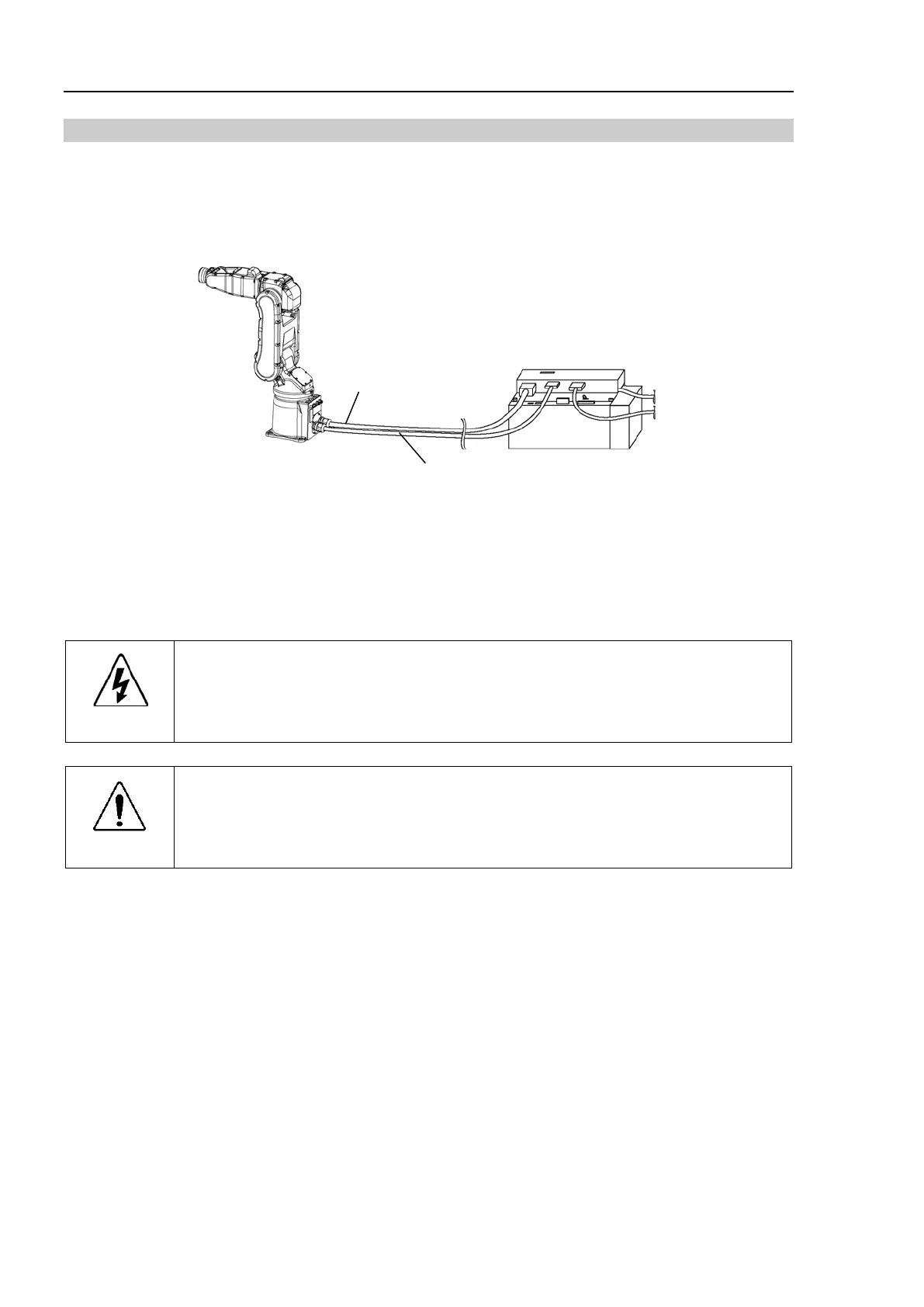Setup & Operation 3. Environment and Installation
40 S5 Rev.5
3.5.1 Cable Connections
Cable Connections
Connect the power connector and signal connector of the M/C cables to the Controller.
<Example> Connection of S5 series Manipulator and Robot Controller RC180
Cleanroom-model
When the Manipulator is Cleanroom-model, be aware that it needs an exhaust system.
Protection-model
When the Manipulator is a Protection-model, be aware of the followings.
WARNING
■
Connect the power cable connection and
the signal cable connector to the
Manipulator immediately after the Manipulator installation. The Manipulator
without connecting them may result in electric shock and/or malfunction of the
robot system as it cannot ensure IP65.
CAUTION
■
When operating the Manipulator under special environmental conditions (adverse
conditions with dust and oily smoke), do not place the controller in the same
condition since the controller does not comply with IP65. Doing so may cause
equipment damage to
and/or malfunction of the controller.
