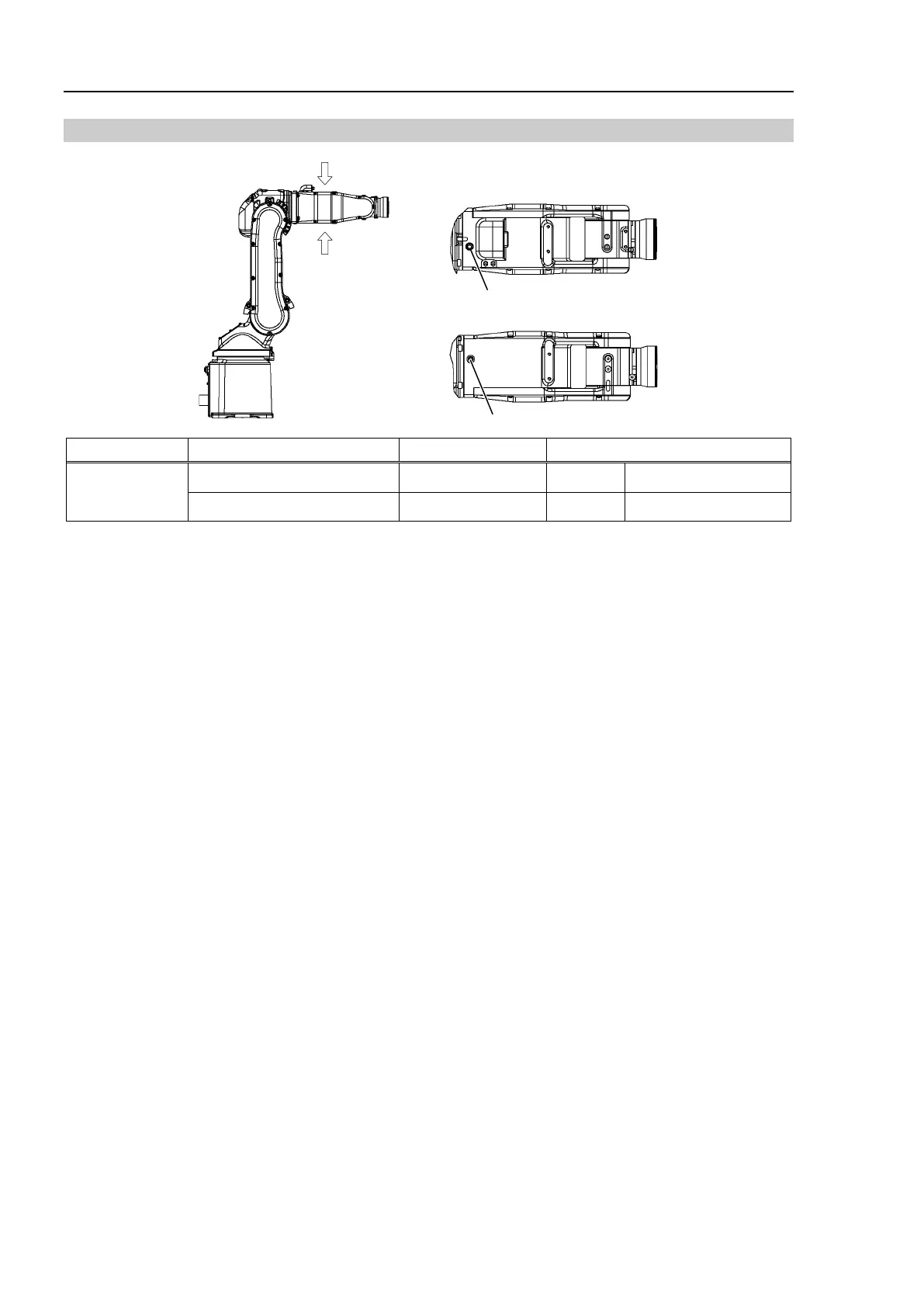Maintenance 2. Periodic Inspection
S5 Rev.5
2.3.5 Joint #4 Reduction Gear Unit
Maintenance
Parts
Grease for reduction gear
Liquid gasket Proper quantity 1206C R13B031201
Remove the bolts and then remove the Arm #4 Cover.
Maintenance: 3.4 Arm #4 Cover.
Remove the plug from the air vent.
Plug: LP-M5
Be sure to remove the plug from the air vent.
When grease is being added
while
the plug is in the air vent, the internal
pressure increases
. Increasing internal
pressure may cause malfunction of the robot system.
Remove the plug from the grease inlet.
Plug: LP-M5
to the grease inlet.
(The grease nipple is supplied with the Manipulator.)
Grease nipple: M5
grease into the reduction gear unit from the grease inlet using a grease gun.
Grease : Grease for reduction gear (SK-1A)
Quantity : 7 g
the Manipulator at low power mode speed for one hour to run-in the grease.
Wipe off excess grease exhausted from the air vent with wiping cloth.
Attach the plug to the air vent.
Plug: LP-M5 (Apply liquid gasket.)
For details, refer to Maintenance: 3.4 Arm #4 Cover.
When mounting the cover, apply liquid grease on the contact surface with the arm.
