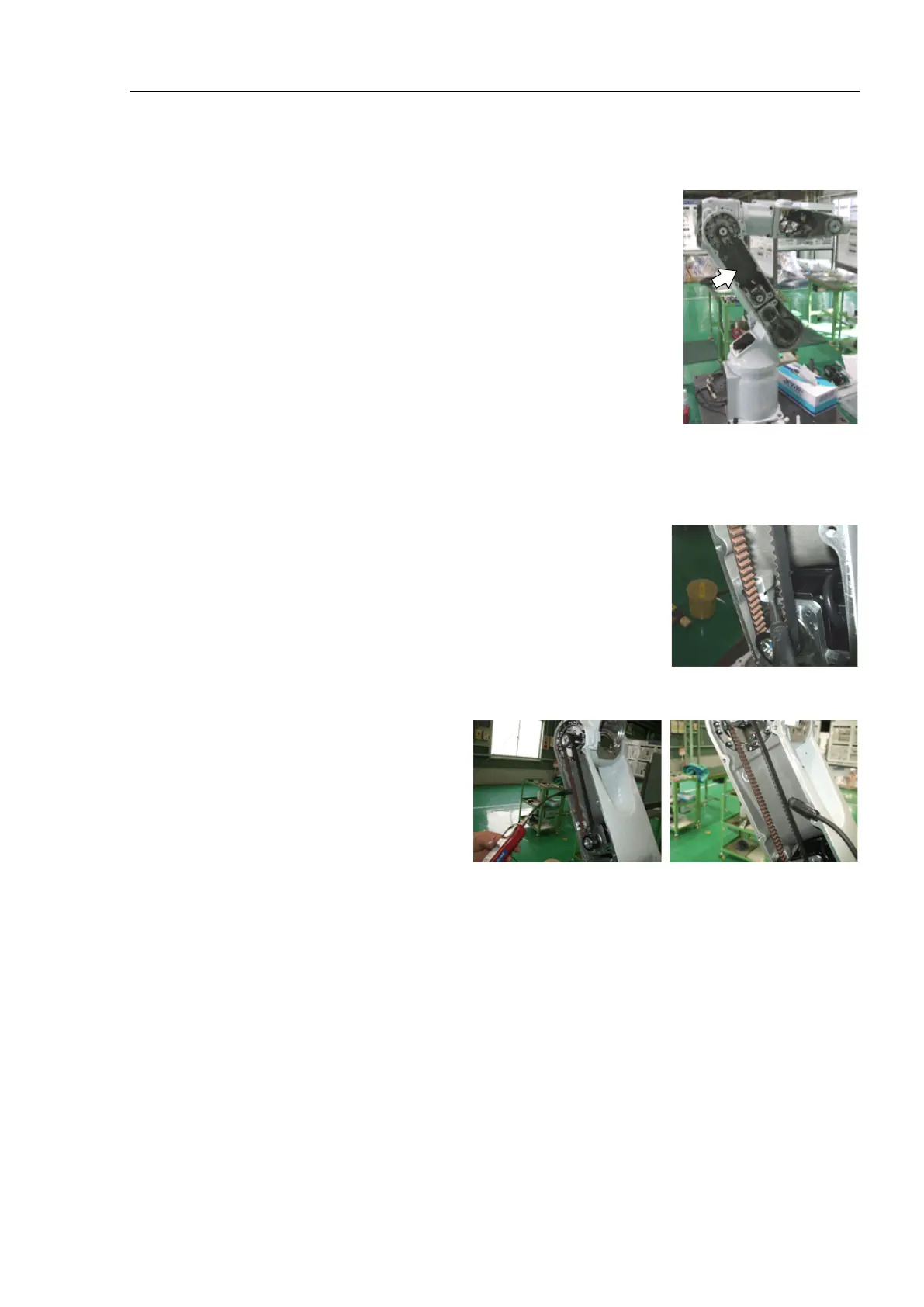Maintenance 6. Joint #3 (Replacing the Timing Belt)
S5 Rev.5 141
emove the Arm #2 Cover.
Maintenance: 3.2 Arm #2 Cover.
emove the bolts of the motor plate and then remove
the
timing belt from the pulley.
GT-SA bolt : 2-M4×16 (with M4 washer)
When the timing belt is removed, the manipulator will
lose its posture. Therefore, hold the Arm #3 to prevent
it from turning while replacing the belt.
Set the timing belt on the pulley
and loosely secure the motor plate with the bolts.
GT-SA bolt : 2-M4×16 (with M4 washer)
Apply the specified tension to the timing belt and
secure the motor plate firmly.
Tightening torque : 2.8 N·m (0.29 kgf·m)
Belt tension : 57.9 ~ 77.5 N (5.9 ~7.9 kgf)
Maintenance: 3.2 Arm #2 Cover.
