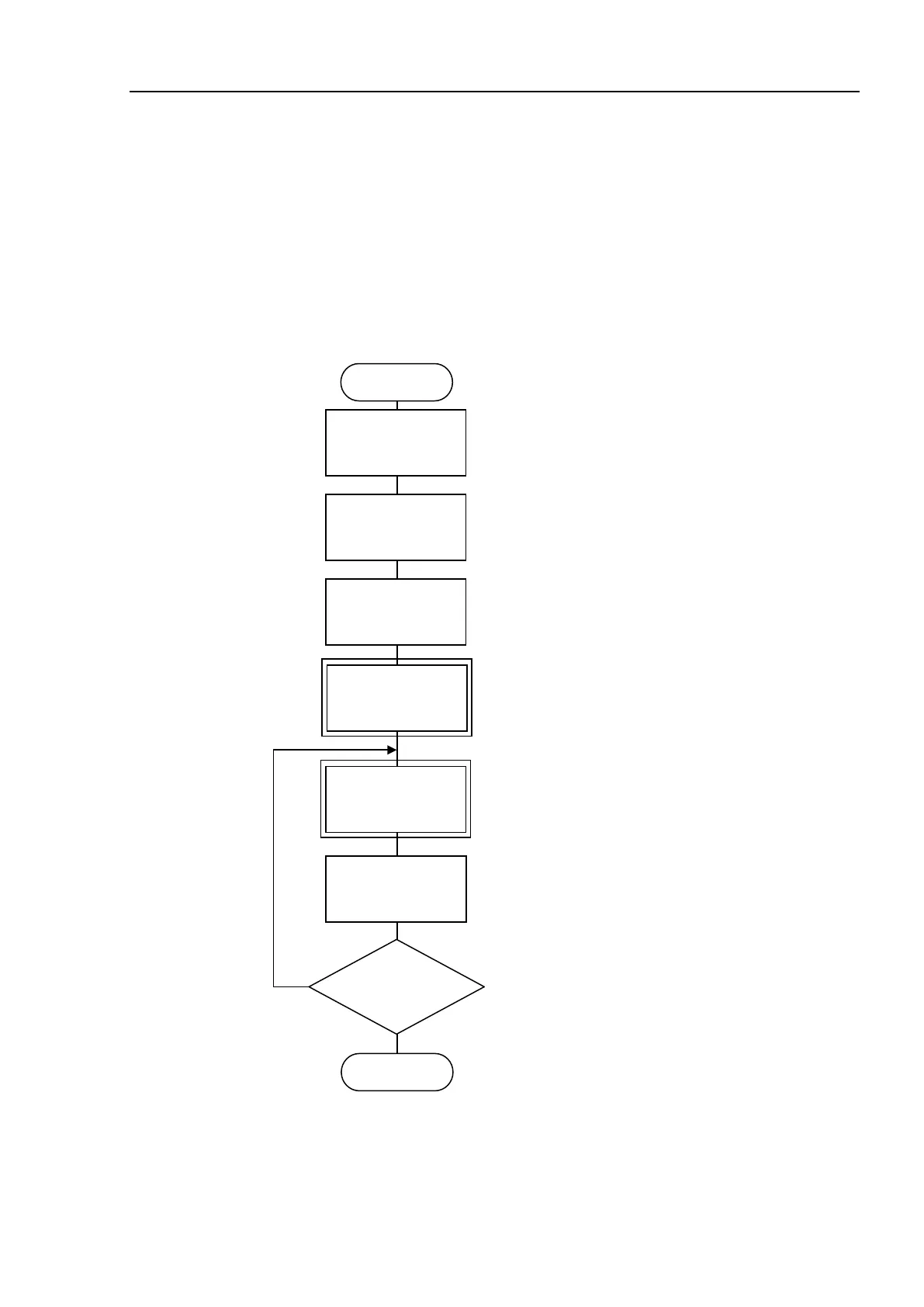Maintenance 12. Calibration
S5 Rev.5 189
- For details about the basic pose, refer to the Setup & Operation 3.6 Setting the Basic
Pose for Calibration.
- Whenever possible, calibrate the origin one joint at a time. (Replace parts one joint at a
time whenever possible.) If you calibrate the origins for multiple joints simultaneously,
it will be more difficult to verify their origins and obtain the origin positions.
However, joint #5 cannot be calibrated alone according to the structure of the
Manipulator. Make sure you calibrate joint #6 at the same time.
Calibration Flowchart
1. Basic Pose
Confirmation
3. Encoder
Initialization
Calibrate the Manipulator roughly
to avoid unexpected contact with
peripheral equipment.
