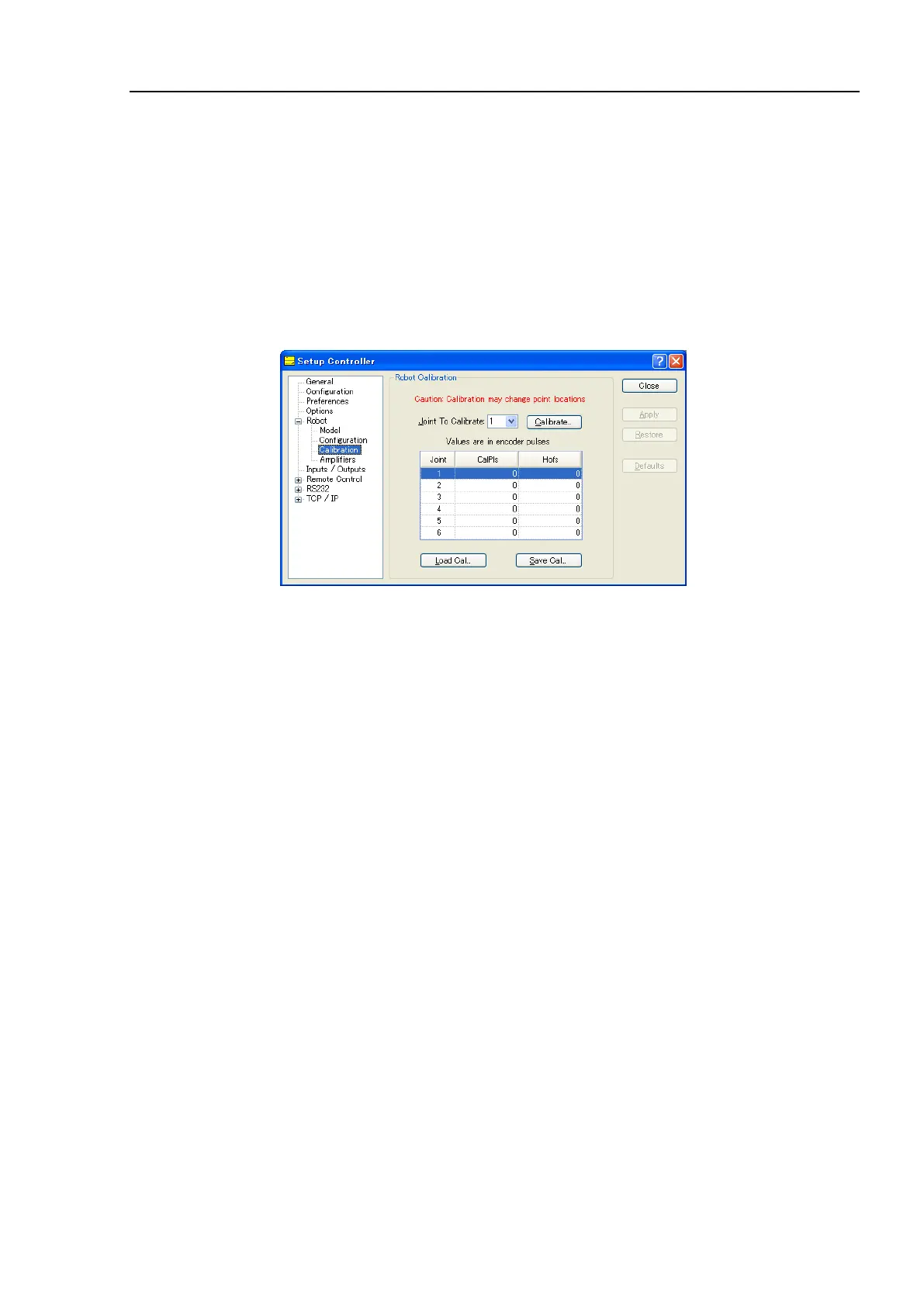Setup & Operation 3. Environment and Installation
S5 Rev.5 43
(5) Display the origin data that are currently stored in the Controller and record them.
(The origin data are not used in this calibration procedure. However, record the
origin data in case of calibration failure.)
RC180)
Select menu-[Setup]-[Controller] to display the [Setup Controller] dialog.
Select [Robot]-[Calibration] and “Hofs” values are indicated.
Select menu-[Setup]-[System Configuration]-[Robot]-[Robot**]-[Calibration].
To save the “Hofs” value to a file, click the <Save> button.
(6) Remove the calibration jigs.
When using the jigs explained in the Maintenance 12.3 Calibration Jig, remove the
jig attached to the end effector after setting the reference points and basic pose. You
can leave the other jigs attached. If you remove the jigs, attach them to the same
positions for next calibration.
