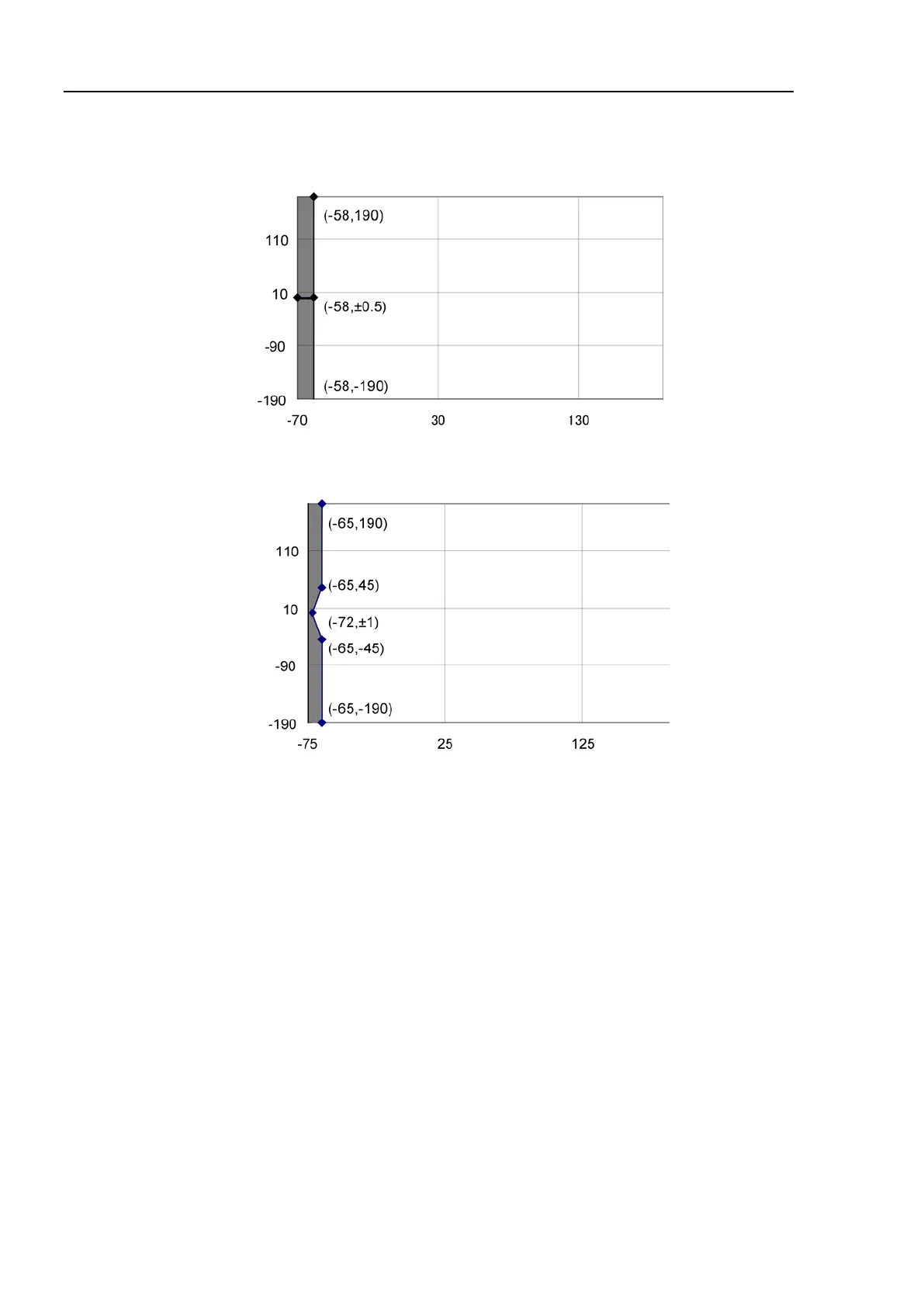Setup & Operation 5. Motion Range
68 S5 Rev.5
Combination of Joint #3 and #4
S5-A701**
S5-A901**
The restriction to Manipulator operation is enabled:
During CP motion command execution
You attempt to execute the motion command for moving the Manipulator to a target point
(or pose) in the specified motion range.
The restriction to the Manipulator operation is disabled:
The Arms of the Manipulator momentarily go through the specified motion range
during the PTP motion command execution even though the joint angles of the Arms
are in the gray areas of the figures above.
