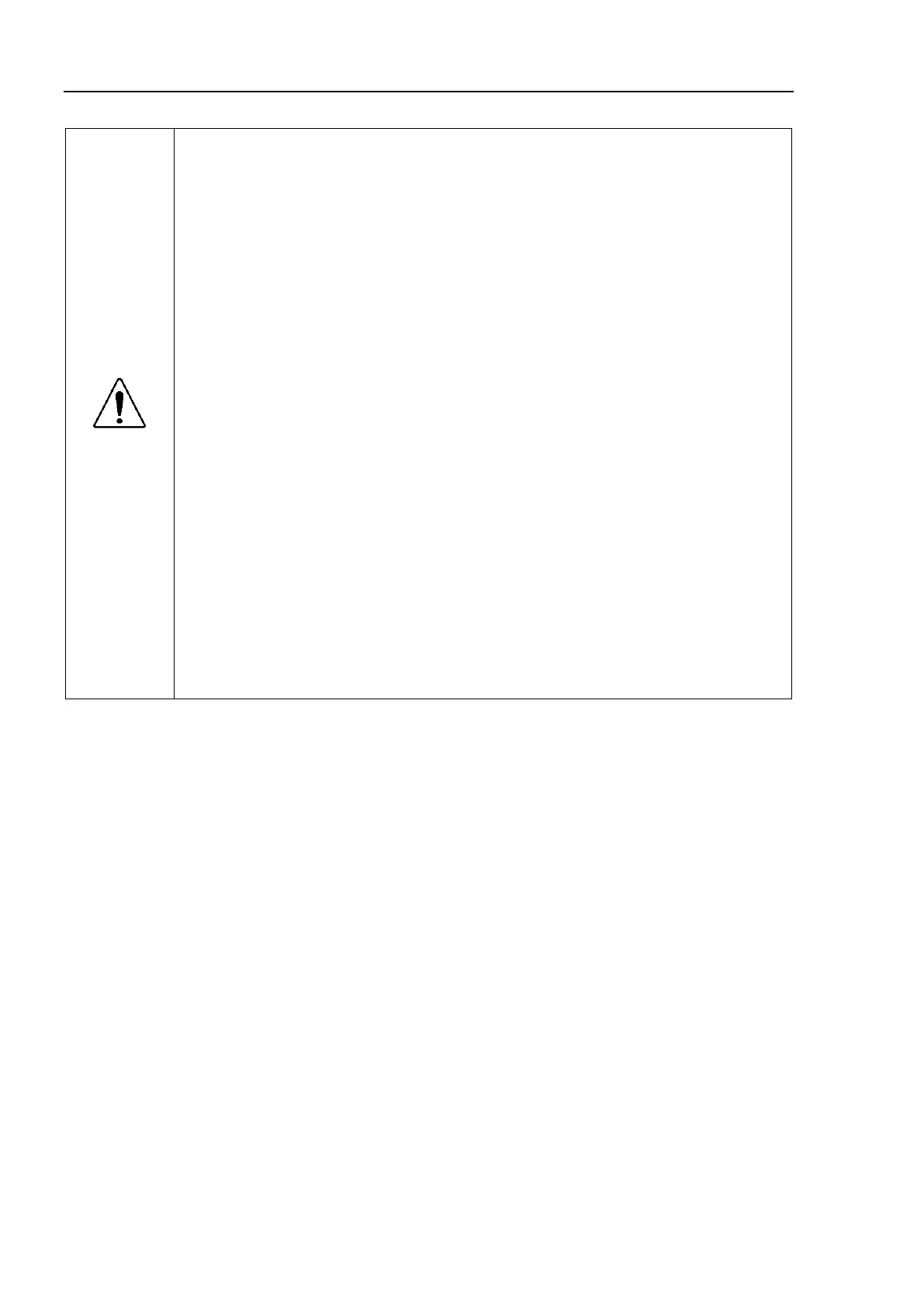Maintenance 1. Safety Maintenance
S5 Rev.5
CAUTION
■
alcohol
, liquid gasket, and adhesive following respective
instructions
and also instructions below. Careless use of alcohol, liquid gasket,
or adhesive may cause a fire and/or safety problems.
- Never put alcohol, liquid gasket, or adhesive close to fire.
- Use alcohol, liquid gasket, or adhesive while ventilating the room.
- Wear protective gear including a mask, protective goggles, and oil-resistant
gloves.
-
If alcohol, liquid gasket, or adhesive gets on your skin, wash the area
thoroughly with soap and water.
- If alcohol, liquid gasket, or adhesive gets into your eyes or mouth, flush your
eyes or wash out your mouth with clean water thoroughly, and then see a
doctor immediately.
Wear protective gear including a mask, protective goggles, and oil
-resistant
gloves during grease up. If grease gets into your eyes, mouth, or on your skin,
follow the instructions below.
If grease gets into your eyes : Flush them thoroughly with clean water, and
then see a doctor immediately.
If grease gets into your mouth : If swallowed, do not induce vomiting. See a
doctor immediately.
If grease just gets into your mouth, wash out
your mouth with water thoroughly.
If grease gets on your skin : Wash the area thoroughly with soap and
water.
