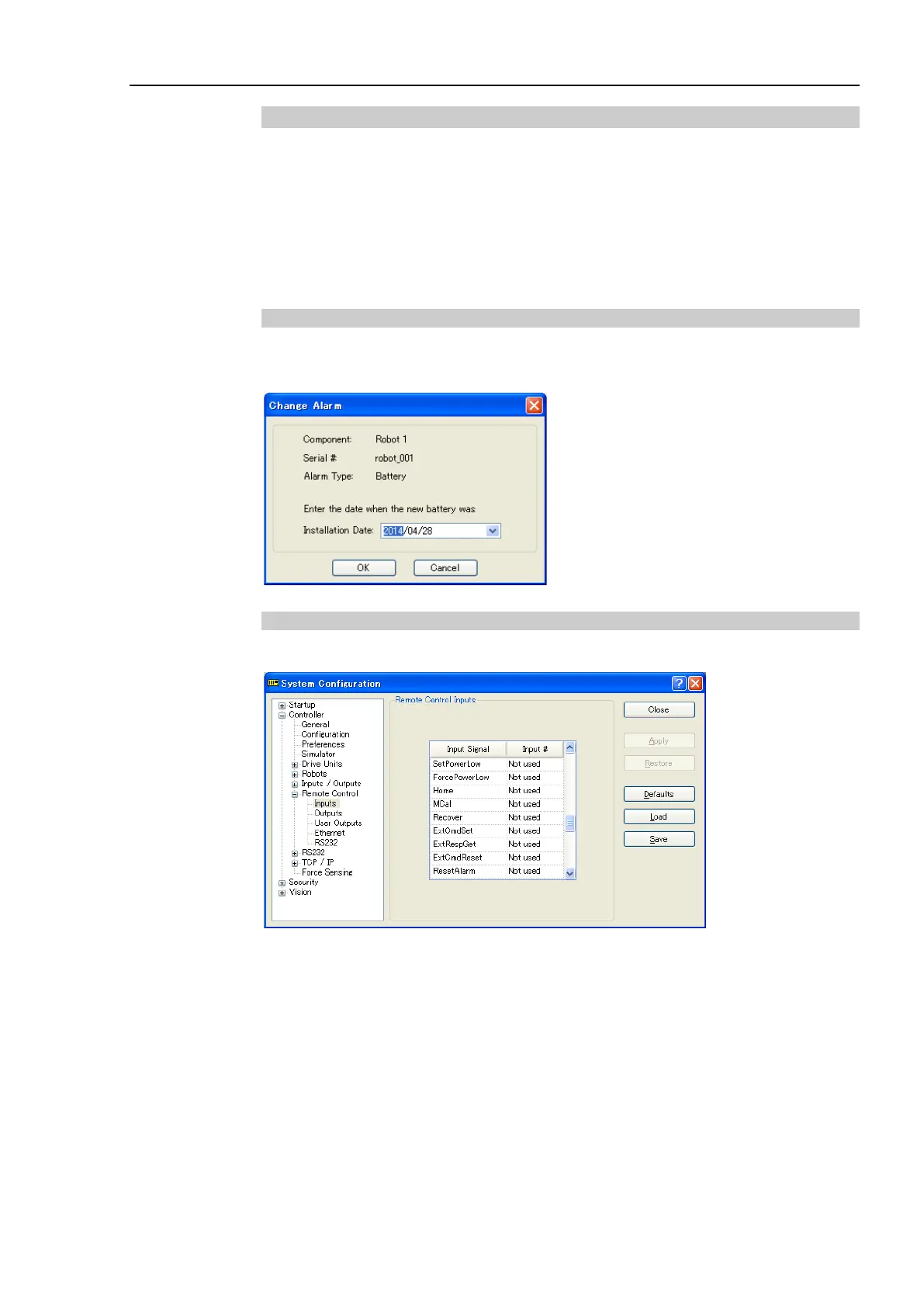Maintenance 6. Alarm
RC700 Series Maintenance Rev.3 31
6.1.5 How to Cancel the Alarm
An alarm occurs when it reaches the set expiration time.
There are following two methods to cancel the alarm.
- From the [Change Alarm] dialog box
- By the input bit of the Remote I/O
The alarm cannot be canceled by executing the Reset command or restarting the Controller.
6.1.5.1 Alarm Cancellation Dialog
The alarm can be canceled from the EPSON RC+ 7.0.
By referring to 6.1.3 How to Edit the Alarm, change the alarm information in the same steps.
6.1.5.2 Remote Input
The alarm can be canceled by the input bit of the Remote I/O.
F
or details, refer to the EPSON RC+ 7.0 User’s Guide 12.1 Remote I/O.
