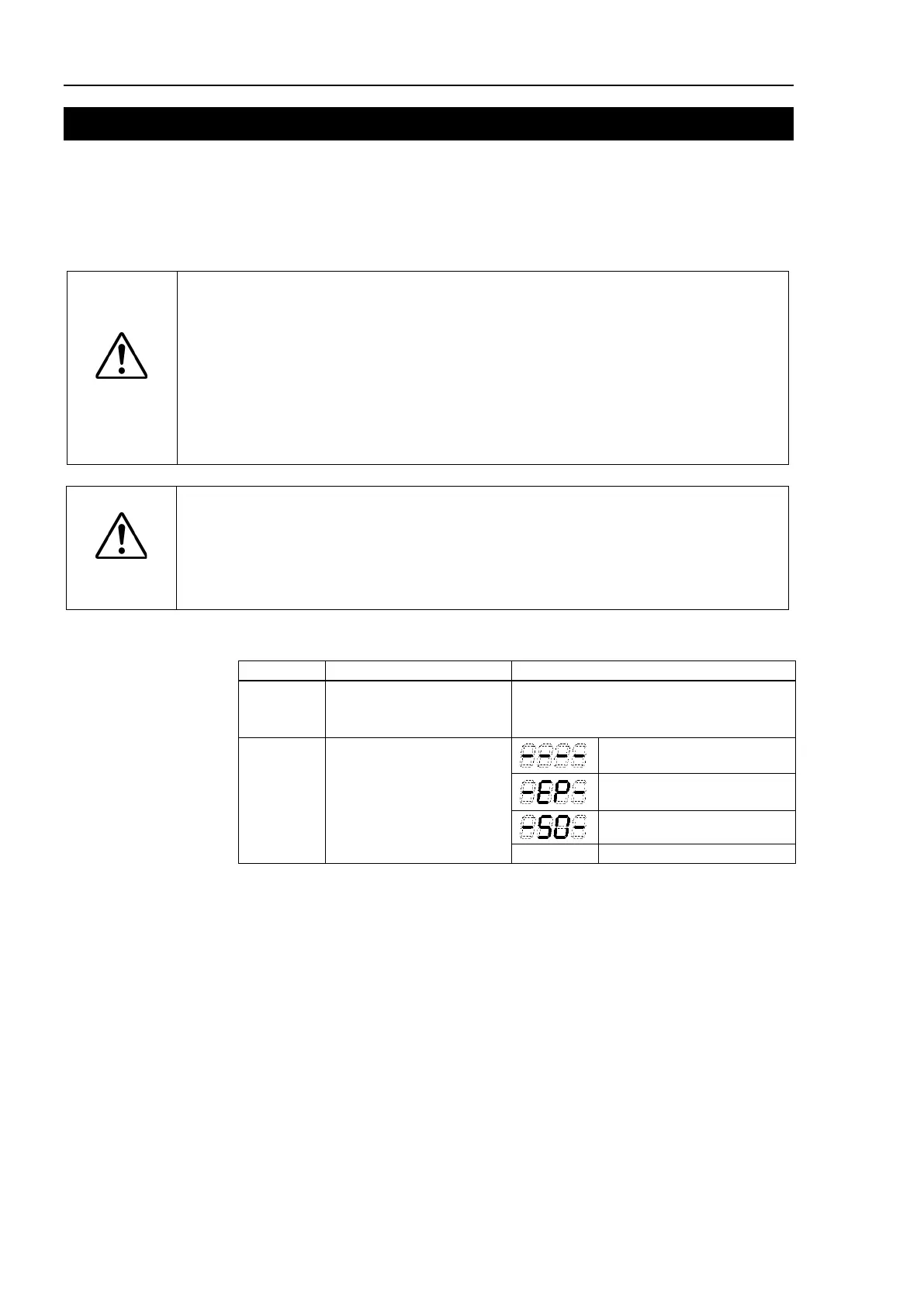Maintenance 9. Verifying Robot System Operation
68 RC700 Series Maintenance Rev.3
9. Verifying Robot System Operation
This section describes procedure to check proper operation of robot system after
maintenance has been performed for either the Manipulator or the Controller.
Check the LED status of Control Unit by referring the procedure below.
(1) Connect all the necessary cables for the system.
WARNING
■
When verifying the robot system operation, prepare for failures with initial settings
or wiring. If the Manipulator operates abnormally because of
incorrect initial
settings or wiring, press the Emergency Stop switch immediately to stop the
Manipulator.
Verify the robot system operation in the restricted mode (low speeds and low
power) status. Verifying the robot system operation at high speeds may
damage
the robot system and/or cause serious safety problems as the Manipulator cannot
stop operating immediately in case of
abnormal operation of the Manipulator.
CAUTION
■
The serial number of the Manipulator that should be connected is
indicated on
Connection Check Label on the Controller. Connect the Controller and the
Improper connection between the Controller and the
Manipulator may cause not only improper function of the robot system but also
serious safe
ty problems.
(2) Check the LED status during the time from the Controller is turned ON until the
Controller boots up by referring to the list below.
LED All blink
LED for current operation mode
(TEST, TEACH, AUTO, PROGRAM)
7 segment All lights out
READY (Normal)
Emergency Stop
Safeguard
For details of the display, refer to RC700 Series Manual Functions 2.1.1 LED and
Seven-segment LED Display.
For error numbers, refer to Status Code / Error Code List Manual.
(3) Execute MOTOR ON and check the following:
- No error is displayed.
- There is servo excitation and the Manipulator operates normally.
(4) Execute various motion commands (such as JUMP, etc.). The Manipulator must
operate accordingly and normally without vibration or unusual sounds.
