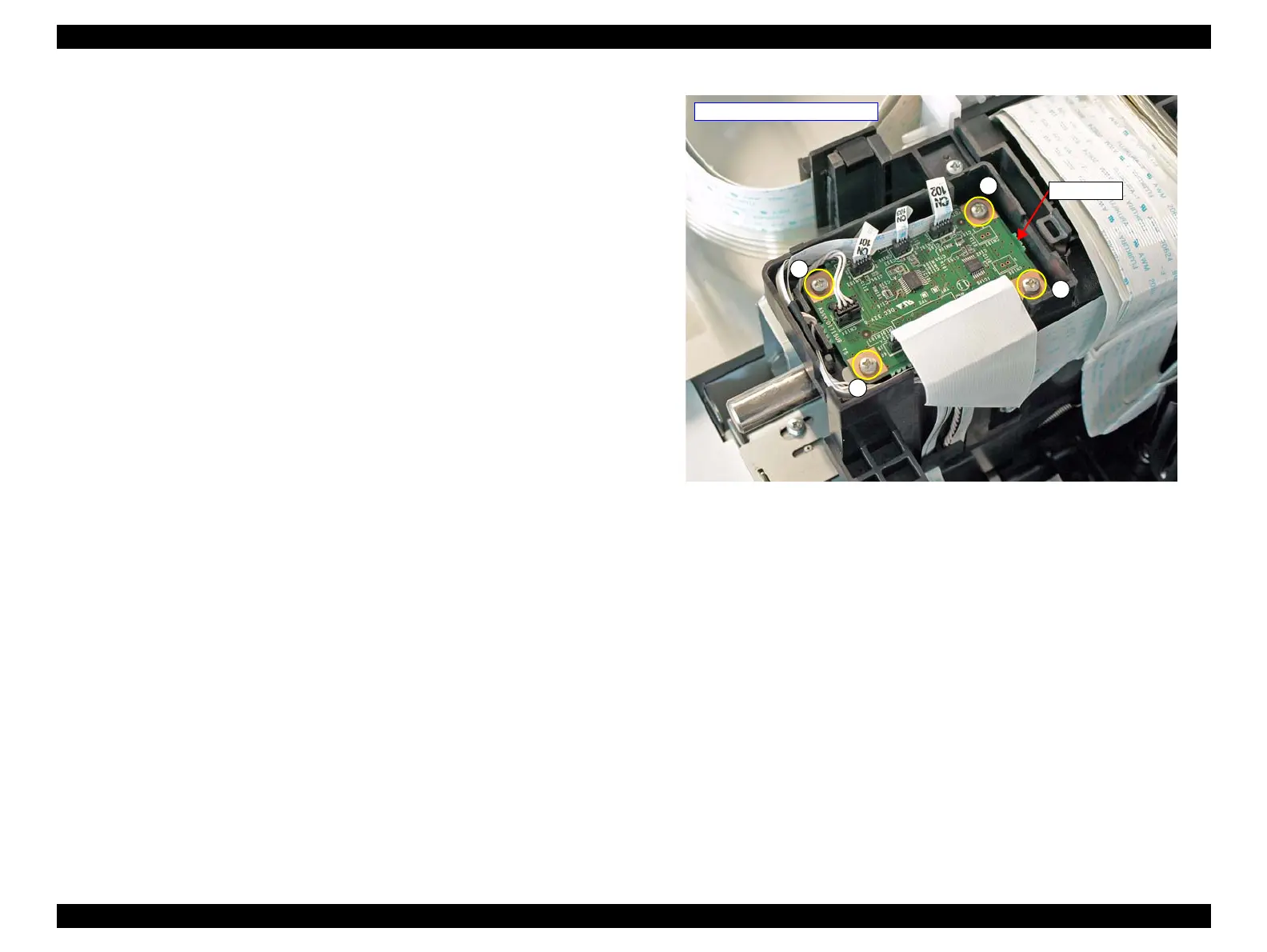SC-S30600 Series Revision B
DISASSEMBLY & ASSEMBLY Disassembly and Assembly Procedure 113
Confidential
3.4.4.4 Sub Board
1. Unlock the CR Unit. (p82)
2. Remove the Left Rear Cover. (p94)
3. Remove the Left Upper Cover. (p95)
4. Remove the CR Cover. (p119)
5. Disconnect all cables and FFCs from the Sub Board.
6. Remove the four screws, and remove the Sub Board.
A) Silver M3x8 P-tite screw: 4 pcs
Figure 3-54. Removing the Sub Board
A
A
A
A
- Upper side of the CR Unit -
Sub Board
