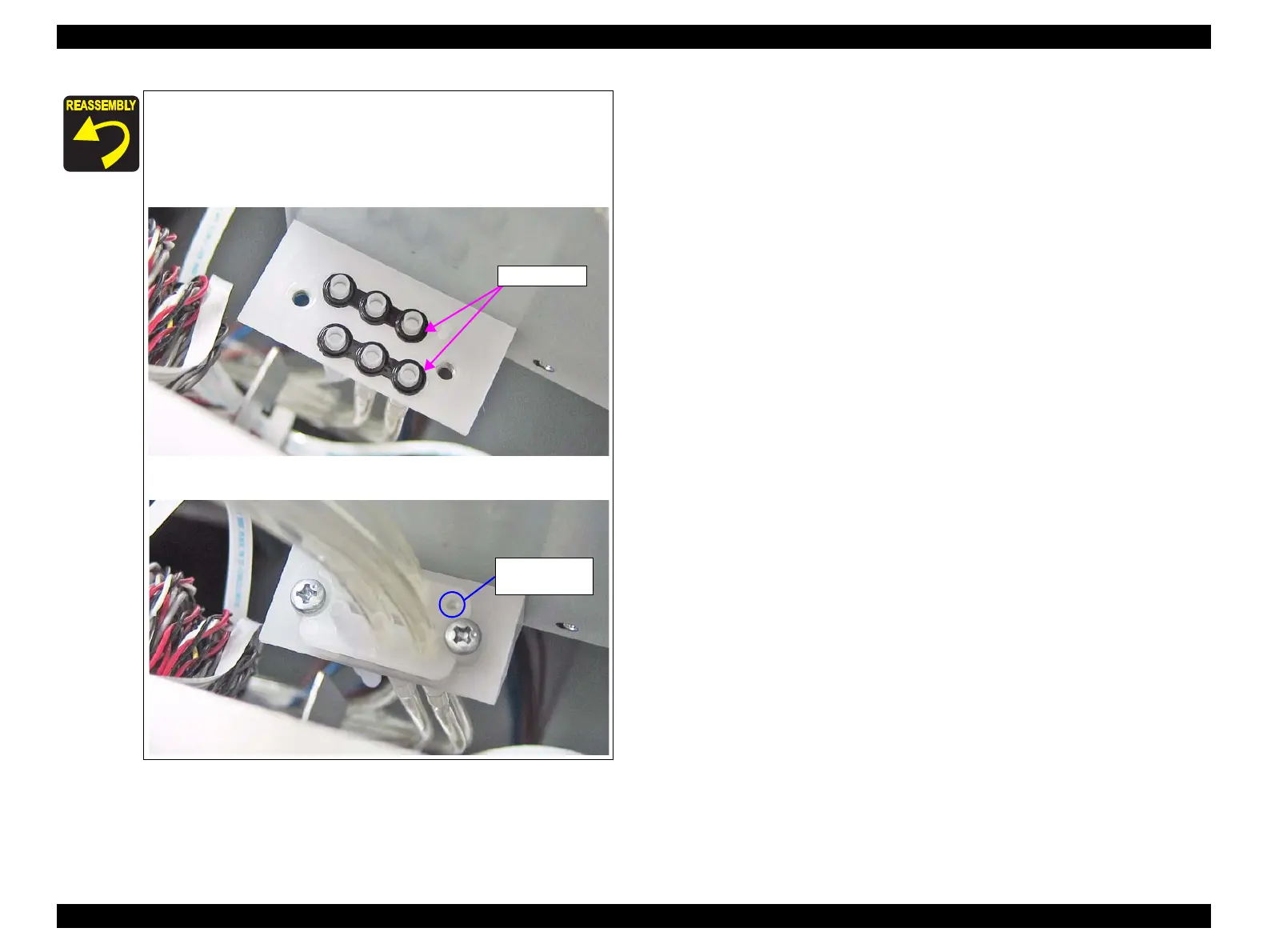SC-S30600 Series Revision B
DISASSEMBLY & ASSEMBLY Disassembly and Assembly Procedure 146
Confidential
When installing the joint, confirm the following.
Before installing the joint, make sure the two Joint Rubbers are
attached to it.
Before attaching the Joint Rubbers, let them get wet with
cleaning liquid.
Insert the dowel into the positioning hole.
Positioning hole
and dowel
