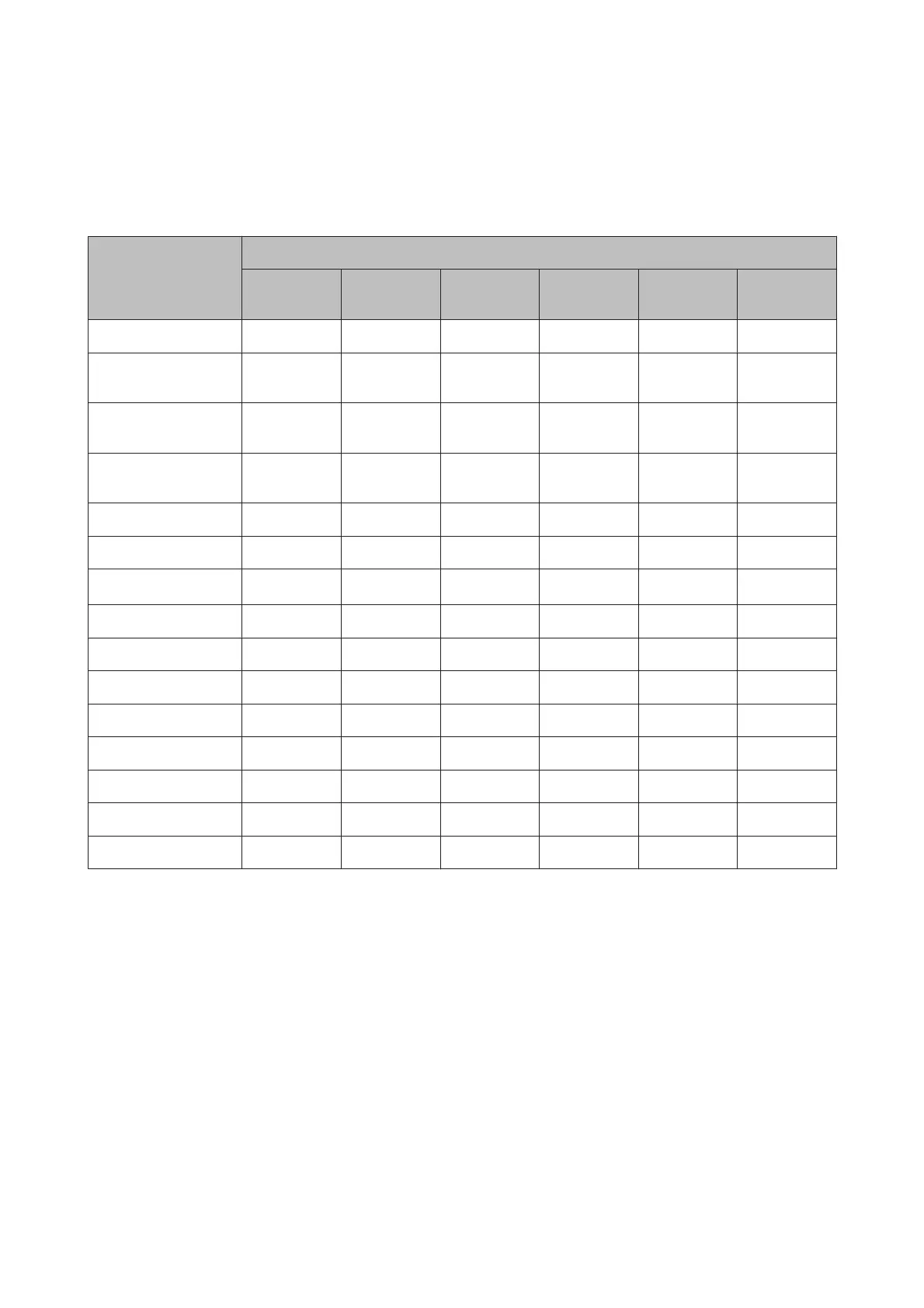Media Settings List for Each Media Type
The following table shows the media settings registered when a media type is selected.
Item
Media Type
Adhesive
Vinyl
Banner Film Canvas Textile
Paper/
Others
Platen Gap 1.6 2.0 1.6 2.0 2.0 1.6
Pre-heater
temperature
40°C 40°C 40°C 40°C 40°C 40°C
Platen heater
temperature
40°C 40°C 40°C 40°C 40°C 40°C
After heater
temperature
50°C 50°C 50°C 50°C 50°C 50°C
Drying Time Per Pass 0sec 0sec 0sec 0sec 0sec 0sec
After Heater Feed OFF OFF OFF OFF OFF OFF
Additional Dryer
*
ON ON ON ON ON ON
Media Tension Lv2 Lv2 Lv2 Lv2 Lv4 Lv2
Media Suction444444
Head Movement Data Width Data Width Data Width Data Width Data Width Data Width
Multi Strike PrintingOFFOFFOFFOFFOFFOFF
Feed Speed Limiter OFF OFF OFF OFF OFF OFF
Pressure Roller Load High Medium Medium Medium Low High
Remove Skew ON ON OFF ON ON ON
Periodic CL CycleAutoAutoAutoAutoAutoAuto
* For the SC-S60600 Series or the SC-S80600 Series/SC-S40600 Series with the optional additional print drying
system installed.
SC-S80600 Series/SC-S60600 Series/SC-S40600 Series User's Guide
Appendix
119
