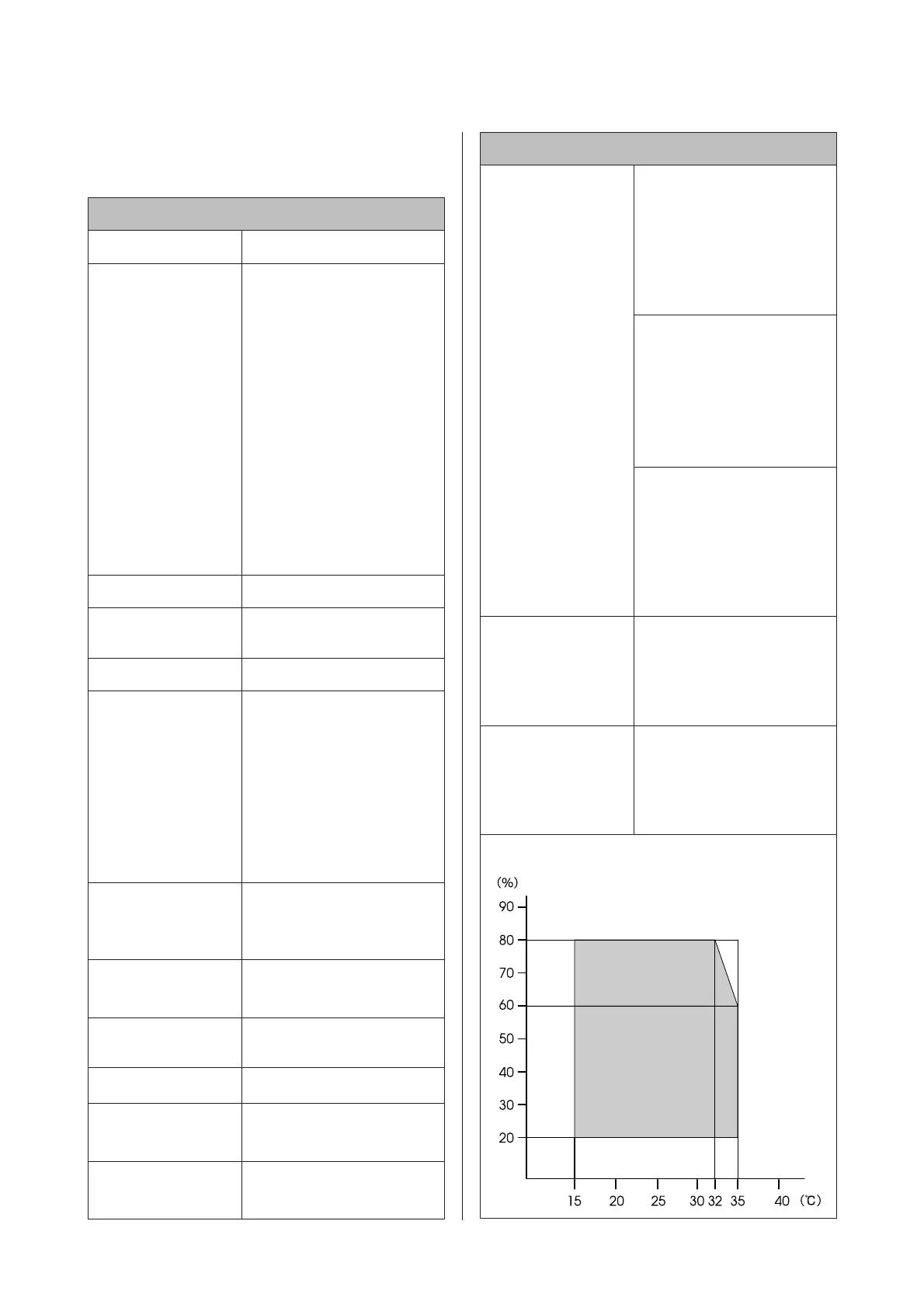Specifications Table
Printer Specifications
Printing method On-demand ink jet
Nozzle configuration SC-S80600 Series:
360 nozzles x 2 rows x 10
colors (Orange, Light Black,
Black, Cyan, Magenta, Yellow,
Red, Light Cyan, Light
Magenta, White/Metallic Silver)
SC-S60600 Series:
360 nozzles x 2 x 2 rows x 4
colors (Black, Cyan, Magenta,
Yellow)
SC-S40600 Series:
360 nozzles × 2 rows × 4 colors
(Black, Cyan, Magenta, Yellow)
Resolution (maximum) 1440 × 1440 dpi
Control code ESC/P raster (undisclosed
command)
Media feed method Friction feed
Built-in memory SC-S80600 Series:
2 GB for Main
128 MB for Network
SC-S60600 Series/SC-S40600
Series:
512 MB for Main
128 MB for Network
Interface Hi-Speed USB-Compatible
with the USB 2.0 Specification.
100Base-TX/1000Base-T
*1
Rated voltage
(#1,#2,#3
*2
)
AC 100 to 120V
AC 200 to 240V
Rated frequency (#1
and #2)
50/60 Hz
Rated frequency (#3
*2
)
50/60Hz
Rated current (#1, #2) 10A (100 to 120V AC)
5A (200 to 240V AC)
Rated current (#3
*2
)
1A (100 to 120V AC)
0.5A (200 to 240V AC)
Printer Specifications
Power consumption SC-S80600 Series (total for
numbers 1 and 2)
Printing: Approx. 650 W
Ready mode: Approx. 380 W
Sleep mode: Approx. 14 W
Power off: approx. 1.5 W
SC-S60600 Series (total for
numbers 1, 2, and 3
*2
)
Printing: Approx. 745 W
Ready mode: Approx. 445 W
Sleep mode: Approx. 13 W
Power off: approx. 1.8 W
SC-S40600 Series (total for
numbers 1 and 2)
Printing: Approx. 480 W
Ready mode: Approx. 330 W
Sleep mode: Approx. 12 W
Power off: approx. 1.5 W
Temperature Operating: 15 to 35°C (20 to
35°C recommended)
Storage:
-20 to 40°C (within a month at
40°C)
Humidity Operating: 20 to 80% (40 to
60% recommended) (without
condensation)
Storage: 5 to 85% (without
condensation)
Operation temperature and humidity range
SC-S80600 Series/SC-S60600 Series/SC-S40600 Series User's Guide
Appendix
121
