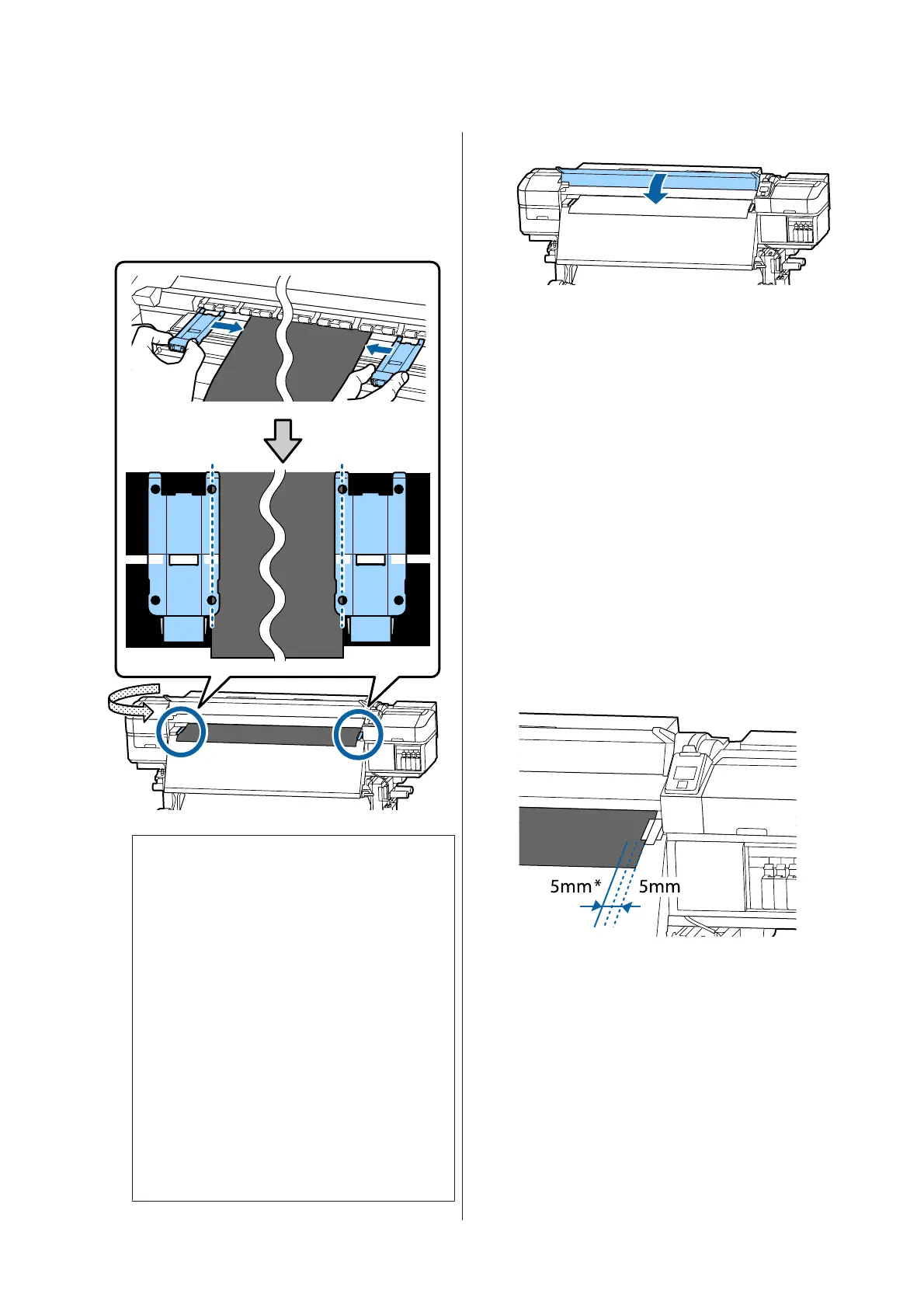T
While holding the tabs of the media edge plate
on both sides, move the plate to the top edge
edge of the media.
Adjust so that the edges of the media are
aligned with the center of the round holes in
the media edge plates.
c
Important:
❏ Do not use the media edge plates with
media that is 0.4 mm or more thick. The
media edge plates could touch and
damage the print head.
❏ Always position the plates so that the
edges of the media are at the centers of
the round holes. Incorrect positioning
causes banding (horizontal banding, tint
unevenness, or stripes) during printing.
❏ Move the media edge plates to the left
and right edges of the platen when they
are not in use.
❏ Do not use the media edge plates if the
sides of the printed media are smudged.
U
Print Start Position
Right Print Start Position
Positions vary with the option selected for Media Size
Check, as shown below. The factory default setting is
ON.
Media Size Check ON: 10 mm in from the right edge
of the media
When using media edge plates, the print start position
is approximately 10 mm from the right edge of the
media as shown in the following illustration.
When not using media edge plates, the print start
position is approximately 5 mm from the right edge of
the media.
* The default setting is 5 mm. You can change the
distance by changing the settings for Print Start
Position or Side Margin(Right) from the setup
menu.
Details of the Menu U “The Printer Setup Menu” on
page 98
SC-S80600 Series/SC-S60600 Series/SC-S40600 Series User's Guide
Basic Operations
31
