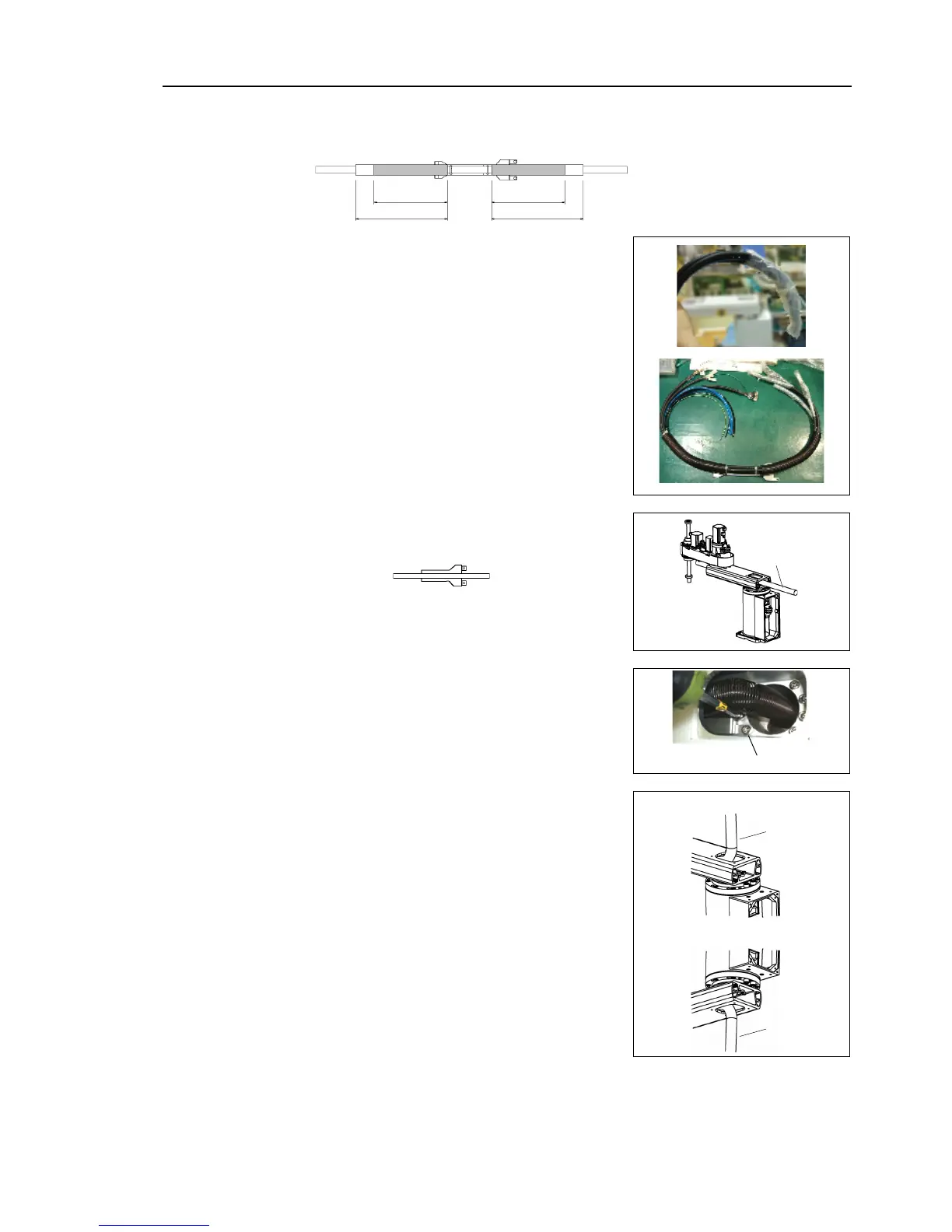Maintenance 4. Cable
G6 Rev.21 113
(GPL-224) to the cables.
Grease volume: 5 g each (10 g in total)
Each cable inside the spring
Air tube
Periphery of spring (shaded part)
ends of the cables with plastic bags.
(The photo shows one end covered with plastic
bags)
The plastic bags prevent grease adhesion to the
ends of connectors and air tubes during the cable
drawing.
the cables to Arm #1 in the proper
Set the mounting holes of the spring plate to the
base side and mount the spring plate to Arm #1.
When using Table Top mounting,
base side cables to the upper part of Arm #1 and
pull the cables into the base.
When using Wall mounting or Ceiling mounting,
disconnect
the base side cables to the lower part
of Arm #1 and pull the cables into the base.
The procedure of step (6) differs by mounting types.
Follow the corresponding procedure.