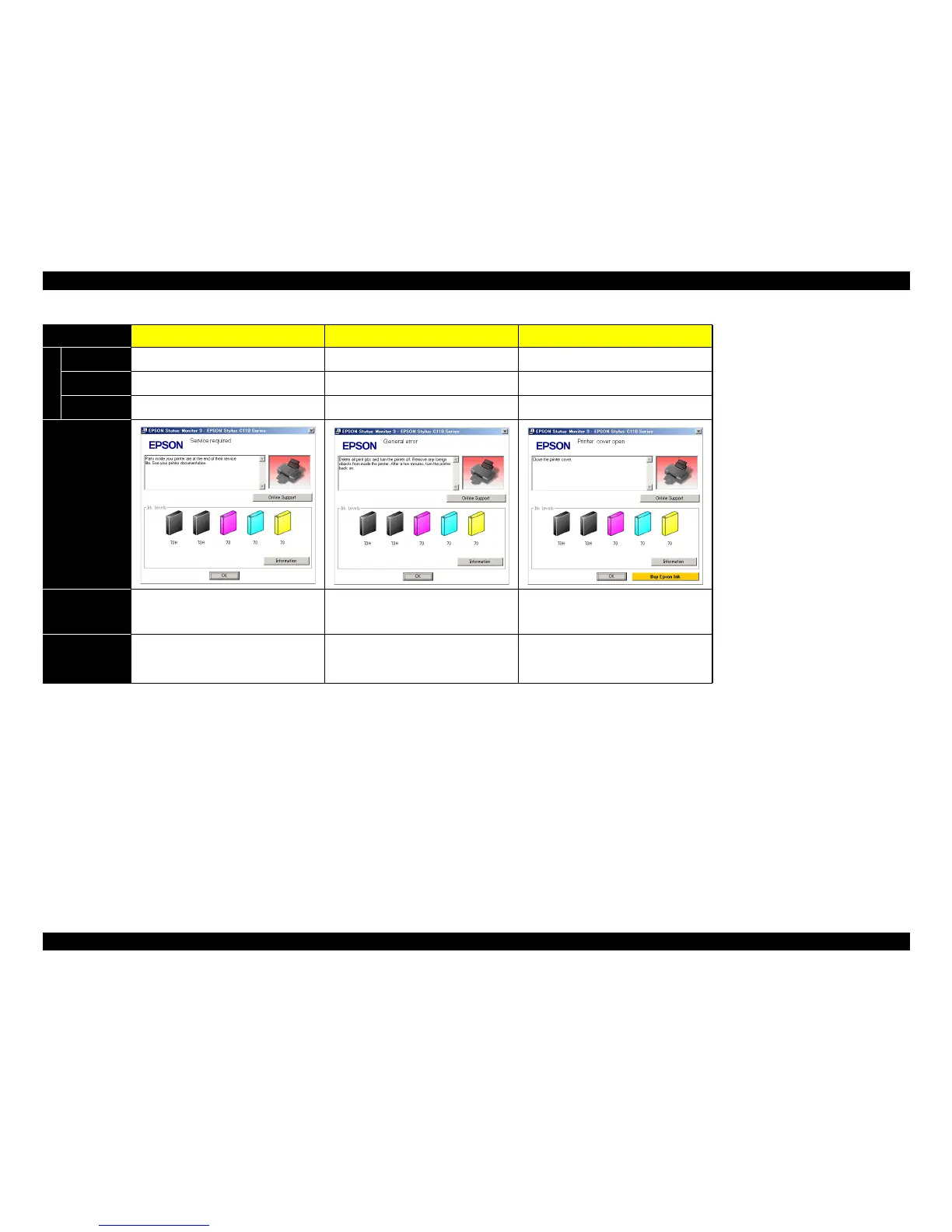EPSON Stylus C110/C120/D120 Revision B
TROUBLESHOOTING Troubleshooting 47
Note : "Brink 1": 1.25 sec. on + 1.25 sec. off
"Brink 2": 1.25 sec. off + 1.25 sec. on
"Brink 3": 0.5 sec. on + 0.5 sec. off
"Brink 4": 0.5 sec. on + 0.5 sec. off + 0.5 sec. on + 1.0 sec. off
Printer Status Maintenance Request Fatal Error Cover Open Error
Indications
Power Off Off —
Ink Brink 1 Brink 3 Brink 4
Paper Brink 2 Brink 3 Brink 4
Status monitor 3
message
Fault
Occurrence
Cause
This error occurs when the Waste Ink
Counter exceeds the preset counter value.
This error occurs when a mechanical error
is detected. (CR error, PF error, etc.)
This error occurs when the Cover Open
sensor detects the printer cover is opened.
Reference Page
Table 3-5, “Check point for the
Maintenance request according to each
phenomenon,” on page 52
Table 3-3, “Check point for fatal error
according to each phenomenon,” on
page 48
Table 3-4, “Check point for cover open
error according to each phenomenon,” on
page 52
