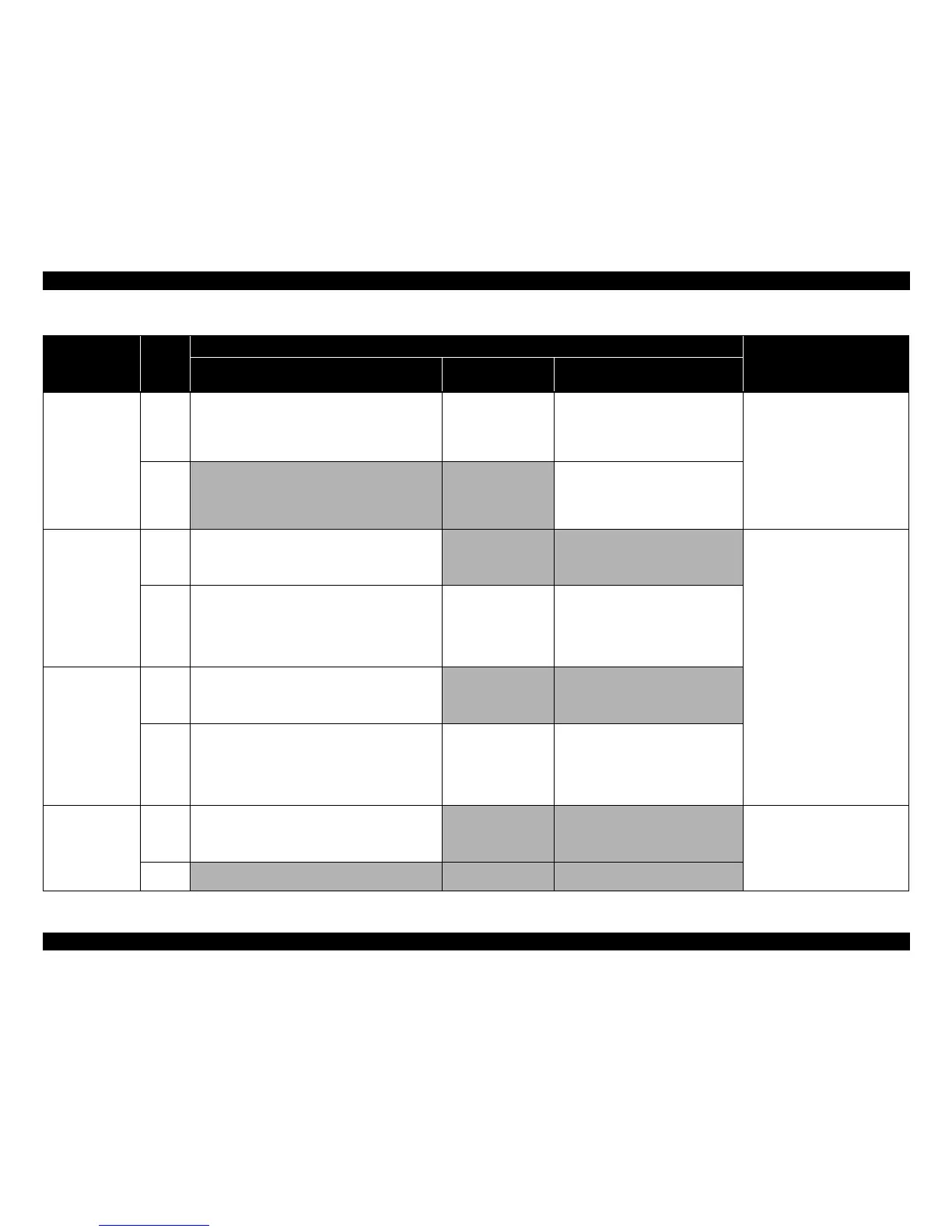EPSON Stylus CX7300/CX7400/DX7400/NX200/TX200 series/SX200 series/Stylus CX8300/CX8400/DX8400/NX400/TX400 series/SX400 series Revision C
PRODUCT DESCRIPTION Control Panel 24
Confidential
Paper Type Normal Sets the paper size / paper type.
Default is A4 (Letter for EAI), Plain Paper
Saves the settings when the power is turned Off by the Power
button, the modes is changed, or copying is started. Does not
save when the power plug is disconnected.
Same as the left column. Same as the left column. • During printing
• During scanner operation
• During head cleaning
• During ink cartridge replacement
• When an error is occurring
• When print data is spooled
• When printing is being stopped or a
print job is being canceled
Error Disabled Disabled When a camera direct error is occurring,
cancels the error, and goes to the standby
mode. The set number of copies is returned to
the default, and the paper type and size
settings are returned to the previous ones.
Start B&W Normal Starts copying in B&W mode.
Saves the number of copies and paper type and size settings
when starting copying and displays the saved settings after the
copying is complete.
Disabled Disabled* • During printing
• During scanner operation
• During head cleaning
• During ink cartridge replacement
• When an ink error is occurring
• When print data is spooled
• When printing is being stopped or a
print job is being canceled
Error • When a paper-out error is occurring, performs paper feed
operation. If the paper is fed successfully, cancels the error
and starts the copy job.
• When a paper jam error is occurring, performs paper
ejection operation. If the paper is ejected successfully,
cancels the error starts the copy job.
Same as the left column. Same as the left column.
Start B&W
(when pressed for 3
seconds or more)
Normal Starts autofit copying in B&W mode.
Saves the number of copies and paper type and size settings
when starting copying and displays the saved settings after the
copying is complete.
Disabled Disabled*
Error • When a paper-out error is occurring, performs paper feed
operation. If the paper is fed successfully, cancels the error
and starts the copy job.
• When a paper jam error is occurring, performs paper
ejection operation. If the paper is ejected successfully,
cancels the error starts the copy job.
Same as the left column. Same as the left column.
Stop /Maintenance
+ Start B&W
Normal Starts monochrome draft copy. (A4 plain paper only)
Saves the number of copies and paper type and size settings
when starting copying and displays the saved settings after the
copying is complete.
Disabled Disabled* • During scanner operation
• During head cleaning
• During ink cartridge replacement
• When printing is being stopped or a
print job is being canceled
• When an error is occurring
Error Disabled Disabled Disabled
Table 1-19. CX7300/TX200 series Buttons & LEDs Functions
Button
Printer
Status
Functions
Button Operation Disabled Cases
During Normal Printing
During DPOF
Printing
During Camera Direct Printing
Note * : When in camera direct mode, starts printing according to requirements from the camera.
Continued on next page
