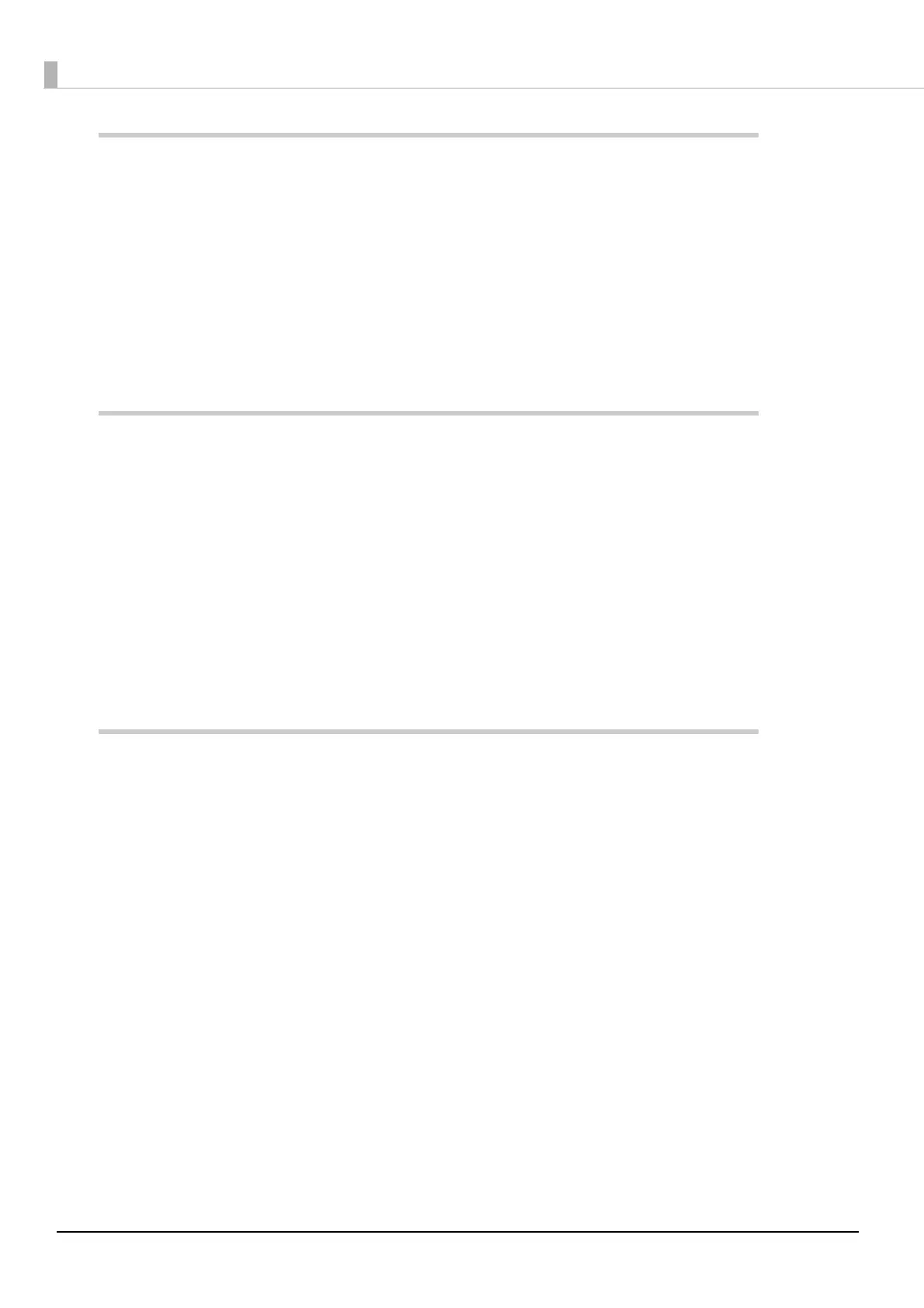10
Handling ...................................................................................................... 111
■ Installing and Replacing Roll Paper ................................................................................111
■ Removing Jammed Paper.................................................................................................114
■ If Roll Paper Cover does not Open .................................................................................. 116
■ Cleaning the Printer...........................................................................................................117
Cleaning the Printer Case ...........................................................................................................................................117
Cleaning the Thermal Head/Platen Roller ............................................................................................................117
■ Preparing for Transport.....................................................................................................118
Replacement of the TM-T88V-i................................................................... 119
■ Functional Comparison..................................................................................................... 119
TM-T88VI-iHUB vs TM-T88V-i Comparison Table ................................................................................................119
■ Additional Functions and Functional Improvements .................................................120
Print Speed.......................................................................................................................................................................120
USB port with charging function .............................................................................................................................120
SimpleAP Function........................................................................................................................................................120
NFC......................................................................................................................................................................................120
Epson TM Utility for iOS/Android.............................................................................................................................120
TM-Intelligent Settings................................................................................................................................................121
Beacon Packet Broadcasting .....................................................................................................................................121
Appendix ...................................................................................................... 123
■ Product Specifications ......................................................................................................123
Printing Specifications.................................................................................................................................................124
Character Specifications..............................................................................................................................................125
Printable Area..................................................................................................................................................................126
Printing and Cutting Positions..................................................................................................................................128
Paper Specifications .....................................................................................................................................................129
Electrical Characteristics .............................................................................................................................................130
Environmental Conditions .........................................................................................................................................131
External Dimensions and Mass.................................................................................................................................132
Controllable Peripherals..............................................................................................................................................134
Supported Keyboard Layouts ...................................................................................................................................135
■ Specifications of Interfaces ..............................................................................................137
USB Interface...................................................................................................................................................................137
Ethernet Interface..........................................................................................................................................................138
Wi-Fi Interface.................................................................................................................................................................139
NFC Tag..............................................................................................................................................................................142
■ Bluetooth Low Energy Technology Advertising...........................................................143
Introduction.....................................................................................................................................................................143
Dongle specifications...................................................................................................................................................143
