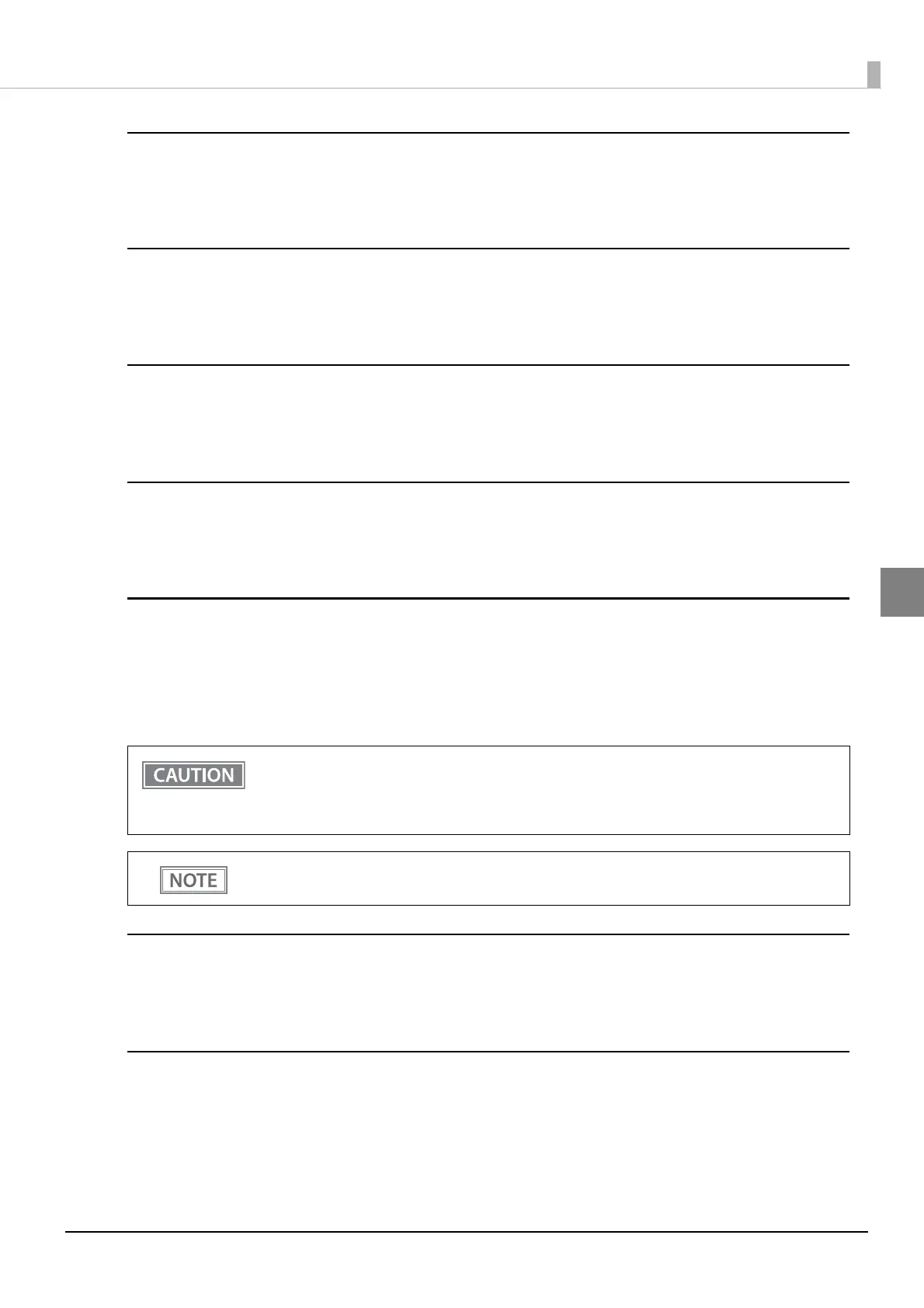63
Chapter 3 Advanced Usage
3
Print density during multi-tone printing
Selectable from 70% to 130% (5% increment)
Default setting: 100%
Power supply output
Selectable from levels 1 to 3 low power load
Default setting: level 3
Paper width
80mm (default setting)
58mm
Interface switch wait time
Select from 1 to 10 seconds (in intervals of 1 second)
1 second (default setting)
Main interface selection
Auto (interface that receives data first) (default setting)
USB
Ethernet/Wi-Fi
No main connection I/F
Startup display
Enabled
Disabled (default setting)
USB class
Printer class (default setting)
Vendor-defined class
When using this printer with multiple interfaces, make sure the interface that is always
connected to be set as the main connection.
When using multiple interfaces, set the receive buffer capacity to 4 KB.
You cannot use wired LAN and wireless LAN at the same time.
For information about the function, see
"Printing Using Multiple Interfaces" on page 30.
