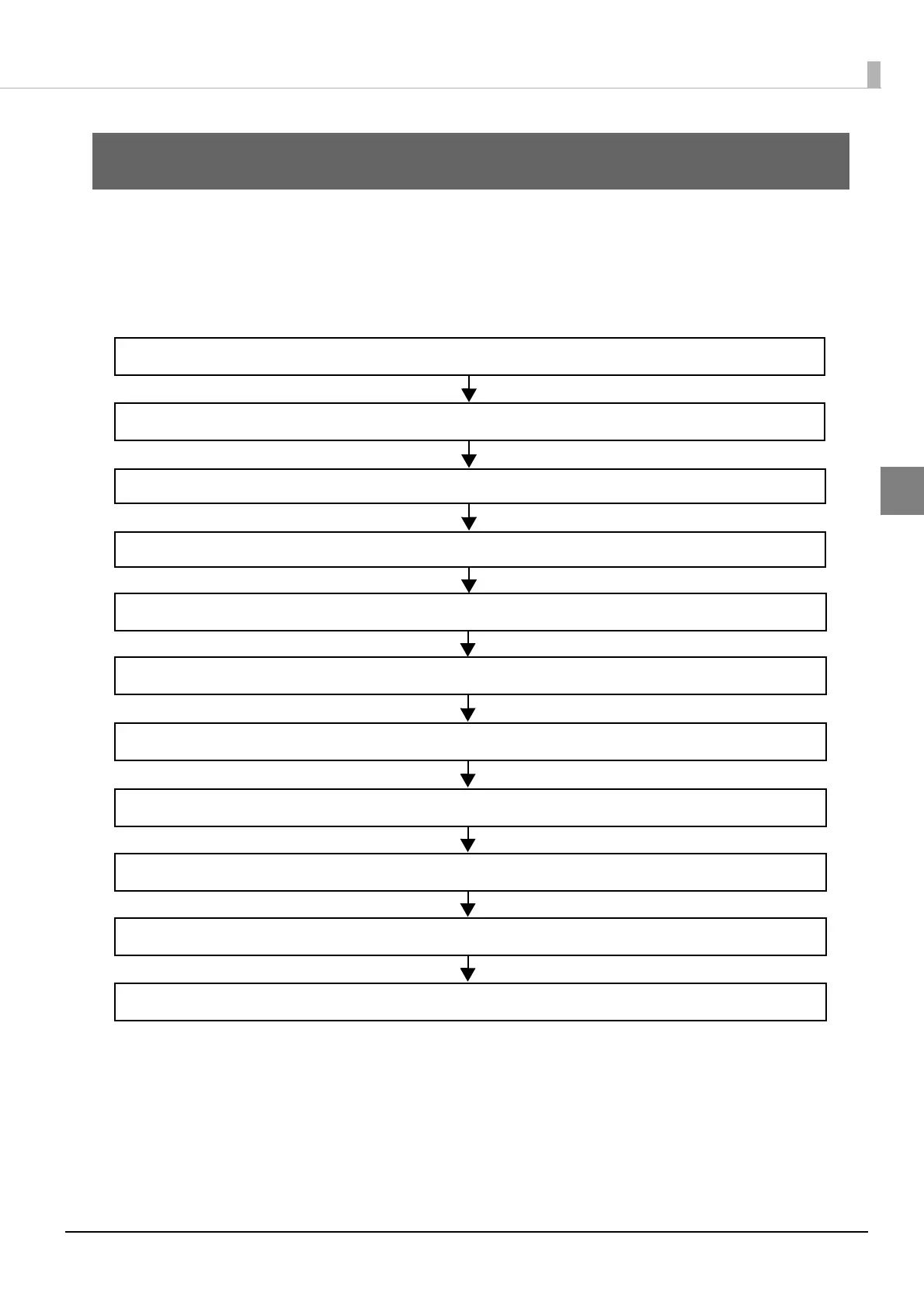2. Adjusting the Paper Roll Near-End Sensor (page 33)
5. Connecting the Peripherals (page 40)
4. Connecting the Printer to the Host (page 35)
6. Attaching the Connector Cover (page 46)
1. Installing the Printer (page 32)
7. Arranging the Cables (page 48)
8. Attaching the Power Switch Cover (page 50)
9. Changing the Paper Width (page 51)
10. RTC Settings (page 52)
3. Connecting the AC adapter (page 34)
11. TM-Intelligent Function Settings (page 53)
