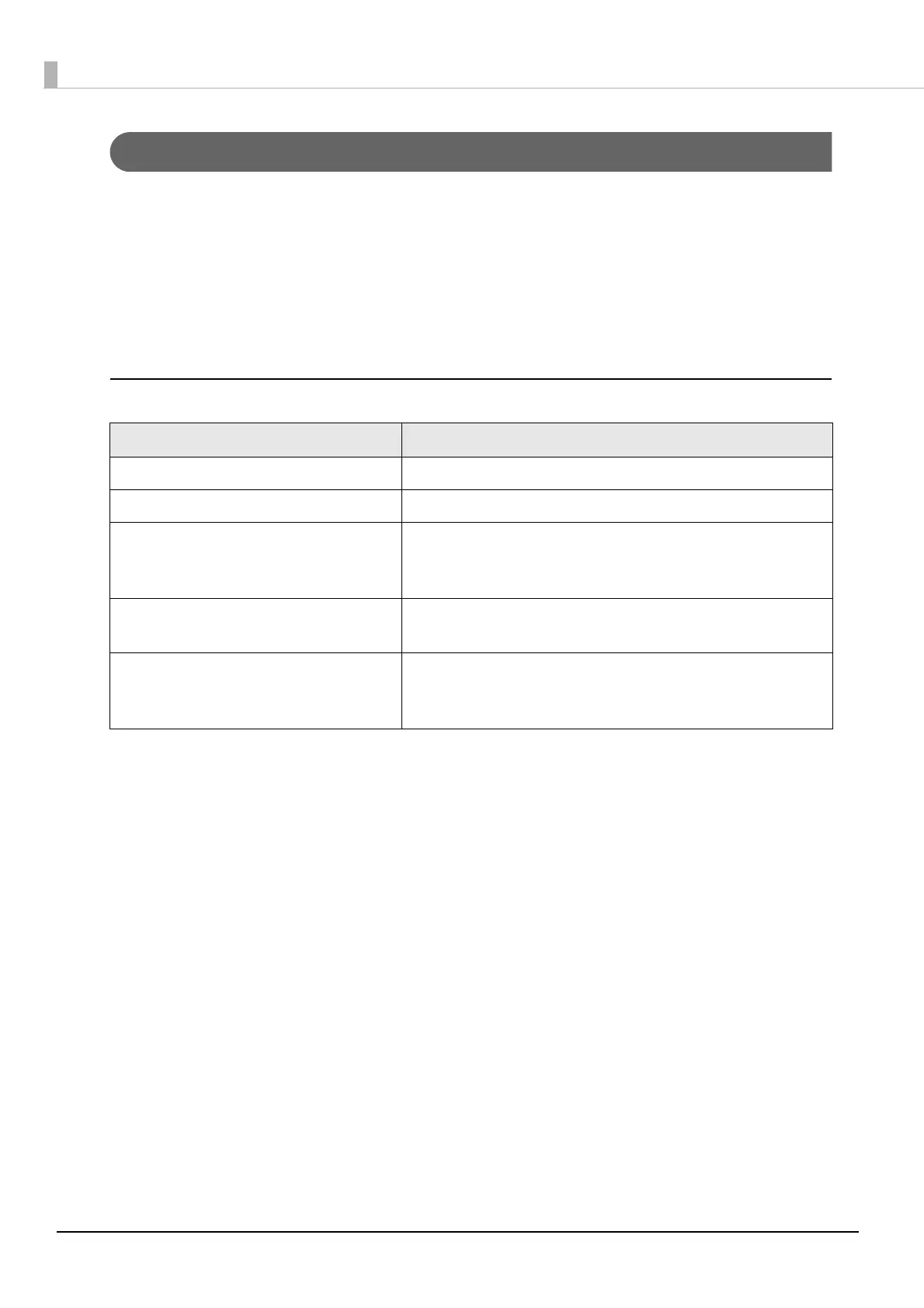100
Controlling POS Peripherals from Web Applications
A function for controlling this product's POS peripherals and network printers from Web applications is imple-
mented in the TM-Intelligent software. You can also shut this product down from Web applications. Moreover,
you can print images that are drawn on HTML5 Canvas from a HTML5-compatible Web browser.
Using the Epson ePOS SDK for JavaScript included in the Epson ePOS SDK, you can easily construct an appli-
cation system by utilizing APIs for controlling POS peripherals and printers.
You can implement Web applications in a Web server or this product and use them from HTML5-compatible
browser-mounted terminals.
Setting Items
Setting Items
Enabling / Disabling ePOS-Device Service Enabling ePOS-Device Service
Web service Enabling the device control
Network printer Printer model
Device ID
IP address
Key input device Device ID
Select the device control script
Serial communication device Device ID
Select the device control script
Communication settings
