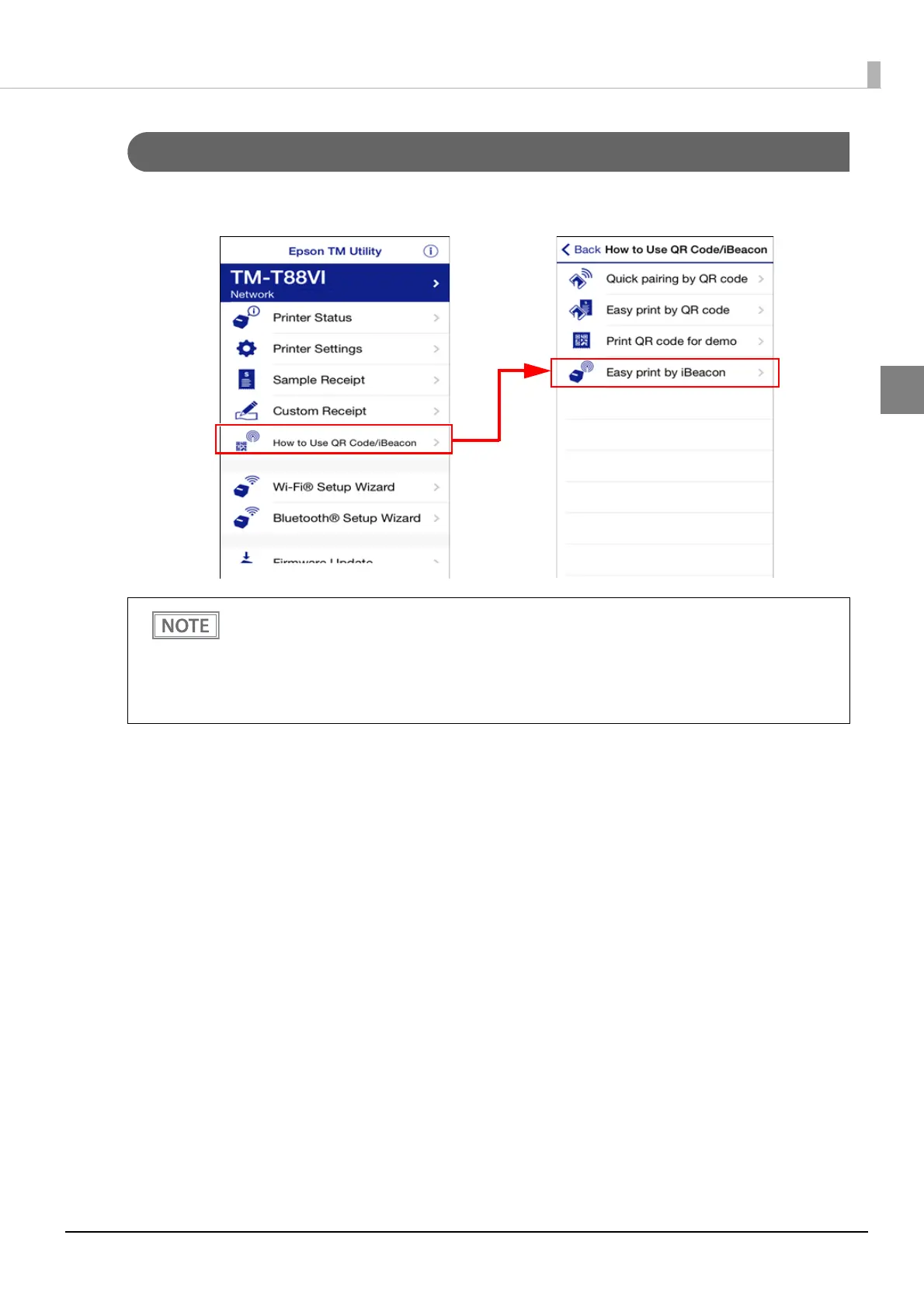29
Chapter 1 Product Overview
1
Printing using iBeacon (available from iOS only)
If the TM-T88VI-iHUB printers are equipped with the iBeacon-compatible Bluetooth adapter (USB dongle),
you can print from the nearest one.
To implement this function in your application, use Epson ePOS SDK.
All you need to do is specifying the target printer by using Beacon information and the EasySelect
API that allows you to easily select the printer, then adding a print process.
For more details, refer to “Epson ePOS SDK for iOS User’s Manual” and sample programs of Epson
ePOS SDK.
Demonstration of this function is available with Epson TM Utility for iOS Ver.3.4.0 or later.
