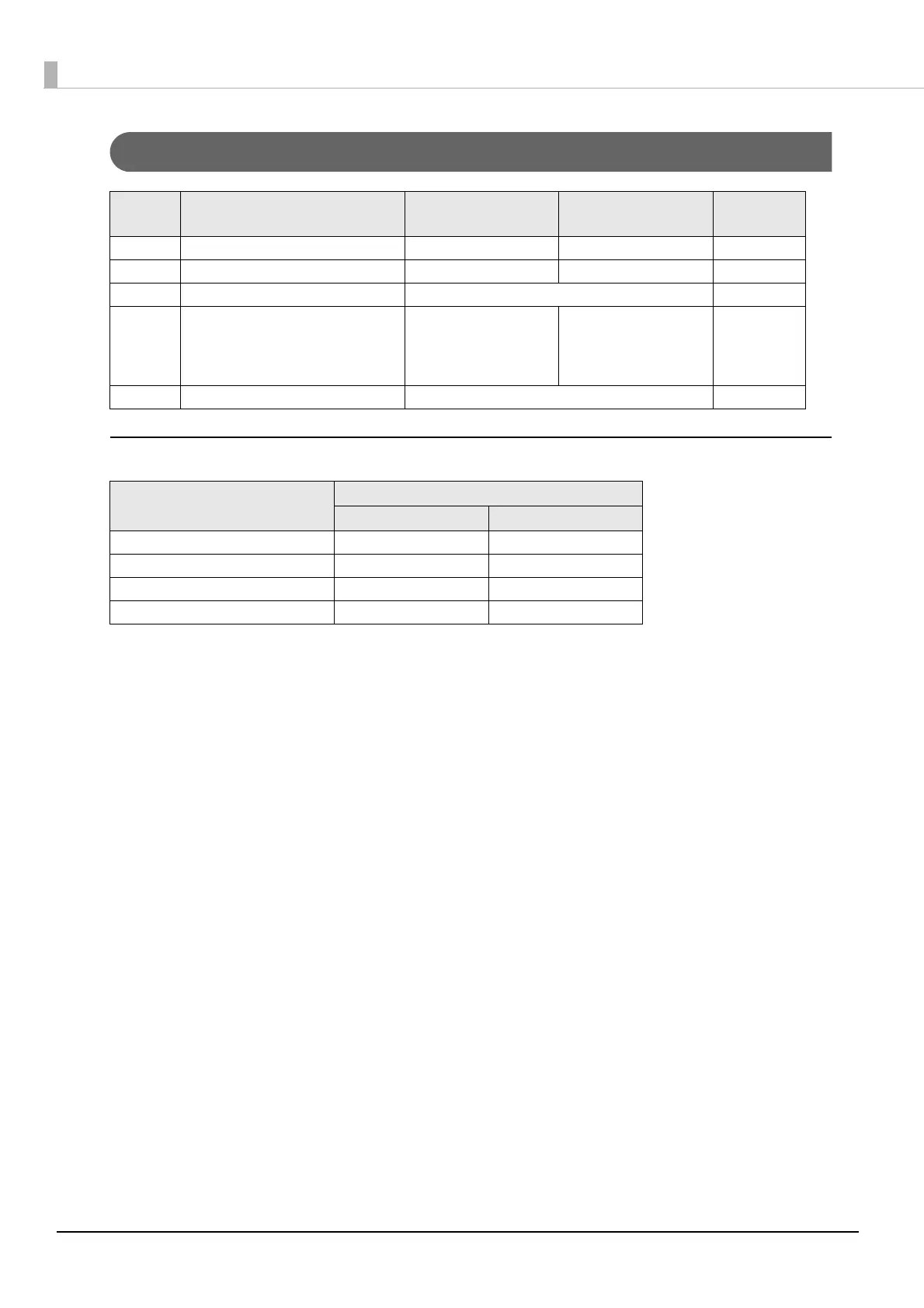56
Settings
Selecting the Print Density (DIP Switches 3/4)
SW Function ON OFF
Default
setting
1 Auto line feed Always enabled Always disabled OFF
2 Receive buffer capacity 45 bytes 4 KB OFF
3-4 Selects print density See
" Selecting the Print Density (DIP Switches 3/4)".OFF
5
Sets the release condition of the
receive buffer BUSY state.
Releases the BUSY state
when the remaining
capacity of the receive
buffer reaches 138 bytes.
Releases the BUSY state
when the remaining
capacity of the receive
buffer reaches 256 bytes.
OFF
6-8 Reserved (Do not change setting) Fixed to OFF OFF
Function
SW
3 4
Print density (standard) OFF OFF
Print density (medium) ON OFF
Print density (dark) OFF ON
Do not set ON ON
