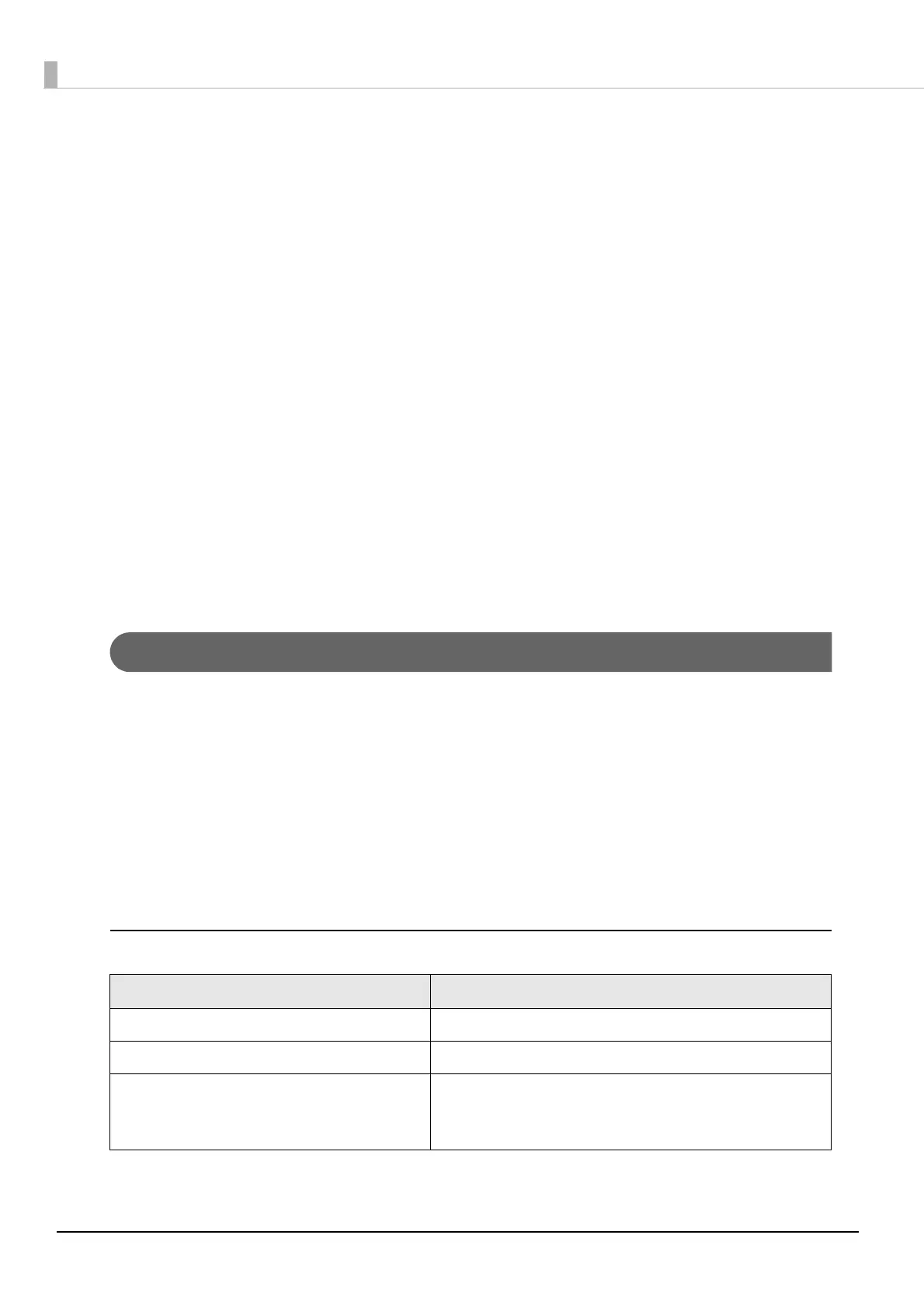82
TM-Intelligent Function
This product supports the TM-Intelligent function and provides the following functions.
Network Printer Control
Controlling for POS Peripherals
Spooler and Print Forwarding
Server Direct Print
Device Data Notification
Web Ser ver
Controlling POS Peripherals from iOS Applications
Controlling POS Peripherals from Android Applications
Controlling POS Peripherals from Web Applications
Printing from Web Service Compatible Applications
Controlling POS Peripherals from Socket Communication Compatible Applications
You can change the settings for each of the TM-Intelligent functions using Epson TM-T88VI Utility for
Windows or EpsonNet Config (Web version). For details on the setting method for Epson TM-T88VI Utility for
Windows, see the TM-T88VI Utility User's Manual.
You can also download a dedicated manual and sample programs from our homepage.
Network Printer Control
A function for printing on printers on the same network and acquiring printer status is implemented in the
TM-Intelligent software. You can configure a system for controlling printers via smart device or a Web applica-
tion.
You can perform control from a wide range of terminals and applications compatible with SOAP/HTTP com-
munications.
Since a network printer can be controlled simply by designating the device ID from the customer's application,
application development becomes easy.
For controllable network printers, see
"Product Specifications" on page 123.
Setting Items
Setting Items
Enabling / Disabling for ePOS-Device Service Enabling ePOS-Device Service
Web service Enabling the Device Control
Network printer Printer model
Device ID
IP Address
