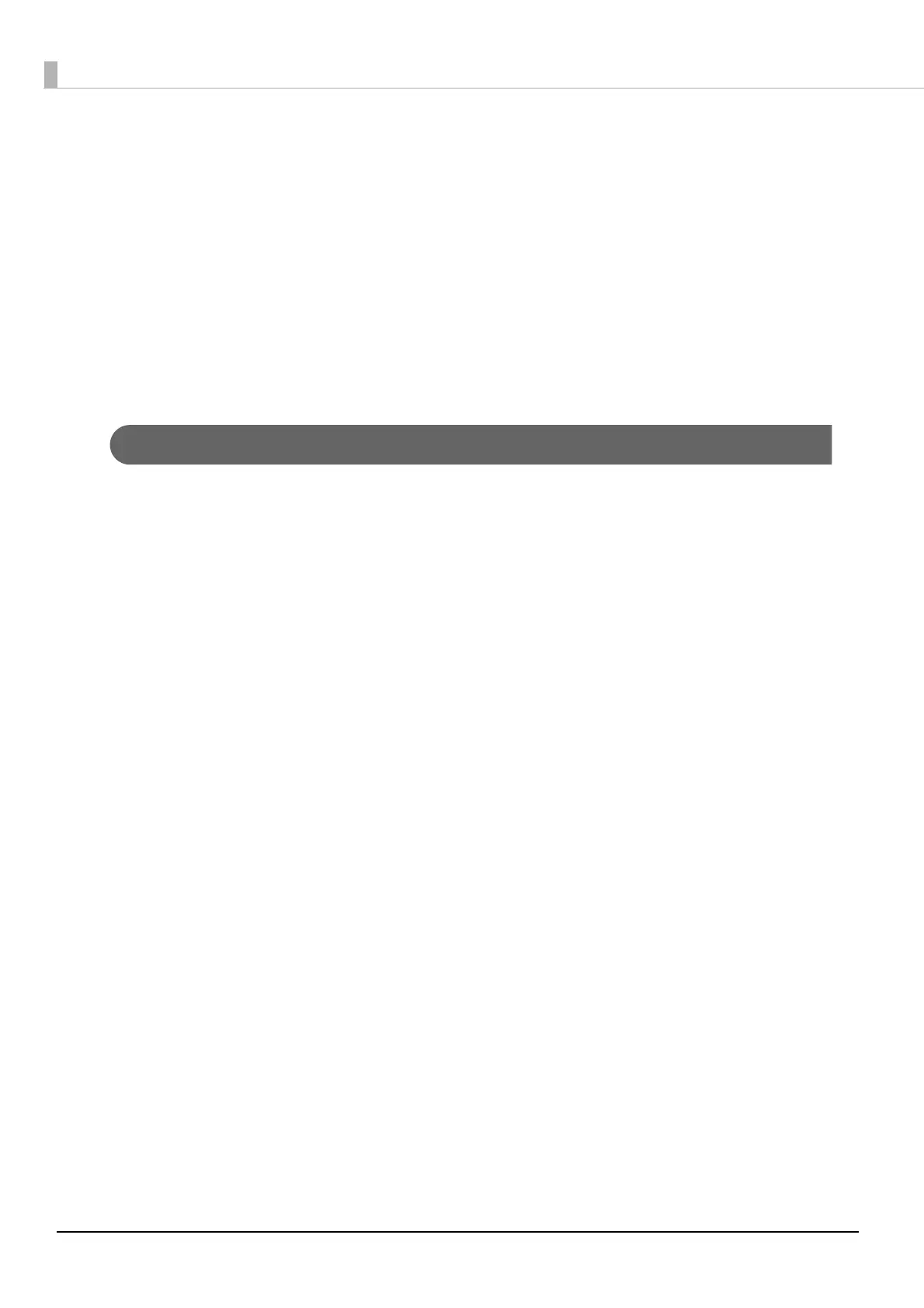72
Follow the steps below.
1
After running a self-test, hold down the Feed button for at least one second, and then
select the Mode selection.
The Mode selection guidance is printed, and the Paper LED flashes.
2
After briefly (less than one second) pressing the Feed button once, hold it down for at
least one second, to print the NV graphics information.
After information printing, the Mode selection guidance is printed again.
3
To finish, turn off the power, or select “Exit and Reboot Printer”.
Receipt Enhancement Information Print Mode
You can check the following items using the R/E information mode:
Automatic top logo setting
Automatic bottom logo setting
Extended settings for automatic top/bottom logo
Follow the steps below.
1
After running a self-test, hold down the Feed button for at least one second, and then
select the Mode selection.
The Mode selection guidance is printed, and the Power LED flashes.
2
After briefly (less than one second) pressing the Feed button twice, hold it down for
at least one second, to print the R/E information.
After information printing, the Mode selection guidance is printed again.
3
To finish, turn off the power, or select "Exit and Reboot Printer".
